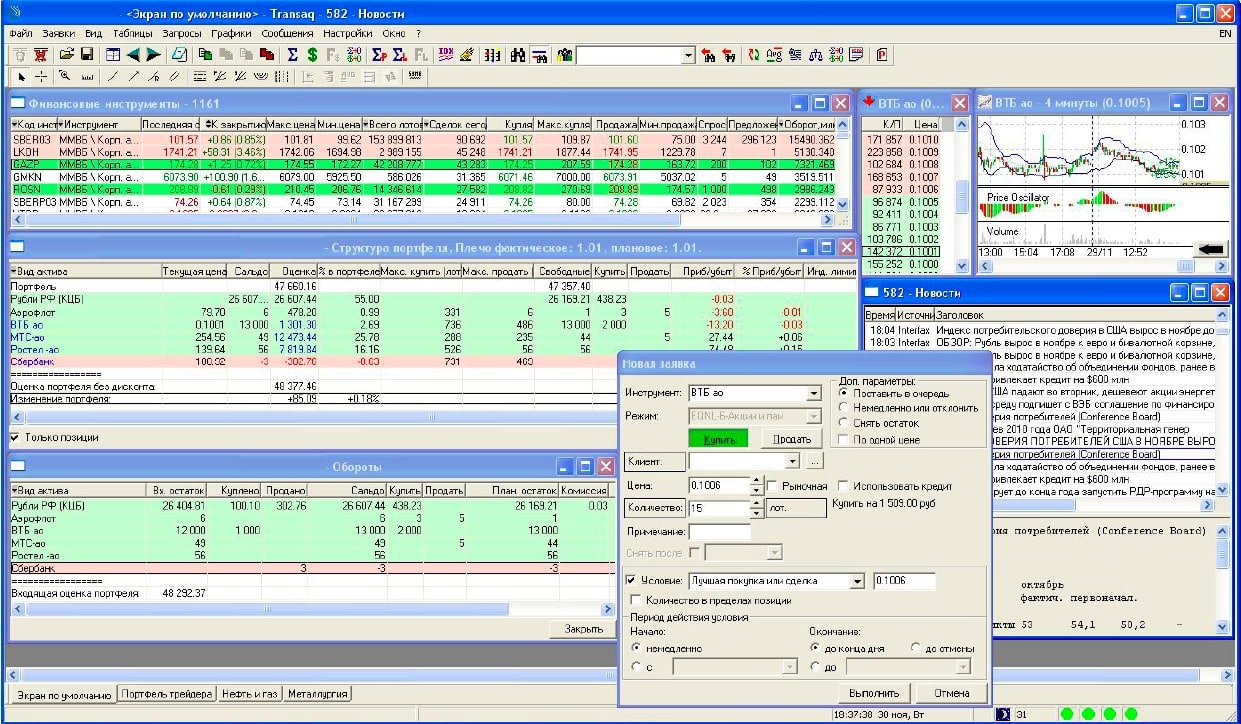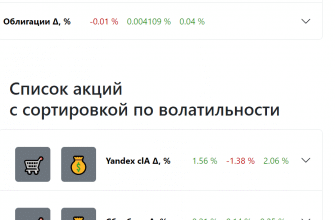Description and capabilities of the Transaq platform – terminal, Connector and other Transac modules. TRANSAQ (Transac) is a modern trading platform, the use of which allows you to conduct safe and profitable trading operations. Thanks to the availability of analytics tools, traders and investors can independently build their own strategy for making deals. Below you can get acquainted with the functional characteristics of Transaq, as well as the features of working with the platform.

- Transaq: what is this platform, its capabilities and features
- Functionality of Transaq
- Exchanges and trading platforms available for connection
- Benefits of the Transac platform
- Functional modules and Transaq architecture
- Margin trading
- Information Security
- Introduction to the program
- Prices and equipment
- Technical requirements
- Transaq platform interfaces
- Work in the stock market
- Access to exchanges
- Investment strategy
- How to manage risks?
- Transac version for PDA
- MTS, ATF language
- Investor training
- Transaq Connector
- Features of connection and configuration on the Transaq platform
- Trading on Transaq
Transaq: what is this platform, its capabilities and features
Transaq is a software package, a full-featured system, the use of which allows you to make trading operations on the securities markets (Russian/international). The system is actively used in their work by more than 10,000 specialists in the field of investment and trading, making more than 150,000 transactions every day. Simplicity, reliability and high speed can be attributed to the advantages of the Transaq program. The interface of the fully functional system is intuitive. The Transaq TRADER application provides traders with access to the TRANSAQ brokerage system. Data is transmitted over networks that support the TCP/IP protocol stack. 
- monitoring the course of trading in real time;
- submitting applications;
- making transactions on the MICEX (minimum time delays);
- monitoring the status of an available client account, including a margin account;
- obtaining historical data on trading and conducting their graphic/technical analysis using the built-in tools of the system;
- exporting data in a technical analysis program;
- messaging with traders/investors using the system.
In addition, users of the trading platform have the opportunity to set the option of placing orders in the event of the occurrence of specified conditions in automatic mode.
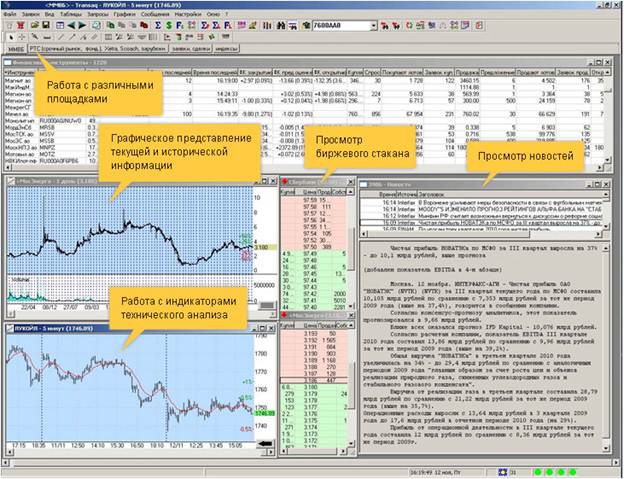
Functionality of Transaq
In addition to the fact that Transaq users receive detailed information about the course of trading on the MICEX/RTS (in real time), they can use additional features that allow traders/investors to:
- place limit/market orders and stop orders;
- make transactions, attracting borrowed funds;
- view information on trading operations that were made earlier;
- get trade/technical administrator credentials to log into the system;
- manage accounts / moderate groups of orders and deals using filters;
- use the built-in calculation module based on the results of trading sessions;
- receive historical trading data;
- carry out online data export to the technical analysis program;
- export requests/parameters of objects and other useful data to MS Excel.
Note! Users can familiarize themselves with the program and master its main functions in the demo version.

Exchanges and trading platforms available for connection
TRANSAQ users get access to the leading trading platforms of the Russian Federation (RTS/MICEX), as well as Deutsche Boerse (Frankfurt Stock Exchange). MICEX is a Russian stock market where government securities are traded. On this site, applications compete with each other. On the RTS FORTS platform, derivative financial instruments are traded. Here transactions are made with securities of the second echelon / highly liquid stocks / bonds. Users have access to the spot market. Deutsche Boerse is considered the largest exchange organization in the world. Investors using TRANSAQ get access to a huge number of investment instruments, namely stocks/certificates/funds/commodities/securities, etc.
Benefits of the Transac platform
The TRANSAQ platform is a platform that pleases with resource efficiency, performance and logical session resilience on bad links. The strengths of the platform include:
- high reliability;
- ease of maintenance;
- intuitive interface;
- convenient margin lending;
- the presence of a mobile version;
- high speed of work;
- optimal traffic;
- stable operation on channels with low bandwidth.

Functional modules and Transaq architecture
The Transaq program server provides simultaneous connection of a certain number of users and interfaces for a trader/administrator. TRANSAQ is a specialized software application that provides exchange traders with a wide arsenal of modern tools, the use of which makes it possible to fully participate in trading. Through the Administrator’s workstation, you can configure and control the parameters of the Transaq system. 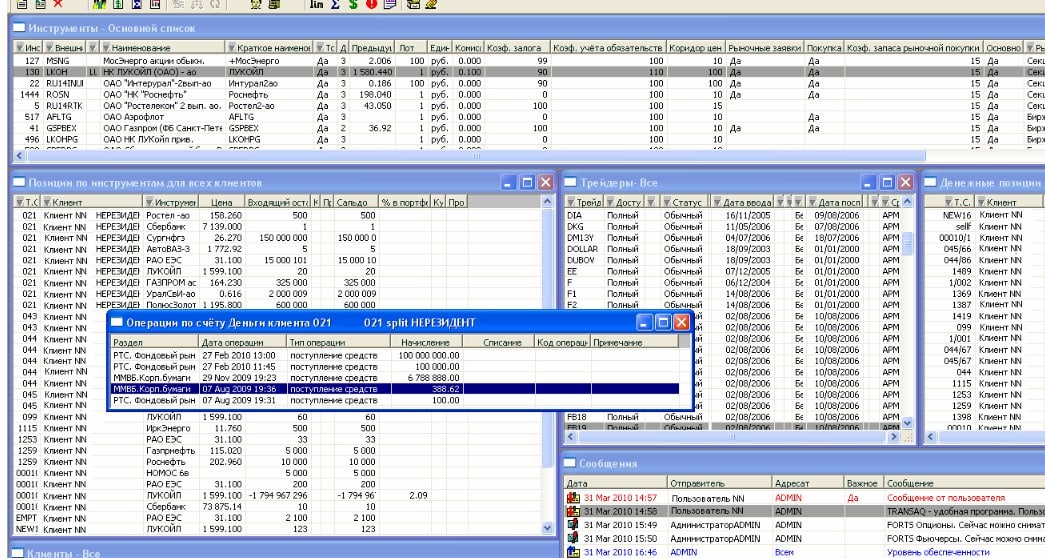
- Cryptography , providing work with EDS.
- Training accounts , with which you can organize training / consulting on the features of working in the securities markets with minimal financial costs.
- Trust asset management , which includes an interface for entering applications for a group of customer accounts.
- Handy , which provides full access to platform services from a mobile device.
- Intra – a training module that simulates trading activity on the screen.
- A universal information gateway that provides market data transmission to the platform system.
Note! The presence of the MACCESSOR module makes it possible to establish interaction between risk management systems and back office with the platform server.
Margin trading
The use of the TRANSAQ system enables users to control the level of clients’ endowment and leverage in accordance with the requirements of the Federal Financial Markets Service of the Russian Federation. The presence of the Security option allows you to control the degree of lending to users. The calculations used information about active orders/cash balances. Calculation of the maximum number of lots that can be purchased or sold at the current price while maintaining sufficient security is automatic. The application is able to control the planned provision of users.
For your information! The structure of the margin portfolio contains its liquidation value.
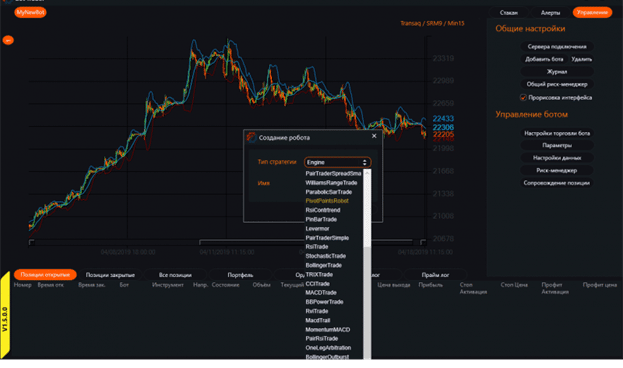
Information Security
Thanks to technological and methodological solutions, high reliability of work on the stock market through the Transaq system is ensured. Information security is implemented on the basis of the cryptography module. User data is securely protected. The use of EDS allows you to authenticate the senders of messages and thereby protect the data transfer process. Touch Memory keys are an additional, no less effective means of authenticating traders. The Internet connection is stable and uninterrupted even with poor communication channels. Through the technical administrator interface, the broker views and analyzes statistics on traders’ connections / request processing / data volumes that were received and sent / trading activity / IP connection quality. Even in emergency situations, important information will be stored and available.
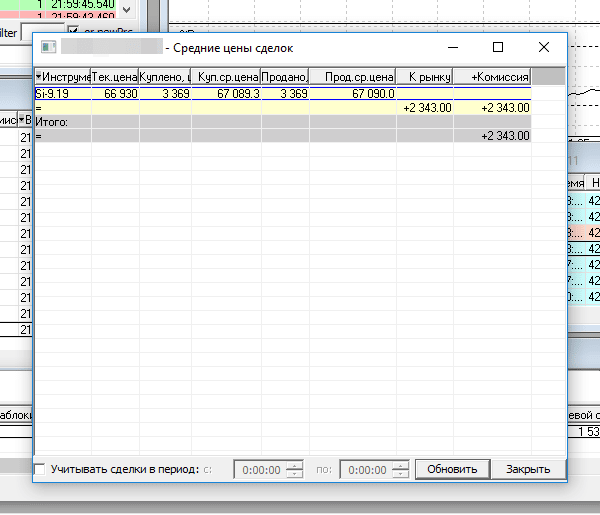
Introduction to the program
The Transaq system has several modules, using which traders can learn the features of trading in the stock market. The Transaq Intra training module is able to work independently of the exchange, while simulating trading activity on the screen. Having a practice account allows users to use virtual accounts and carry out trading operations. In this case, transactions will not be broadcast to the trading system of the stock exchange. Thanks to this, training is obtained as close as possible to real working conditions. Using a demo account, traders will receive an individual login and password to access the exchange. The trading mode in this case will be viewing. Real transactions are impossible.
For your information! To fully familiarize yourself with Transaq Intra, experts advise, first of all, to take care of downloading the distribution kit of the Intra terminal and launching the software with the INTRA1 identifier (or: INTRA2, INTRA3, INTRA4, INTRA5, INTRA6, INTRA7, INTRA8) and the transaq password.
Prices and equipment
All the services that today’s successful investors need to work in the securities markets are supported by TRANSAQ.
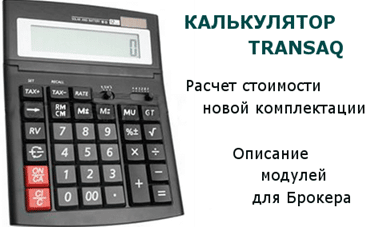
Note! The license for software modules is included in the price of the system
.Based on the examples described below, you can understand how the price is formed.
Example No. 1
The price of the MICEX stock exchange and the TRANSAQ platform for 10 licenses will be 108,000 rubles, and for 50 – 225,000 rubles.
Example No. 2
The price of cryptography / platform / TRANSAQ stock exchange / RTS market and options / training accounts / asset management for 10 licenses will be 367,200 rubles, and for 50 – 648,000 rubles.
Technical requirements
In order for the TRANSAQ components to work reliably, it is necessary that the equipment meets the following requirements:
| CPU | RAM | Availability of free hard disk space |
| Intel Xeon 3.2 GHz | 8 GB | At least 100 Gb |
Database server: MS SQL 2005/2008/2012/2016 TRANSAQ server: MS Windows 2008/2012 Server MS Windows XP/Vista/7/8/10 – RAM 2 Gb – more than 10 Gb free hard disk space.
Note! OS MS Windows 95, 98, ME, 2000 is not supported.
Transaq platform interfaces
TRANSAQ supports several technologies for connecting external systems: TRANSAQ Connector/FIX Gateway/TACCESSOR. TRANSAQ Connector is a universal software interface for connecting trading terminals, robots, signal generators, as well as accounting systems that implement various portfolio methods. The module is able to provide the implementation of the trading terminal at the Broker user level. The TRANSAQ trading terminal can be downloaded from the link http://www.transaq.ru/platform2:
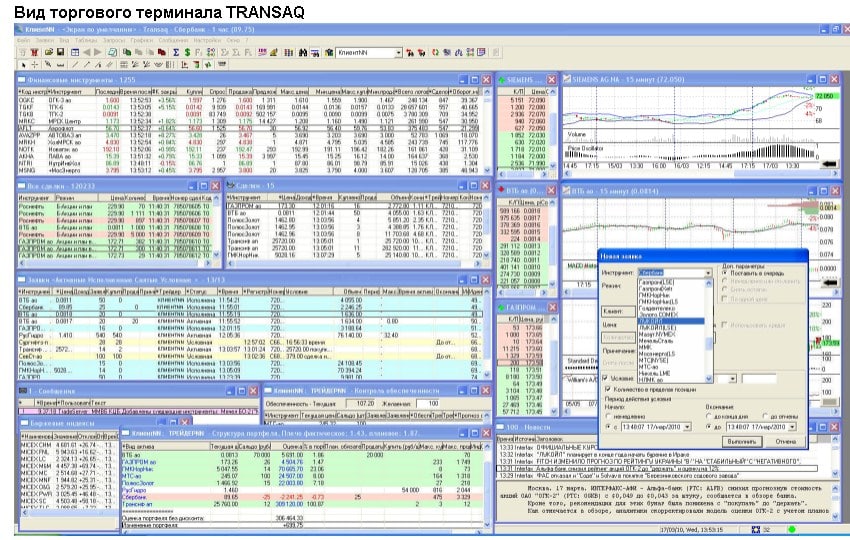
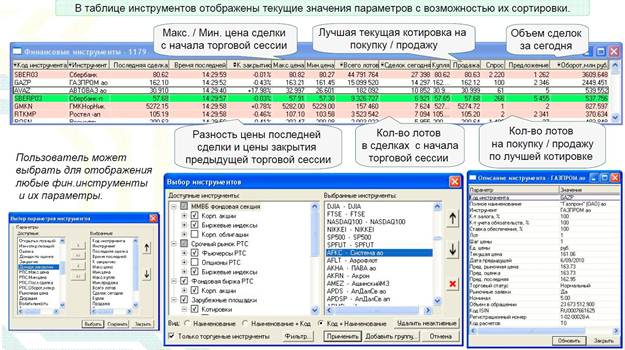
Work in the stock market
Each trader/investor is assigned an individual login/password to access the trading system. Specialists can independently make transactions, while receiving profit from operations. It is necessary to thoroughly approach the process of choosing an investment strategy and compiling an investment portfolio, because the profitability of the activity will depend on these factors. Diversification is the most important criterion for investment security. That is why it is worth taking care of portfolio diversification by sectors. It is also possible to select securities by indices.
Access to exchanges
TRANSAQ provides investors/traders with access to the largest platforms, which include:
- Moscow Interbank Currency Exchange;
- RTS stock exchange;
- Deutsche Boerse.
On the listed sites, you can profitably trade stocks/bonds/funds/warrants/certificates, etc.

Investment strategy
The main rule of trading is the law, the essence of which is to trade with the trend. It is important not to work against the market and have time to close current positions in a timely manner and open them again at the best prices. In order for the decisions to be correct and bring success, it is necessary to take into account the data of technical analysis. If a specialist rarely makes transactions, he can view the historical data of charts in Transac in order to track trends in selected securities.
Advice! If desired, you can take care of setting up an automatic response of the TRANSAQ system to the increase / decrease in quotes for selected securities.
How to manage risks?
Constantly tracking the value of securities that have been bought is the surest way to protect against risks. However, it is not always possible to adhere to this principle. That is why experts advise observing the allowable margin level. In addition, the use of stop orders, a deliberate choice of securities, and control of market liquidity will help to limit risks.
Note! It is advisable to purchase securities, the potential risk and the expected return of which will be in the optimal ratio.
Transaq from A to Z – learning to work with the trading platform, video instruction: https://youtu.be/LuOaW-K-Yjc
Transac version for PDA
TRANSAQ Handy is software designed for use in smartphones/PDAs running Windows Mobile OS, you can download it from http://www.transaq.ru/kpk. The interface of this module is simple. It uses standard graphic elements, which is good news. You can select objects with the stylus. Users can open windows:
- financial instruments;
- quotes;
- charts;
- applications;
- transactions;
- news.
Transac news api http://www.transaq.ru/news_api:
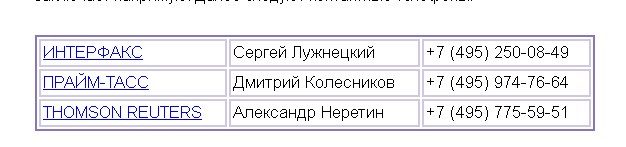
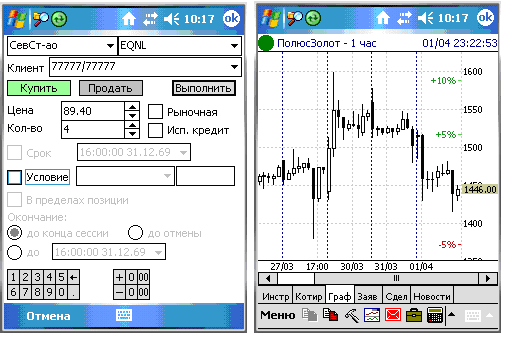
MTS, ATF language
The developers of the TRANSAQ trading system took care of creating several ways to work with MTS, the essence of which is:
- connecting an external bot via Connector;
- exporting data from the trading terminal to Metastock/Omega/Wealth-Lab;
- programming in the ATF language, which is built into TRANSAQ.
Traders have the ability to program elements and designs in terms of the market and technical analysis. Private investors can write technical analysis indicators on their own.
Investor training
To get acquainted with Transaq, users can go to a virtual exchange, the system of which operates independently of the securities market. Simulating trading activity will appear on the screen, simulating the real market. To get acquainted with Transaq Intra, investors/traders download the distribution kit of the Intra terminal (1 850 Kb) and run the program with the ID INTRA1 (or: INTRA2, INTRA3, INTRA4, INTRA5, INTRA6, INTRA7, INTRA8) and the password transaq. To obtain individual access details, it is enough to send a corresponding request by e-mail to the TRANSAQ technical support service. The system will allow beginners to get acquainted with the features of working with the platform.

Transaq Connector
Transaq Connector allows you to create mechanical trading systems/trading bots/terminals. Own applications can be connected to the Transaq trading server. With the help of text alerts, which are presented in the form of XML structures, data is exchanged. Market information is updated promptly. In addition, investors/traders get access to the high-speed TRANSAQ server.
Features of connection and configuration on the Transaq platform
You can connect to TRANSAQ absolutely free of charge. The subscription fee will not be charged from the account. To connect, CJSC “FINAM” clients contact the regional representative of the organization and sign the act of acceptance and transfer to the brokerage service agreement. Users who are not customers of the company should, first of all, become them. After installing the program, the PC is restarted. Then enter the username and secret combination. Customization features
- First of all, users launch TigerTrade, select File, Connections and click on the Configure button.
- In the window that appears on the screen, press the “+” button, create a new connection and select Transaq.
- Next, select the Server from the list and enter the login and secret combination.
- At the final stage, click OK.
Setup completed.
Trading on Transaq
Traders who use Transaq in their activities get the opportunity to place direct/conditional orders. Direct orders are submitted to the exchange after the verification by the server is completed. A conditional is checked by the server only if certain conditions have been met. The conditional order consists of two parts. The first contains the mandatory parameters of transactions. In the second – certain conditions, upon the occurrence of which the transaction will be completed.
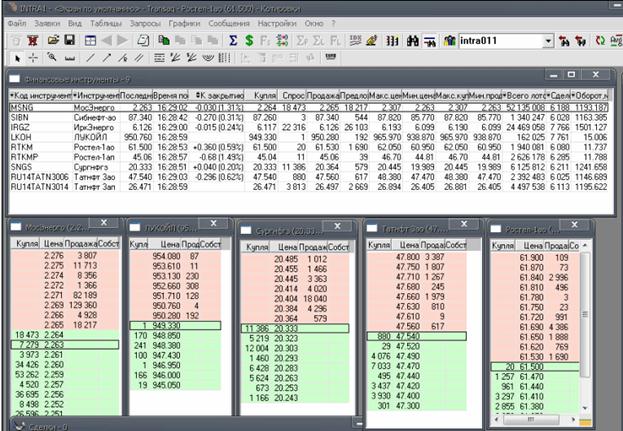
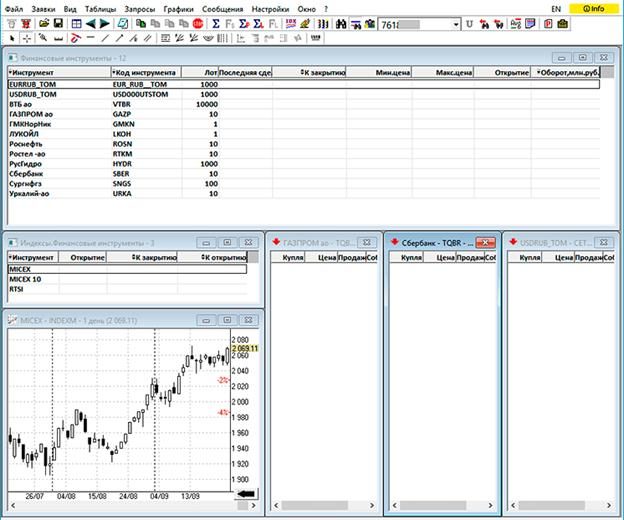
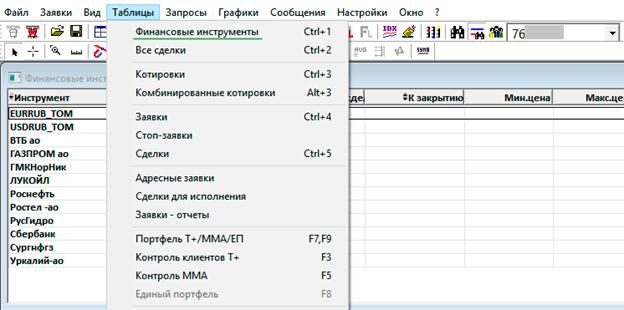
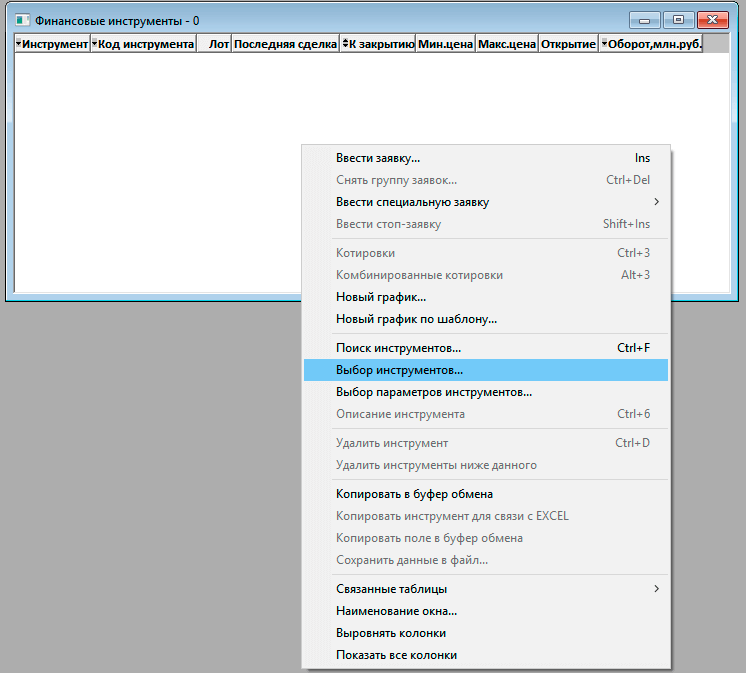
- Japanese candles ;
- bars;
- closing;
- average price;
- typical price.
Users select the line type for several kinds of graphs.