You have become familiar with the functionality of OpexBot and want to use the trading assistant. To do this you need to install and configure it.
1. Installation
1.1. Install nodejs
Go to https://nodejs.org/en/download , download the version for your operating system and install. Next, open a terminal (command line). For example, in Windows, press the Win + R keys, type cmd and press enter. Same thing in other OS. 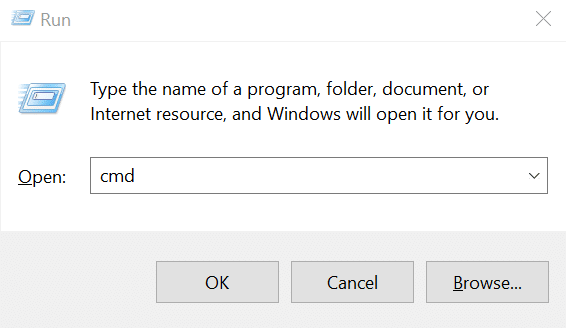
node -v. If nodejs is installed, you will see its version!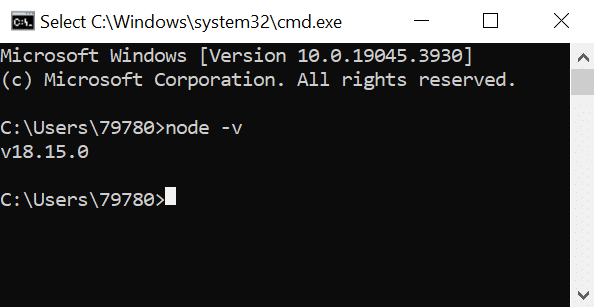
1.2 Install OpexBot
Next, in the same terminal, enter the commands sequentially: mkdir opexbot– create a directory (folder), opexbot folder name cd opexbot– go to the folder we created npm i opexbot– install opexbot npx opexbot– launch opexbot
2. Launching and setting up OpexBot
After successfully completing the previous steps, you can open OpexBot in your browser using the link http://localhost:3056/settings The first step, on the settings page, is to check the server.
2.1 Server check
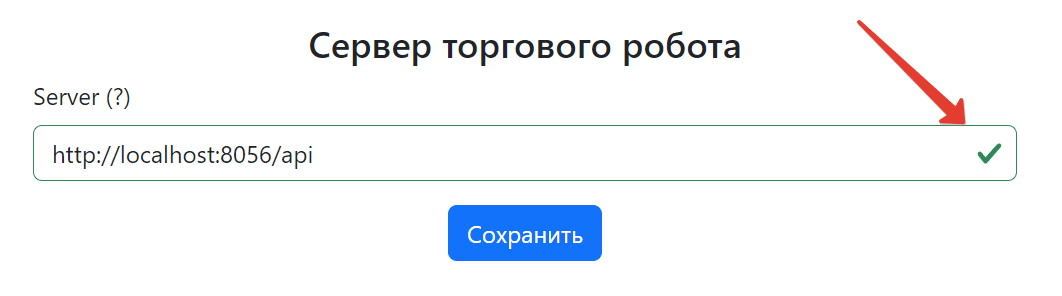
2.2 Program activation
We take the program activation key from https://opexflow.com 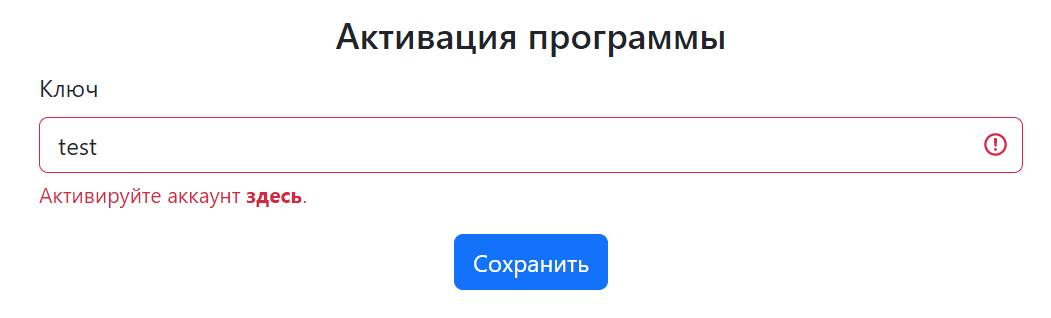
- Login to the site via telegram
- Subscribe to the telegram channel https://t.me/opexflow , which contains news about program updates and other useful information
- After this, the activation key will be available on the profile page
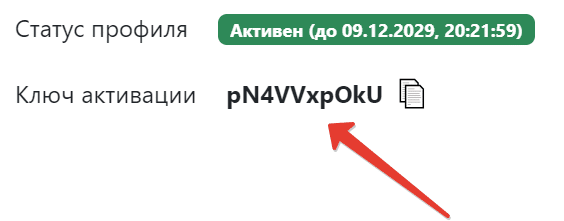
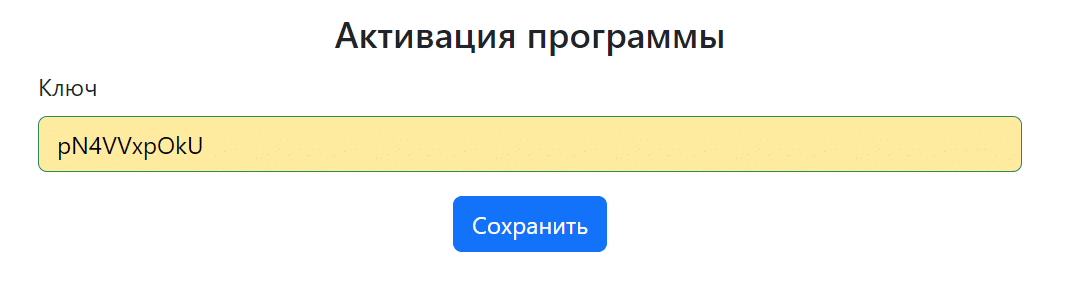
2.3 Access token for Tinkoff Investments
Follow the link , then open an account with Tinkoff Investments if you don’t already have one. In the full version of the site (not in the application, not in the mobile version), go to the settings page and create a token there. Find out more about how to get a token. 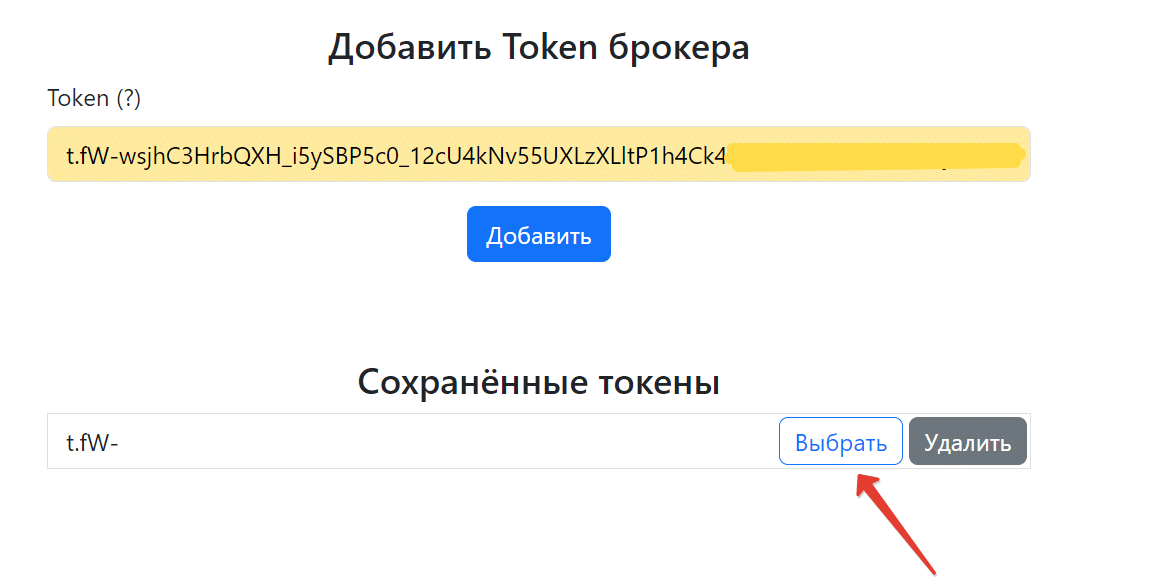
2.4 Telegram bot token for notifications
If you want to receive notifications about your account status in Telegram, then you need to create your own Telegram bot.
If you do not plan to use a telegram bot to communicate with a trading assistant, then you can skip this settings step.
How to create a Telegram bot is described in the official article . In short, to create a telegram bot you need:
- Go to BotFather
- Enter the command /newbot
- Enter robot name
- Enter the robot’s login, which ends in bot
- Get a token and enter it on the settings page
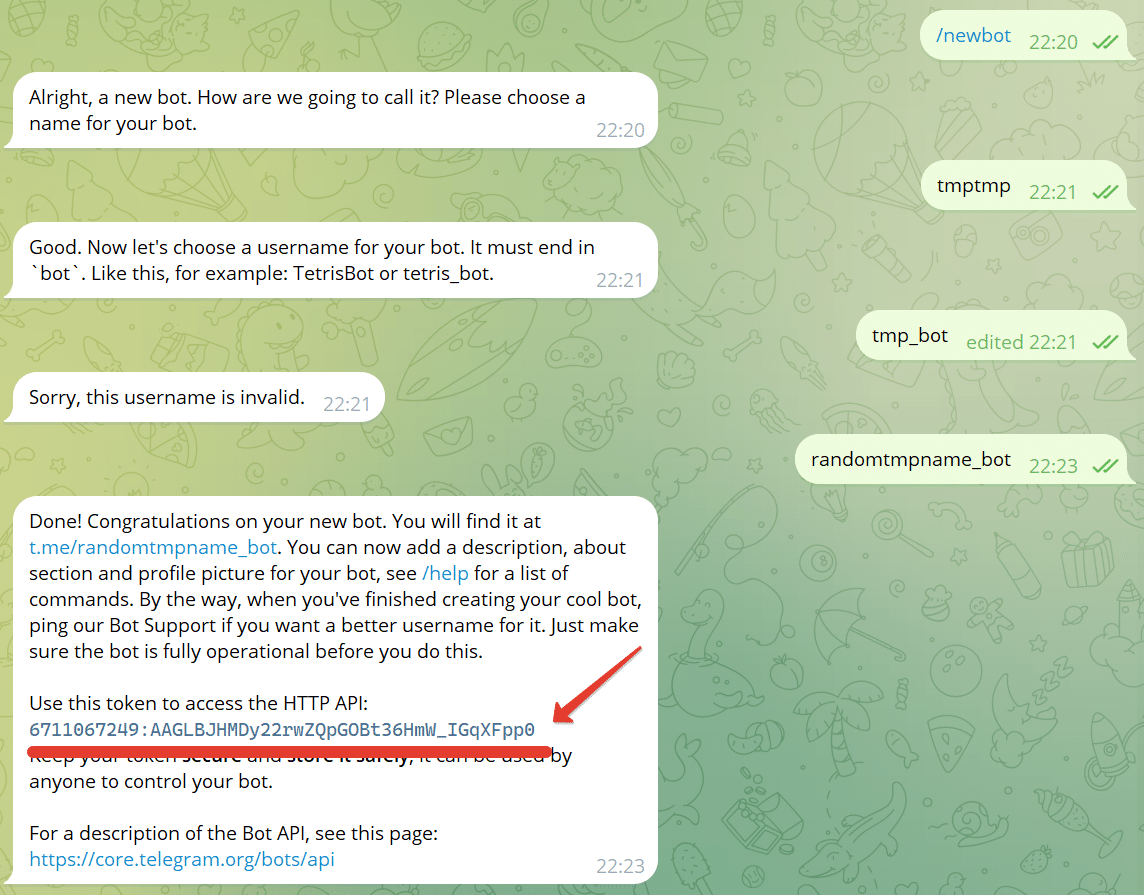
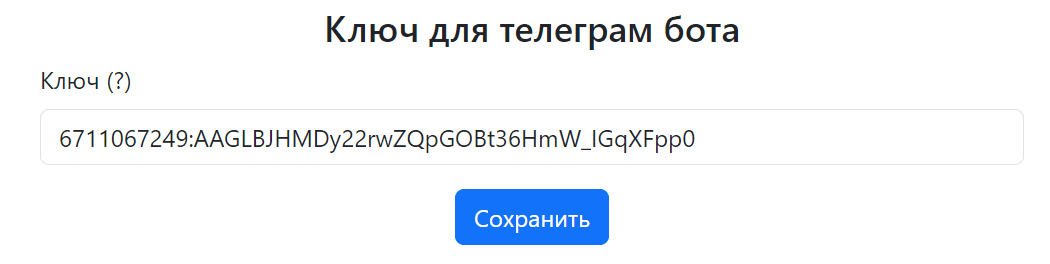
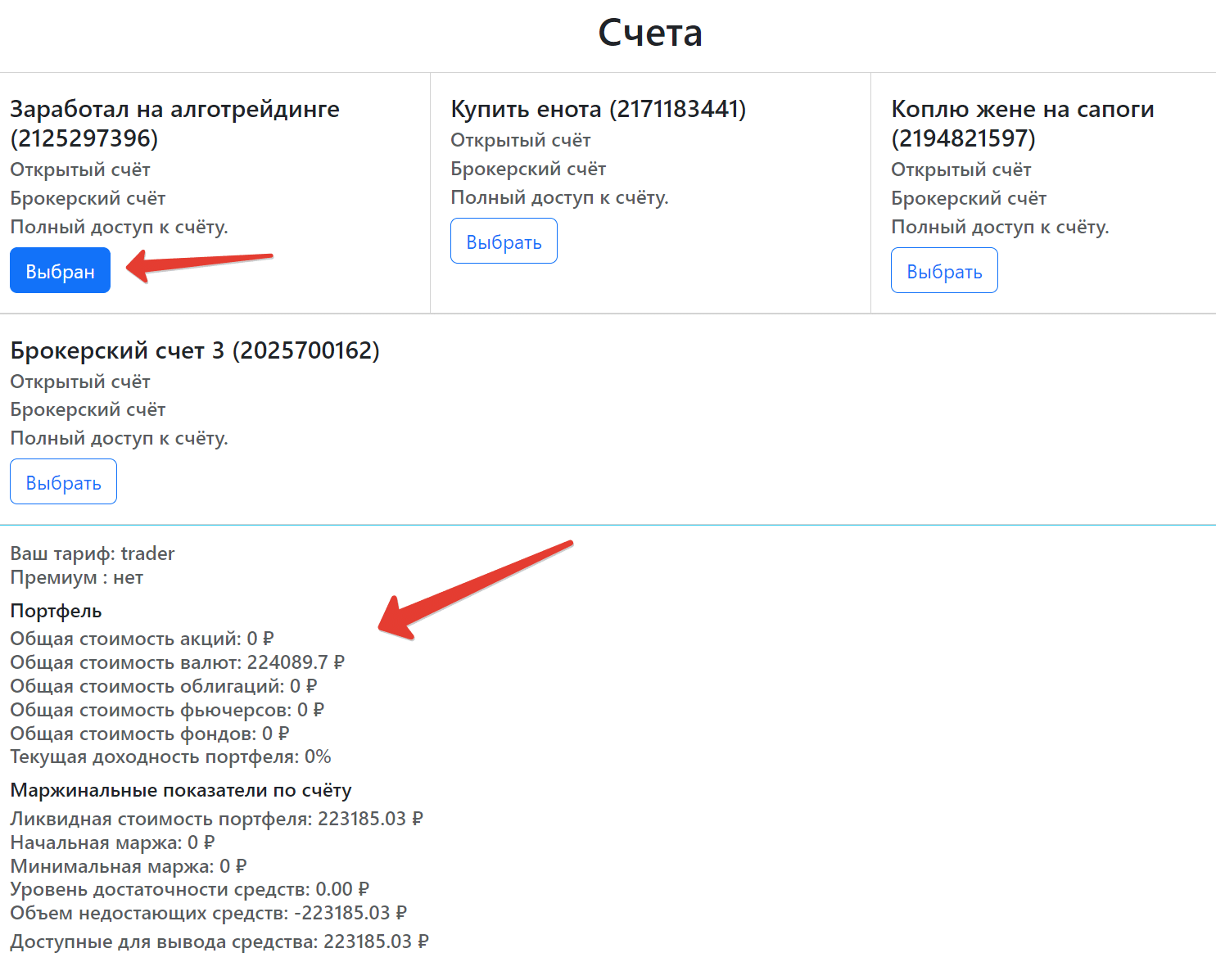
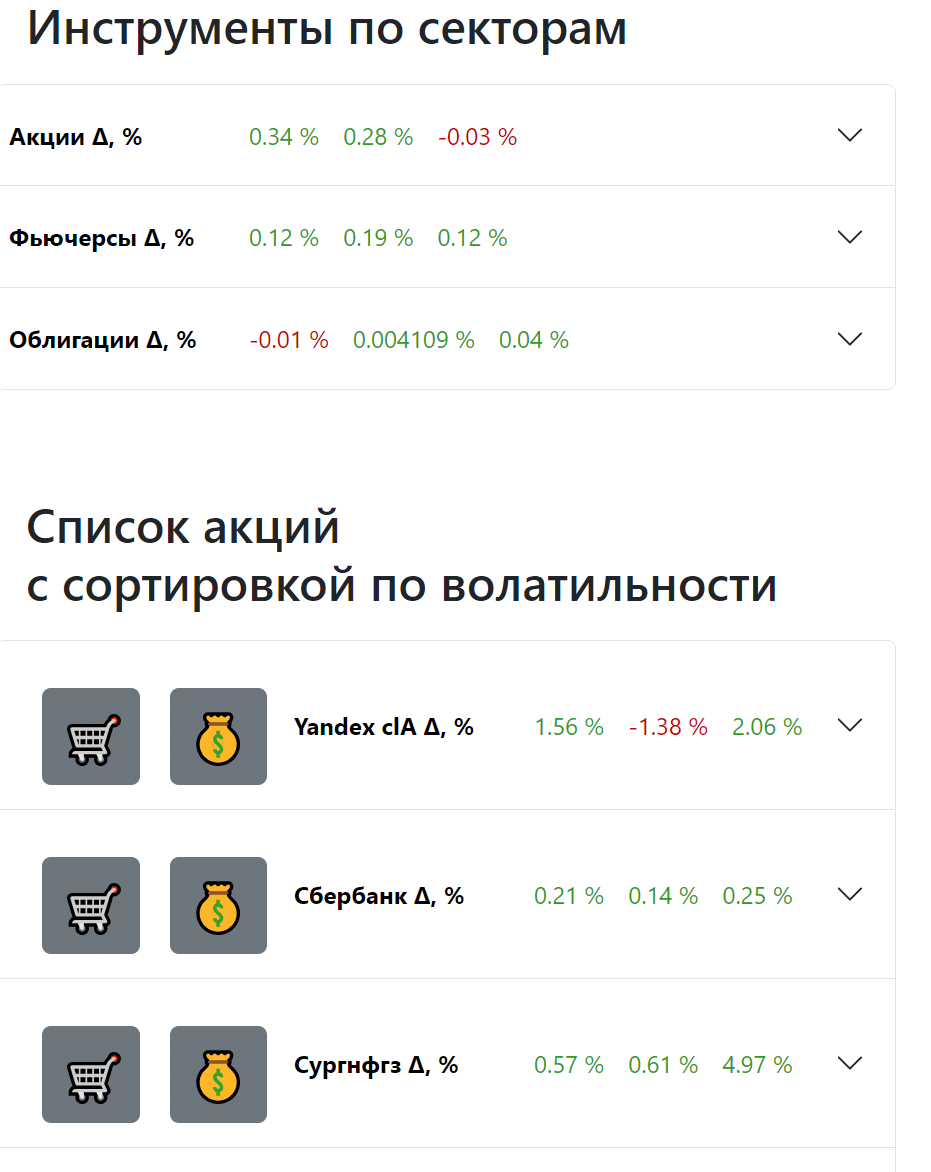
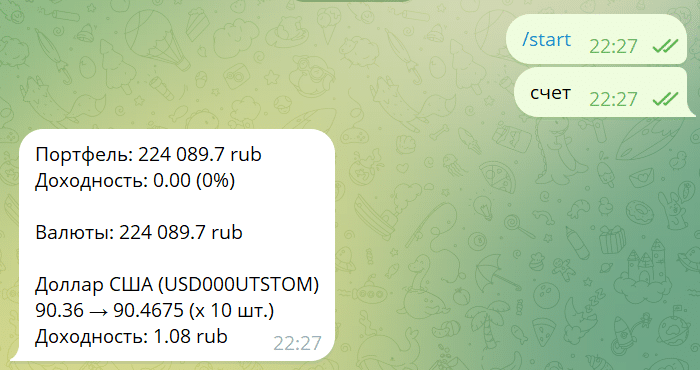
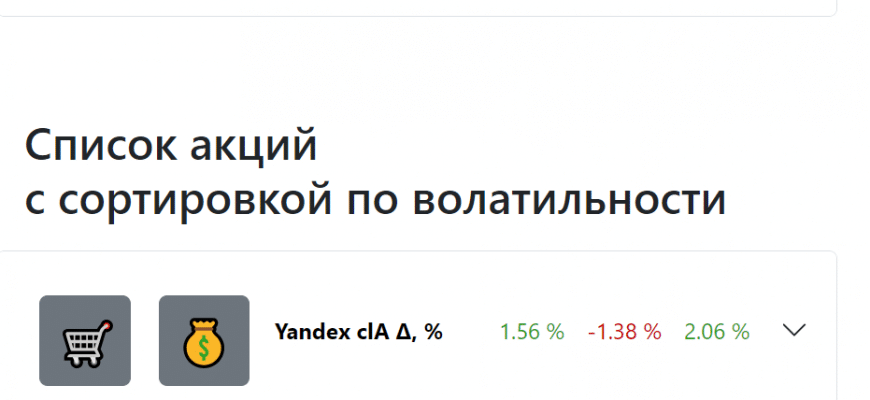

Очень интересно и нужно освободить от ненужного пяленья в экран! Я бы желала увилетьн и попробовать в торговле робота с алгоритмом конвергенции и дивергенции, т к они очень полезные и действенные.