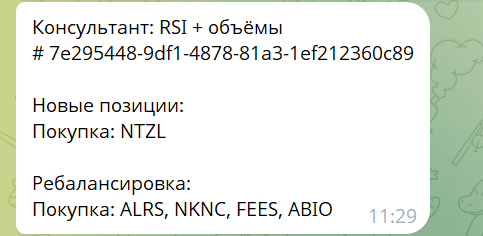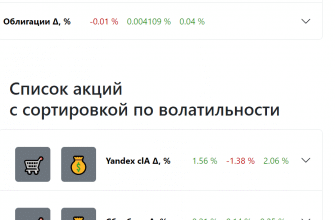1. Create a robot 2. Install OpexBot 3. Use signals At this point, you should be able to receive signals manually. If not, go back and do the previous step. If everything is set up correctly, you will have one of two options: either the signals are in the terminal, or you need to wait for them to appear. Examples are given in the screenshot. 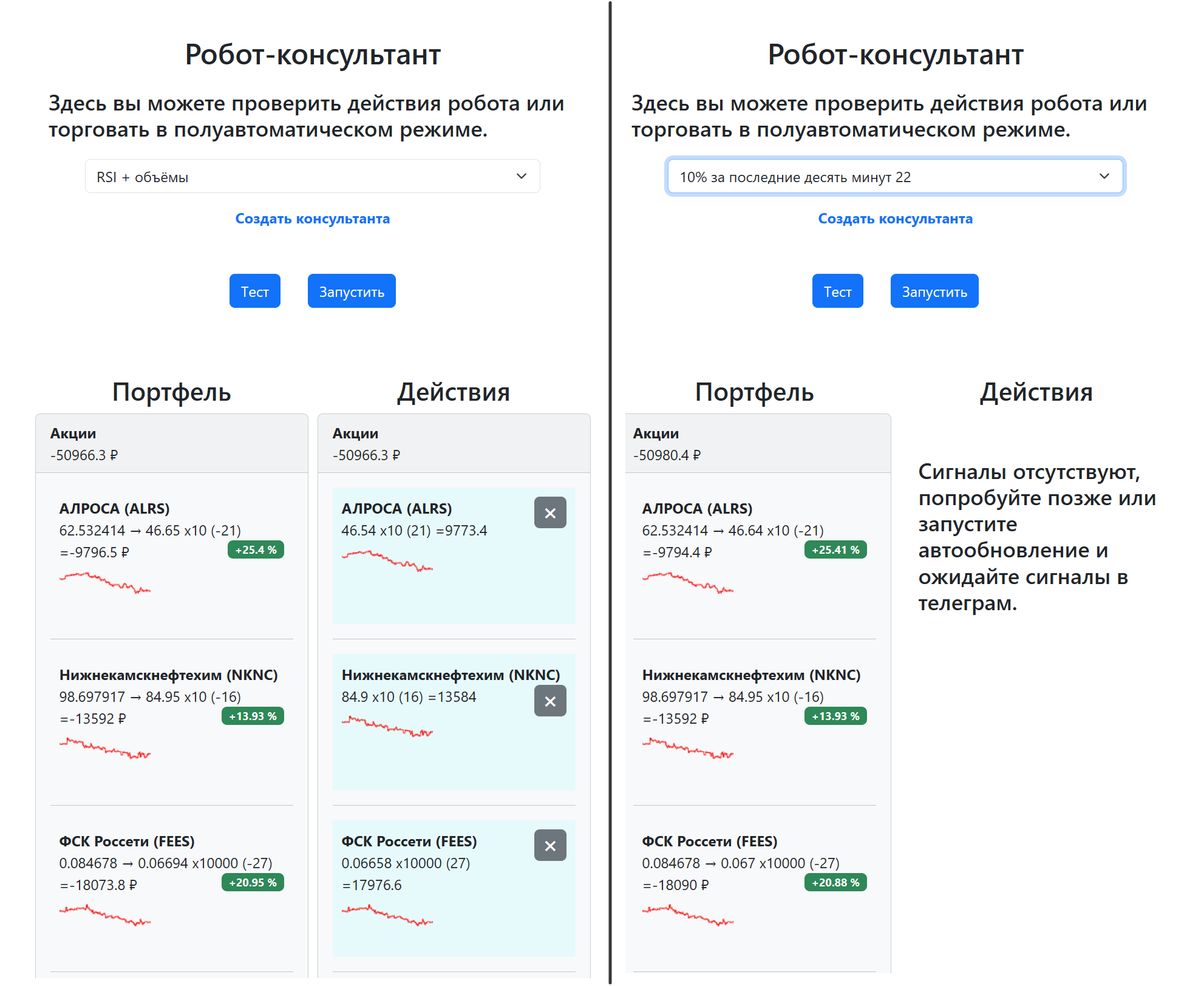 And the question arises, what to do to receive these signals automatically, and not constantly wait for them in the terminal? To do this, just click on the “Run” button. After that, you will see the consultant in the list of those running for execution. By default, signals are checked every hour, but you can change this parameter in the settings for each consultant separately.
And the question arises, what to do to receive these signals automatically, and not constantly wait for them in the terminal? To do this, just click on the “Run” button. After that, you will see the consultant in the list of those running for execution. By default, signals are checked every hour, but you can change this parameter in the settings for each consultant separately. 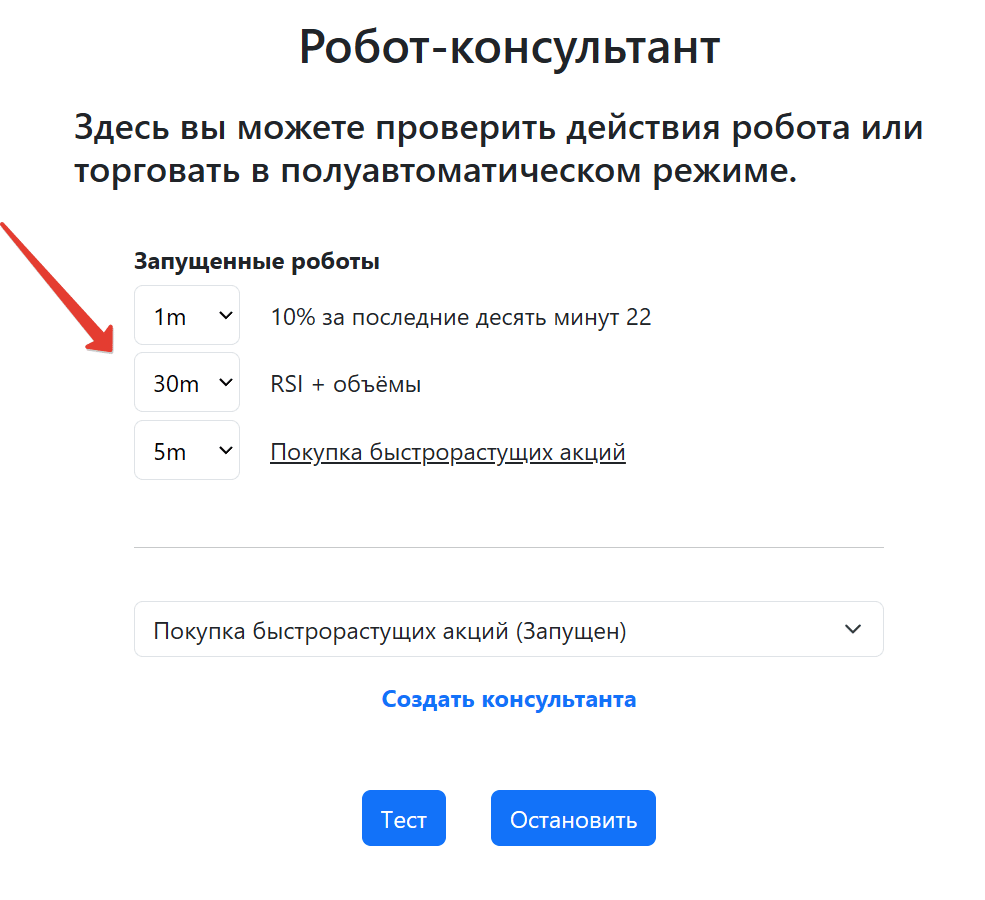
Make sure you have a Telegram key configured in Opexbot settings. Otherwise, OpexBot won’t know where to send signals.