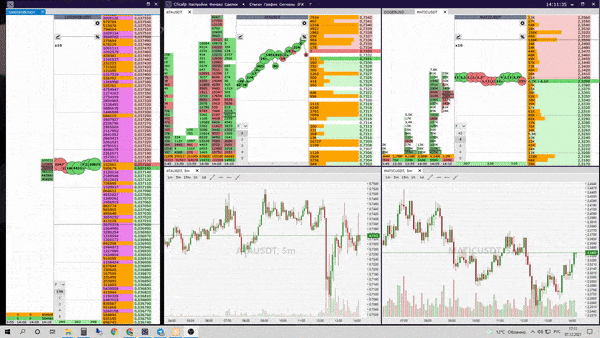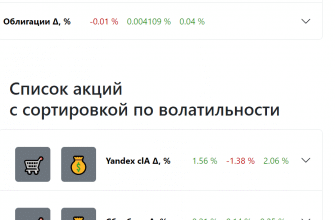Overview of a trading platform based on Bondar’s drive – Cscalp. Cscalp is a terminal for active trading from Russian professional developers. The company has been operating on the market for more than 12 years in cooperation with large corporate partners and provides a free version of the product for private clients. A distinctive feature is the use of the Bondar engine. 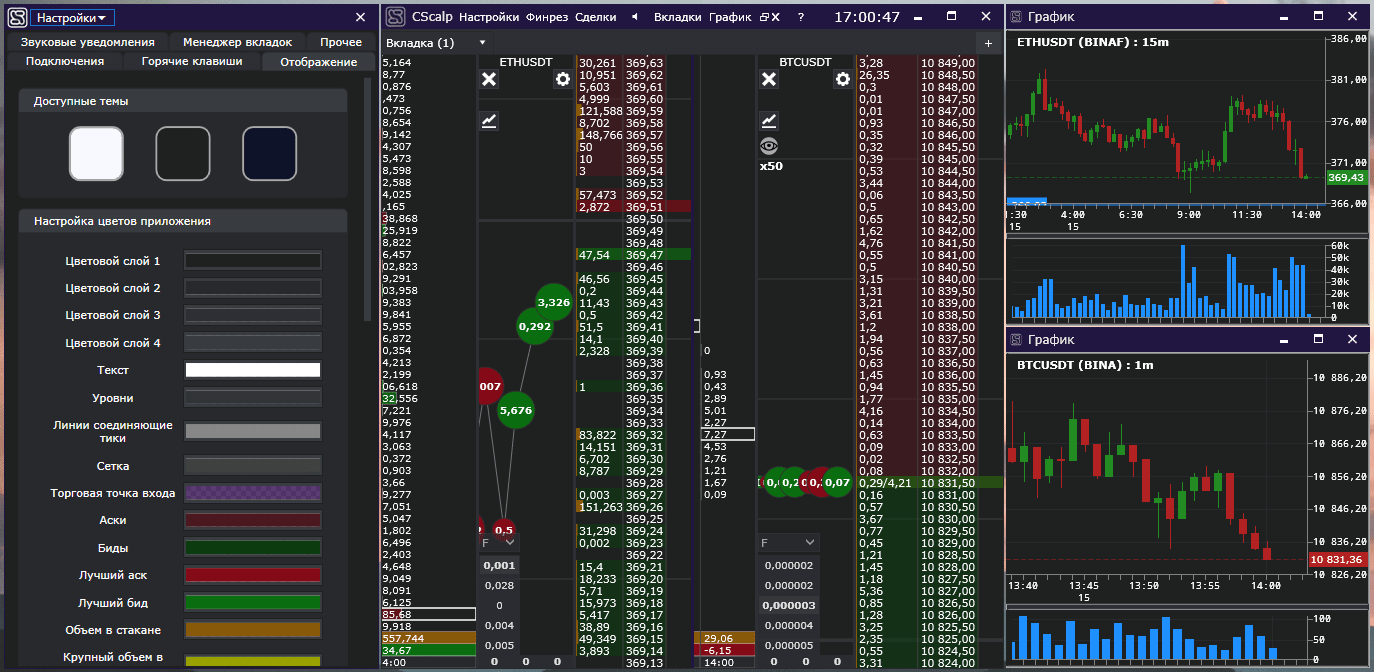
Cscalp terminal overview
Scalping remains a popular strategy for beginners and experienced exchange players because it allows you to make a profit in a short time. The basis of the strategy is to quickly respond to a rise in several points, transactions are closed instantly. The terminal presented by the developers is specialized for
intraday strategies, without postponing the completion of a transaction overnight, it allows you to use all the tools necessary for work. Cscalp provides the following list of functions to clients:
- simultaneous work with different tools;
- a summary table of supply and demand – a glass necessary for a pip strategy;
- control of the financial result;
- deal tape;
- clusters;
- story;
- management of the state and the average price of the position.
For beginners, the main advantage of the terminal was the ability to work even on weak computers. In active trading, speed and instant reaction are important, for this reason a trader often has several powerful monitors and computers on his desktop. The terminal provides a glass in a form in which the trader receives all the visual information on transactions. Popular exchanges for scalping trading:

How the platform works
To get started, a trader needs to download the Cscalp platform and install it on their computer. The program is available to work on all modern operating systems. After installing, registering and activating the account, the trader gets access to all tools for free. Beginners who are not familiar with this platform can take an introductory training course, or study with one of the bloggers, there are plenty of such courses today. The general principle of work on the Russian stock exchange consists of the following steps:
- open settings and establish a connection;
- select tools;
- adjust glasses;
- place limit orders for sale and purchase.
You can gain experience and knowledge not only by completing a training course, but also by daily communication on the forum with other market players. Additionally, the developers have provided clients with a convenient Cscalp trader’s diary. The free feature helps you find and view all completed transactions, analyze and, if necessary, identify errors. The entry to the diary is available through the Telegram bot, where the trader, after logging in, receives a link to gain access to the diary for one hour. The time limit is necessary to ensure data security.
Important: to start working with exchanges in the terminal, you need to register your own account and deposit funds. Details about the state of the means of their availability are in the Cscalp financial reserve tab.
Trader’s diary: detailed instructions for setting up in Cscalp: https://youtu.be/3cxRAKVlf7M
How to install and connect CScalp terminal
The popular terminal is easy to install on your computer. It is available for both private traders and
prop traders . Their difference is that the former trade using their own capital, the latter capital provided by the investment company. Installing and connecting the platform has a single algorithm for all clients, which consists of the following steps:
- enter the official website of the developer company;
- to download, in the field opposite the “get free” button, enter your email address;
- receive a link to download the terminal and an activation key in the letter;
- download the terminal from the link;
- install on your computer, open and accept the license agreements;
- complete the installation.
The main page of the site for downloading the cscalp terminal:
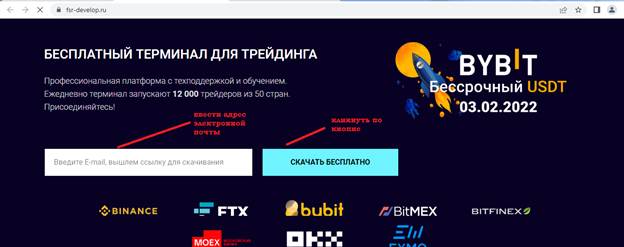
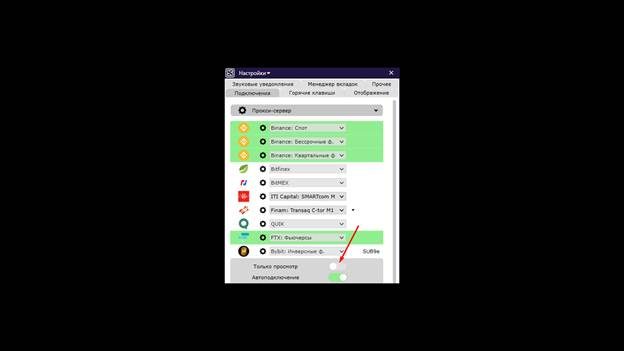
Interface
The platform is an analogue of Bondar’s drive, its part, necessary for working with the scalping method. The interface is simple and concise. The window that appears is the main page of the application, the user does not need to enter somewhere else. Most of the program window is occupied by tables with glasses necessary for making quick transactions. Here you can track all the movements of other traders, evaluate supply and demand, add your own. But before you start working, you need to understand the functionality of the interface in more detail. Terminal interface:
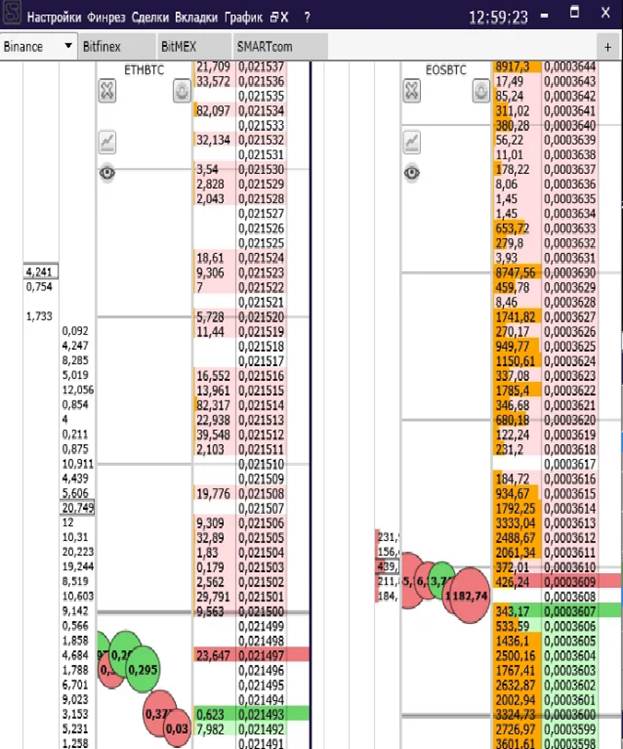
- settings – here the user can change the login pin code, connect to exchanges, set up hot keys, change the color of the table fields;
- financial reserve – by clicking on it, the user can manage wallets, get information on starting funds, reset the result, see the size of the commission, available and reserved funds;
- trades – call a window in which you can see your own trades, orders, current open positions, all trades;
- dynamics – calls the notification feed;
- signals – shows a window with links to channels of the telegram messenger.
Also in the top line there is a button with a question mark, it calls up help in which you can find all the necessary explanatory information on trading. The interface allows you to customize the glasses, swap them, customize the tools used, steps. Additionally, the user can add a workspace for new glasses, this can be done by calling the context menu. 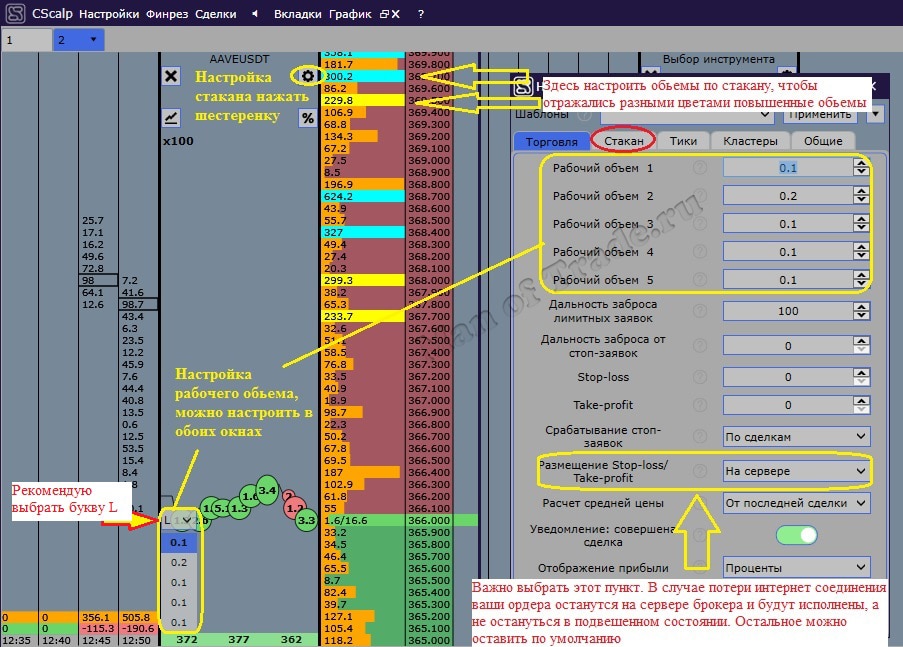
How to setup
When connecting for the first time, the user can see in the main window two glasses with fields colored in red and green, circles can be seen to the left of the fields, and small fields painted in the same two colors to the left. This is a trading session for one of the most volatile futures. To get started, the user needs to independently select a future, one or more, and make the necessary settings. First of all, the work of a trader in a scalping strategy is the speed of closing transactions. The order book for buying and selling is automatically configured to use the left and right mouse buttons. Right click to sell, left click to buy. Experienced sellers advise you to practice using the mouse. To do this, you need to set the smallest lot size for the transaction and make several purchases and sales, in the future, remembering which button is responsible for the action, the seller will not confuse them. Hot key settings:
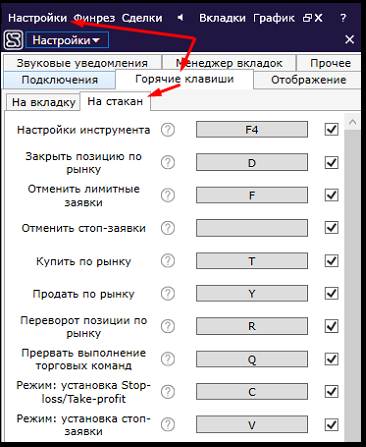
- close positions on the market;
- cancel limit orders;
- stop-loss mode.
For the first time, it will be easier if the name of the keys and the actions associated with them are printed on a sheet before your eyes, it is more convenient to use a cheat sheet than to open the menu every time wasting time. The next step in setting up the program is organizing the work surface. For trading, many prefer to use specialized horizontally oriented monitors that allow you to stretch the program window as wide as possible. The larger the workspace, the more glasses fit in the window. For direct trading, you should pay attention to the indicators of the maximum and minimum, they are highlighted in color, subsequently, between these indicators, the necessary trading situation often arises.
How to use Cscalp terminal
When the program is downloaded, the interface is studied, the settings are defined – it remains to start the first auction. The training course on the exchange offers the following algorithm of actions:
- register an account on the stock exchange;
- fill up a purse;
- connect in the program to trading on the stock exchange;
- make the necessary settings for work;
- analyze glass;
- determine trade entry points.
After that, it will be possible to conduct your first transactions. Subsequently, you can evaluate sales and purchases using the trader’s diary. All user actions are saved in the diary, the analysis will help to find errors or see what the success of transactions at a particular point in time exactly depended on. Despite the fact that aggressive trading does not require the study of fundamental analysis, it still requires statistical research. Cscalp trader’s diary:
It is 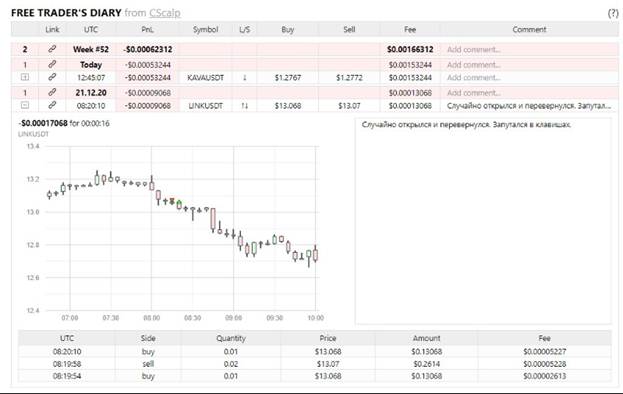
- check orders and positions in one click at the user’s request;
- create reports on transactions combining data on all accounts;
- track active instruments and send reports;
- informs about price changes;
- helps to calculate risks.
The bot allows you to remotely monitor the changes taking place on all used exchanges and additionally plays the function of a risk manager. The assistant collects data and, based on user-specified parameters, calculates risks. For the calculation it is necessary to enter the entry price and the stop price, after a short time the user receives a report on the risk expected by the user if he decides to make a trade. How to connect Binance to Cscalp: https://youtu.be/0V2kCbZhidM
Platform pros and cons
Choosing a terminal is an important step in getting started with Cscalp. Many beginners, hoping for brand recognition, spend large amounts of money to acquire a platform, but cannot cope with its complex structure and requirements in relation to traders. For this reason, the completely free download and use of the terminal is an important advantage of Cscalp. According to traders, the main advantages of the platform are:
- free download of the program;
- thoughtful security;
- work on almost any computer;
- a community of traders, a forum, live communication for the exchange of experience;
- training courses for beginners;
- technical support and constant work on updates;
- work with several exchanges at once.
During the download, the user receives a license key to log into the system. Working on a real terminal eliminates bugs and freezes, which often happens with hacked versions of popular terminals. The program naturally cannot consist only of positive aspects, it also has its drawbacks. For example, users often complain about overly narrow specialization. Indeed, the platform was created by a group of professional developers and traders purposefully for one-day fleeting strategies and cannot be useful for investments. Also, the technical support service receives calls on the issue of non-working functions, here the problem is the constant work of specialists to expand the list of functions. Feedback from users working with the terminal comes down to a single opinion,