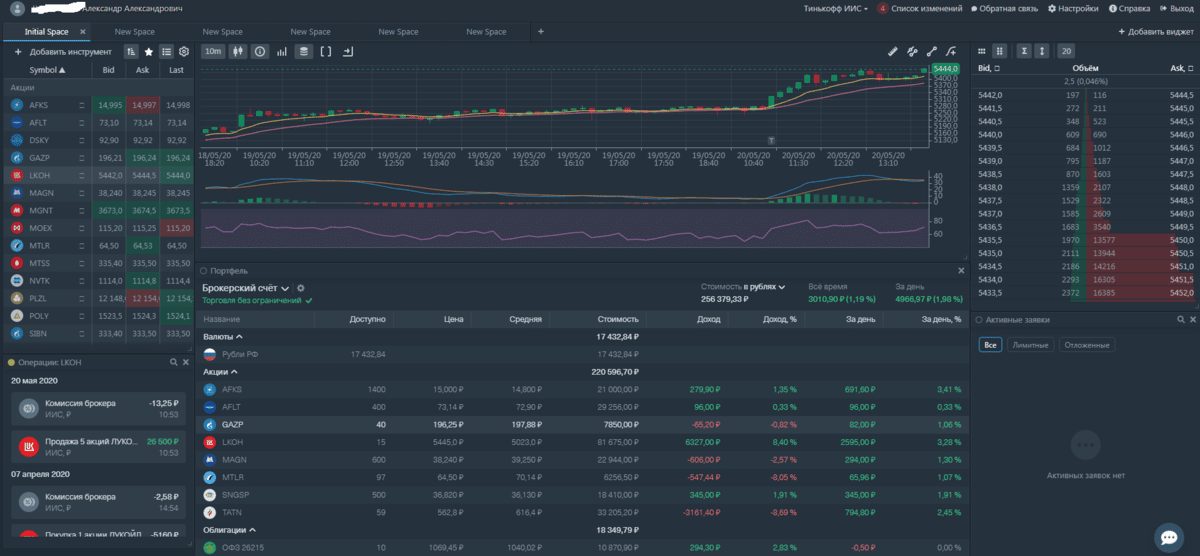Tinkoff Investments is a professional participant in the securities and currency markets. This service is a simplified version of the platform for making transactions on the stock market both in the capital and abroad on New York sites, including NASDAQ. Recently, Tinkoff Investments trading service customers have access to a trading robot service called a robo-adviser. With it, users can manage the risks of their investment portfolio. In this article, we will take a closer look at what a trading robot from the Tinkoff Investments service is, what it is for, what capabilities it has, how to install it and how to configure it by connecting the API.
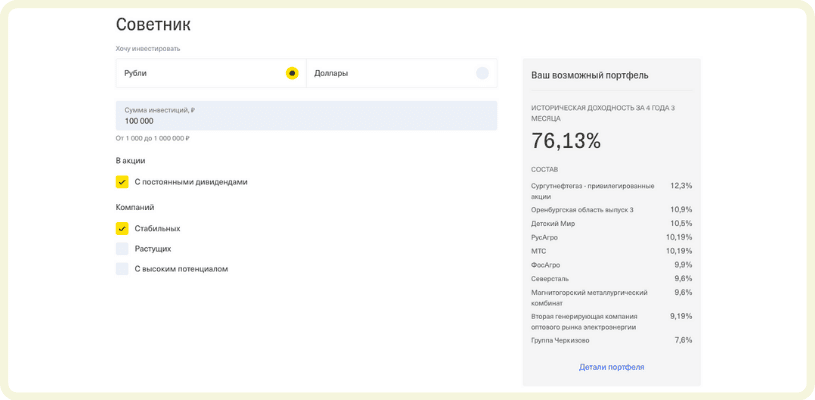
- Robot for trading Tibot “Robo-adviser”: what is it
- The main functional features of the trading robot from Tinkoff
- Getting a token in Tinkoff
- open API
- Functional Features
- eToken for interacting with the OpenApi HTTP interface
- Token validity period
- Advantages and disadvantages of the trading robot Tinkoff Investments
- The process of launching a robot for trading Tinkoff Investments
- Practical experience of using a robo-advisor: real facts about the bot Tinkoff Investments
Robot for trading Tibot “Robo-adviser”: what is it
The robot “Tinkoff Robo-advisor” is a system set of programs that automatically create a diversified investment portfolio based on specified conditions when a stock trader performs a certain scheme of actions. The investor himself decides whether or not to conclude a deal with currencies, stocks, bonds and other securities within his account opened with a broker. Also, the trader is solely responsible for the risk of loss.
The main functional features of the trading robot from Tinkoff
Clients can connect to the Robo-adviser investment system only through api – Tinkoff OpenApi – installation link https://www.tinkoff.ru/invest/open-api/. 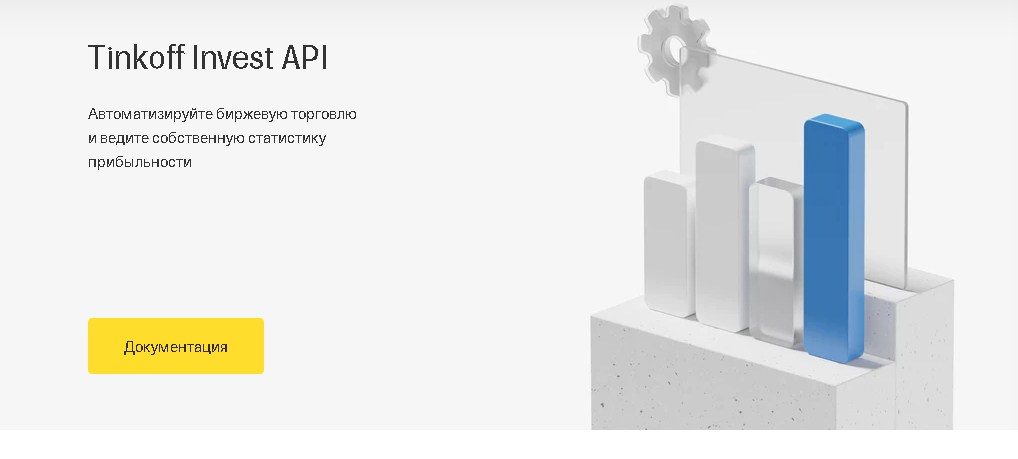

- Overview of the sales plan and their full volume for the last and upcoming periods.
- An overview of the order book, where you can also see the total number of prices you have set for the sale or purchase of securities.
- An overview of brokerage account data, finances and set prices for the purchase / sale of securities.
- Orders can be placed from their general list, from the order book, through an automatic planning system or from system assistants in the form of robots.
- Overview of information on sections, selection of instruments suitable for work at the current moment and plotting a graph in percentage terms relative to the growth / fall of results for the selected instruments.
- In the process of buying/selling securities or currencies at the price you specify, you can cancel the limit order by a quick command or change its parameters. The service will automatically send a command to cancel the previous limit order, after which the updated cost will be set.
- In the Lite version of Robo-adviser, you can systematize sales according to simple rules in automatic mode.
- In the Pro version, the system allows you to set up sales rules using mathematical and logical laws, as well as by entering variables. All edits can be saved to a separate file.
- In the shopping planning section, the robot unloads the items for which the cost should be controlled.
- In the “Notifications” section, you can find the maximum allowable price, upon completion of which, the system will inform the investor, with the platform minimized, about the achievement of the value of the elements.
- In the “Transaction History” section, the user can find the history of the income and expenses carried out for a certain period, as well as the results of the transactions, including the commission fee charged by the broker.
- Application configuration objects. They indicate: leaders of sales in terms of growth or fall in value, as well as the number of securities or currencies sold. Trading statement – acquisition, sale, commissions, company profits, etc. Report on the investor’s finances at the moment with detailed charts in securities currencies and in rubles with full-fledged results.
- In the “Trading tasks” section, the investor can create goals that will not be transferred as limit orders, but will be saved as the user’s personal tasks. When the value is reached, its growth or fall, depending on the purpose, the purchase or sale of securities or currency is carried out. Once a goal is reached, it is automatically crossed off the list. If the building is in the nature of alternation with other tasks, then the type changes every time a transaction is made to “buy” or “sell”, depending on the action being performed.
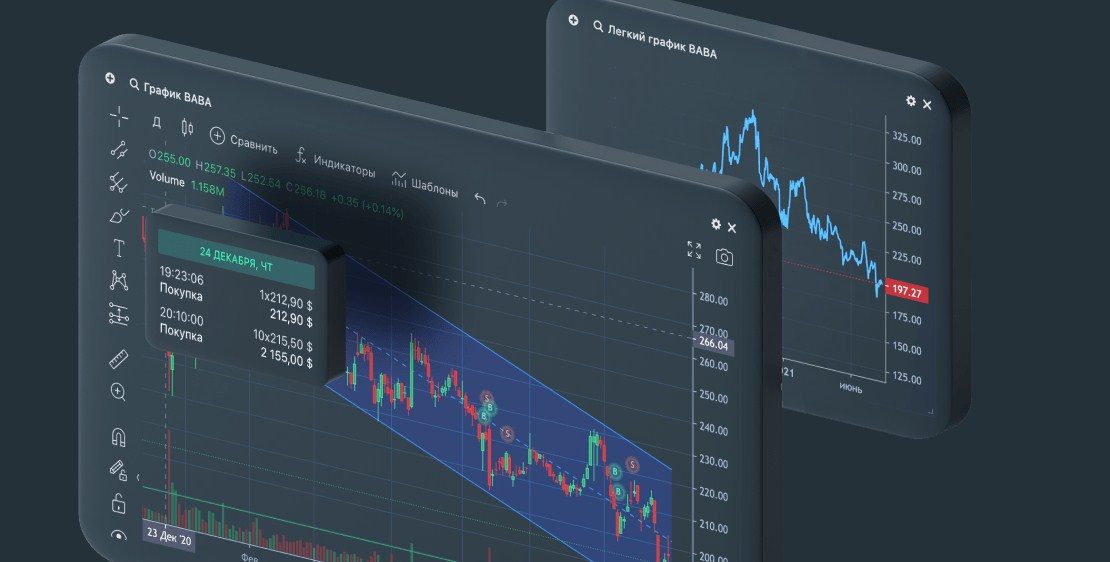
- In the “Trading tasks” section, you can control the placed limit order and change the status of “alternate” tasks after the value set by the investor is reached. The flag is specified when setting up the section.
- In the settings, the investor can configure the functionality of all sections of the robot intended for trading: charts, planning, order book, and so on.
- The robo-adviser includes a built-in system for informing the user about the latest news on the instrument, active links to the tradingview.com and marketwatch.com platforms, as well as to the official Tinkoff Investments page with automatic transition to the page for the current element.
Important! The investor himself is responsible for the results of transactions. What is directly indicated on the corresponding page https://www.tinkoff.ru/invest/disclaimers/advisor/
Getting a token in Tinkoff
The use of the robot for trading is available only to those users who have an eToken – a token, and an investor account opened with a broker. How to get a token:
- Log in to your personal account on the official Tinkoff website (https://www.tinkoff.ru/login/?redirectTo=/terminal/).
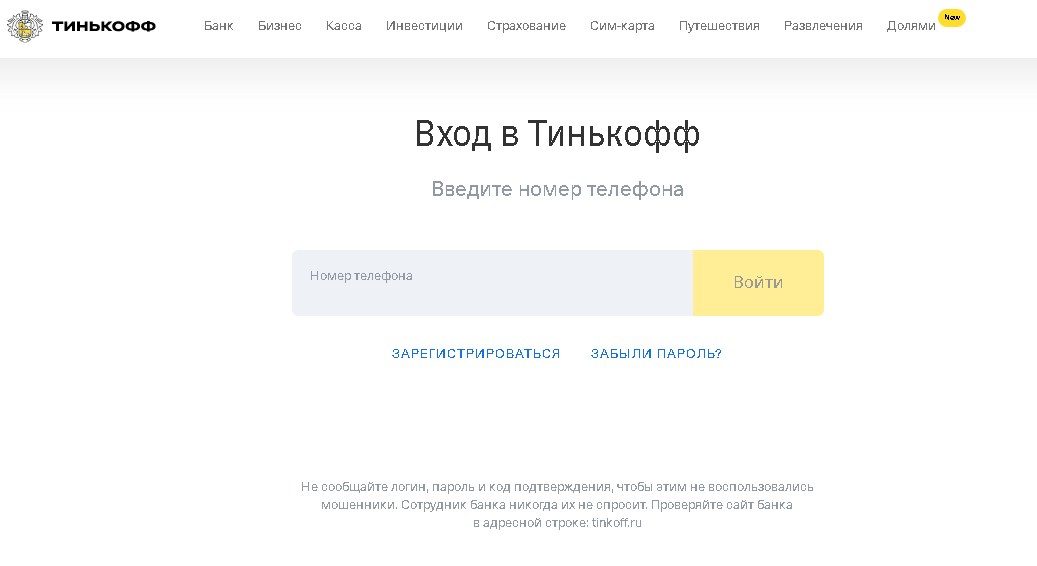
- Go to the “Investments” section, from where go to the “Settings” tab.
- The “Confirm transactions with code” command must be disabled.
- Issue an eToken OpenApi for the order book. The platform may ask you to log into your personal account again, do not worry, this is a necessary step to connect the robo-adviser to the trading platform.
- Copy the eToken and save it, as you will not be able to find it later, the token is displayed only once.
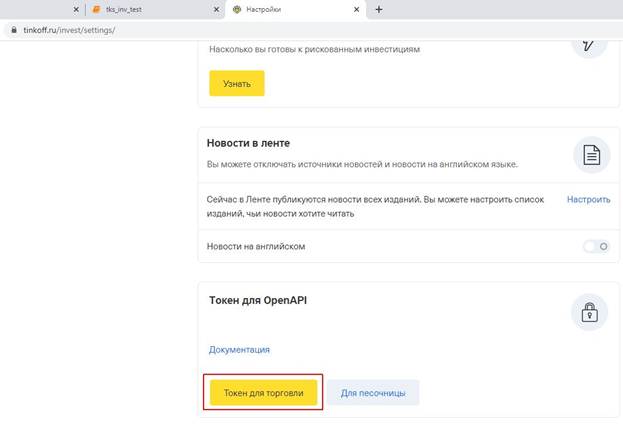
Note! Despite the fact that the token disappears after leaving the page and cannot be viewed again, the user can issue an unlimited number of tokens for the robot.
open API
OpenApi is a web interface for investor communication with the Tinkoff Investments trading platform.
Functional Features
The main features of the OpenApi HTTP interface are the following functional features:
- setting a limit on trading tasks;
- setting trading tasks within the framework of the stock exchange;
- collection of information data from the stock exchange, including historical information;
- collection of information data on the investor’s finances and recent income;
- checking the trading algorithm on historical materials (the step-by-step plan for testing theories is developed by the investor on his own, based on his needs).
eToken for interacting with the OpenApi HTTP interface
A token is a specially selected set of elements, which is encrypted data about the investor and information related to the registration procedure in OpenApi.
There are two types of tokens:
- numerical encryption for interaction with the sandbox;
- a set of numbers representing an encrypted code for full-fledged work with the Tinkoff Investments service.
Token validity period
Despite the fact that a large number of tokens can be created, they all have a limited expiration date. The token is functional for ninety days from the date of the last use.
Advantages and disadvantages of the trading robot Tinkoff Investments
Among the advantages, users distinguish:
- Convenient service with simple and clear functionality. Opening an investment account with a broker does not take more than 20 minutes, including the transfer of funds to it.
- The speed of entry into trading is faster than on cryptocurrency exchanges. If the user already has plastic, then starting trading is a trifling matter, taking no more than 10-15 minutes.
- The robo-advisor takes on a good part of the job, having a large number of necessary functions that help a beginner to quickly integrate into the topic of trading.
Pitfalls are also present here:
- A large number of transactions are prohibited.
- Nothing can be sold on stock order books.
- There are no direct access services.
- APIs are poorly developed and almost do not meet the requirements of the exchange.
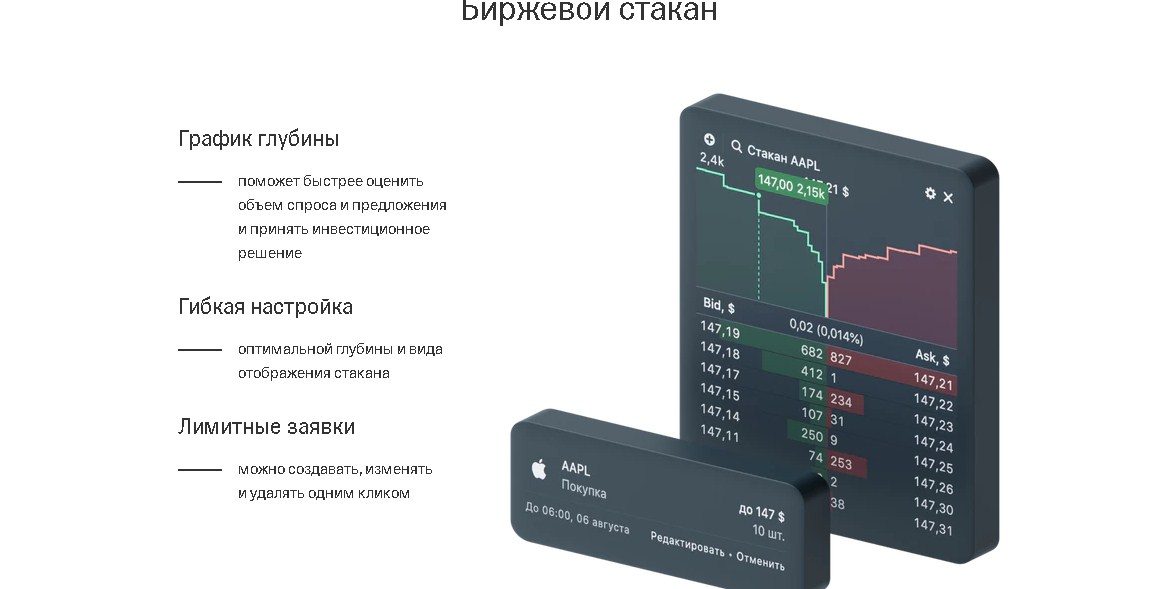
The process of launching a robot for trading Tinkoff Investments
- First of all, we download the robot designer from any available, but verified site.
Note! Some web resources from which various files are installed, including designers, pose a threat to your device. Often, along with the file, virus programs are installed on the PC that disrupt the proper operation of all services. Therefore, before downloading the robot designer, make sure that the site does not carry any threat.
- Download Zip to your personal computer, then open the archived file and transfer it to the “exe” format as shown in the screenshot.
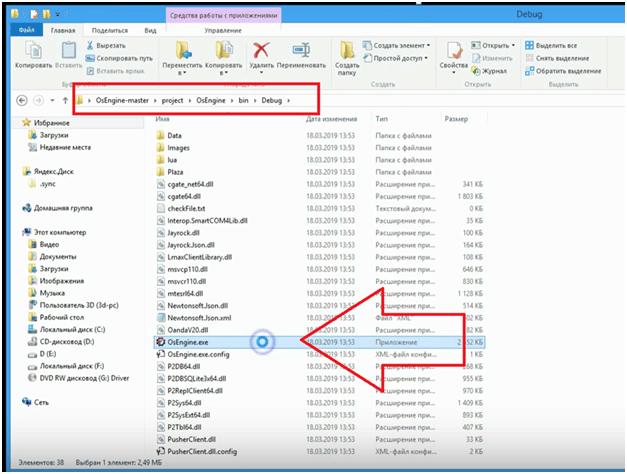
- We launch the platform as an administrator.
- We pass to the bot-station, as indicated in the picture.
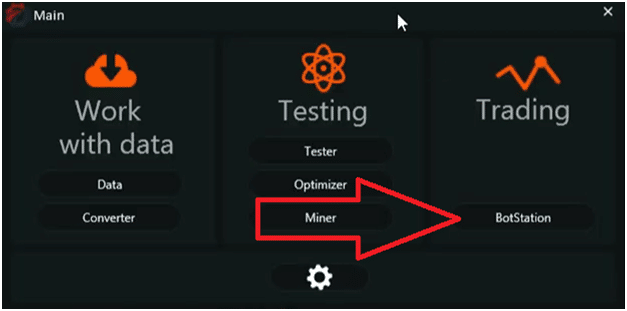
- Then go to the connection settings section.
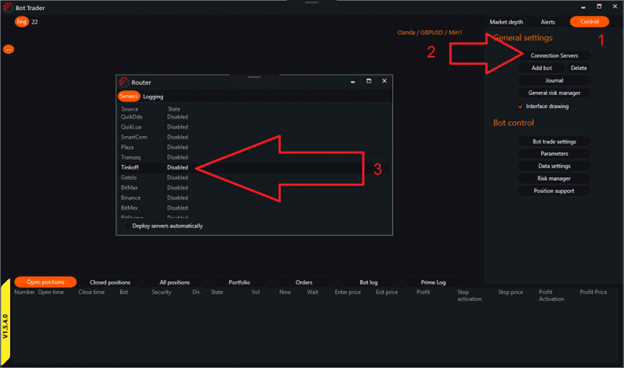
- Press the “Control” key in me on the right.
- Next, go to Connection Servers.
- In it, we scroll to the very end of our program and find “Tinkoff”.
- We double-click on this line, after which a line opens in front of us for entering a token, which must be generated, saved and copied in advance.
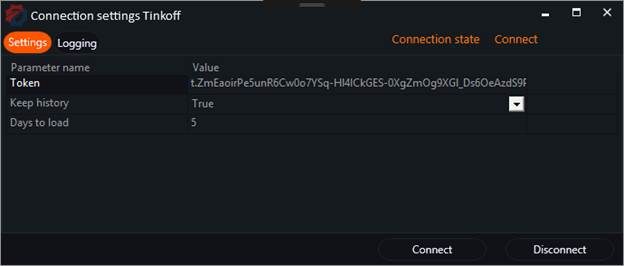
- In the input line, we indicate the eToken generated in the personal account with the broker.
- After the operation, we can create an assistant robot and everything we need to work.

Important! Due to the unstable operation of the service, we did not connect it, so the user will have to do the setting of the candles from the order book on their own.
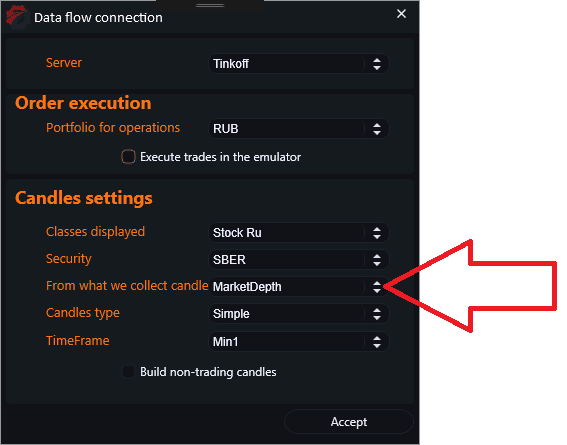
Practical experience of using a robo-advisor: real facts about the bot Tinkoff Investments
Most users who have tried the trading robot from Tinkoff Investments first of all note that the Api web interface is poorly designed and almost does not meet the requirements of the trading platform. As for streaming data, it’s a complete mess. There is no instruction to the broker to buy/sell a certain number of financial elements, there is no history of individually executed transactions, as well as no transaction tapes. There are only exchange glasses, the installation of which is limited to six pieces. In general, the idea is not bad, but Tinkoff Investments Api is not a well-thought-out story. Of the minuses, one can also single out the inability to trade a large number of instruments at once. On the other hand, a robot advisor for trading, which has wide functional features, available to every user absolutely free of charge. To connect it to work, you must have OpenApi, for which you must first upload a token through a personal account on the official website of Tinkoff Investments, after which you can start writing a bot. The process does not take as much time as it might seem, and investors can test their developed plans on a specially created demo account, which does not affect the official brokerage account in any way, so there is no risk of losing money.