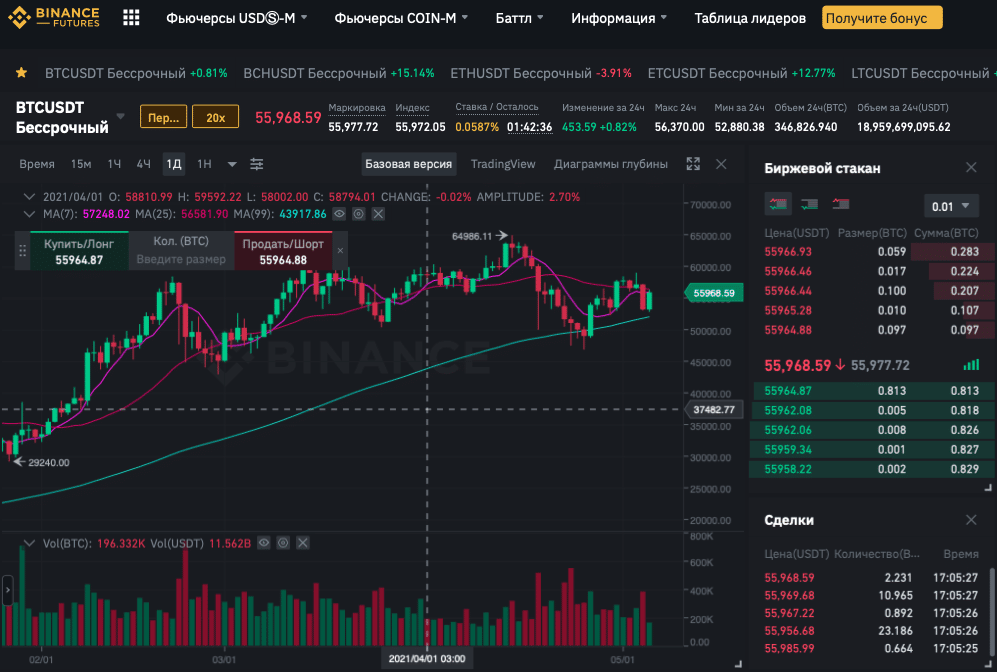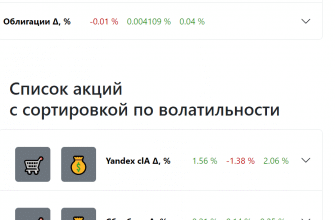Trading terminal for the stock market – we analyze, select and compare popular platforms for trading and investment. To date, the bulk of trading operations are carried out using special terminals. Thanks to the efforts of the developers, there is no shortage of software. And if experienced traders can easily find a suitable terminal for themselves, then beginners are often lost in an abundance of options. Below you can find more information on the features of choosing software and the rating of the best terminals. Having studied this information, traders can easily choose the most suitable option for themselves. 
- Trading terminal: what is it and why do we need such platforms
- How the trading platform works
- Stage 1
- Stage 2
- Stage 3
- Stage 4
- Stage 5
- Stage 6
- Types of trading terminals
- How to choose a trading terminal, what to look for
- Popular trading terminals – rating 2022
- Terminals for trading in the world
- MetaTrader 4 – MT4
- ActTrader
- CQG Trader
- QUIK
- Trading terminals for trading on US stock exchanges
- Fusion
- IB Trader Workstation
- Thinkorswim (TOS)
- OEC Trader
- Ninja Trader
- Omega TradeStation
- Terminals for trading in the Russian Federation and in the CIS countries
- Bloomberg Terminal
- Thomson Reuters Eikon
- MetaStock
- SMARTx
- e-signal
- Tinkoff
- VTB terminal
- Alfa Bank
- TERMINAL BCS
- Binance Terminal
- Sberbank Investor
- MTS investments
- Questions and answers
Trading terminal: what is it and why do we need such platforms
The trading terminal is the software used to make transactions on the stock exchange. The interaction between a trader and a broker at the time of trading / non-trading operations takes place through the terminal. A simple platform will work through a web browser and will not require software to be installed on a computer.
Note! The trading terminal is quite sensitive as it contains all the information about a trader’s trading account. To ensure proper security, brokers usually follow a strict login process. The process includes entering a password and answering a secret 6-digit PIN for two-factor authentication. Alternatively, T-OTP can be installed to improve security.
How the trading platform works
Most beginner traders do not understand how the trading terminal works. Below you can find a conditional diagram that displays the most fundamental steps.
Stage 1
First of all, liquidity providers provide brokers with market quotes. The data that is transmitted to companies turns into a continuous stream, because the supply / demand parameters are in constant dynamics.
Stage 2
After the data arrives at the broker’s server (via secure gateways), price flow aggregation will begin. The use of special software allows you to start the process of comparing prices from various liquidity providers. Then the most favorable offer for the transaction is selected. Now the broker can include in the price the amount of remuneration for the provision of services.
Stage 3
Data is transferred to the trading platform servers (after aggregation is completed). The data flow is structured in a sequence understandable for the trading terminal. At the next stage, translation into client programs that have been authorized in the system takes place. 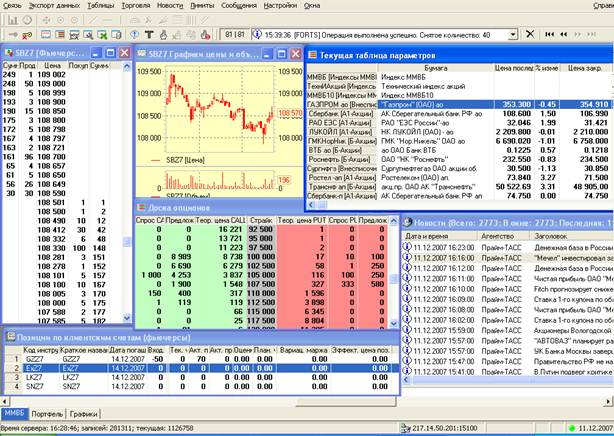
Stage 4
After quotes enter the trading terminal, they will be displayed on its screen.
Stage 5
As soon as a trading specialist opens a deal at the current price, corresponding requests will be sent to the broker’s servers. However, until the data passes the security check, it will not be queued for processing. The request is then assigned an identifier and sent back to the provider for execution.
Stage 6
The order to open/modify/close an order is executed by the liquidity provider. The clearing system receives data on the current state of the transaction and on the operations that have been performed. The open position will be assigned a number of static and changing characteristics. This data is transmitted to brokers and trading terminals. The software screen will display data informing you about the current profit/trade volume/loss amount and other parameters. https://articles.opexflow.com/software-trading/torgovyj-terminal-quik.htm
Note! The trading terminal is based on certain settings related to buying and selling in the financial markets. The software receives a statistical analysis of a number of trades and contains past results that have made a profit. It allows you to place buy / sell orders, stop loss / take profit orders. Developers equip the software with the tools necessary for technical analysis of charts.
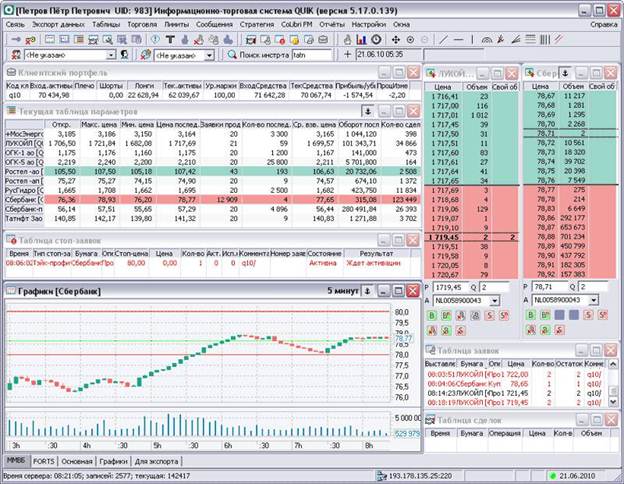
Types of trading terminals
There are 2 types of TT (trading terminals): WEB-terminal and TT installed on a trader’s laptop/smartphone as a program. The first type is similar to the second. The only difference is the fact that the terminal is installed on a public server on the Internet. This allows traders not to install software on their PC. To use the WEB-terminal, users follow the URL. 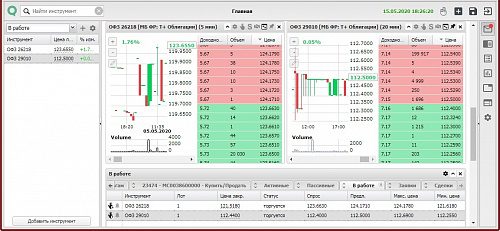
- Fibonacci levels ;
- trend lines;
- support and resistance lines, etc.
Analysis in the desktop version is performed directly on the displayed charts. Such terminals contain a strategy tester that allows you to run any set action algorithms. The mobile version will not please with wide functionality. However, it is this version of the terminal that allows you to urgently make some changes, view the price chart, open / close a position.
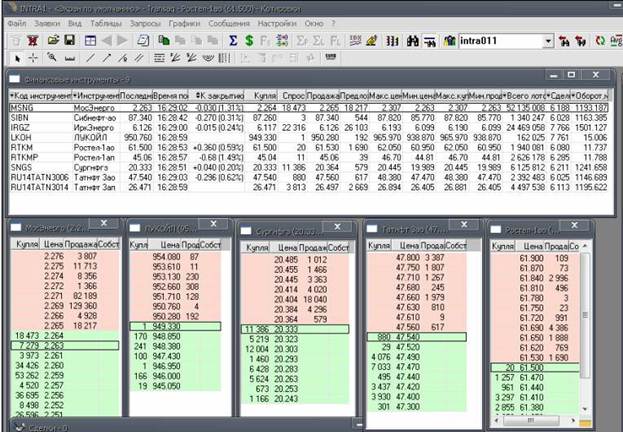
Advice! Experts recommend using desktop versions of terminals for the main work.
How to choose a trading terminal, what to look for
Novice traders are often interested in what to look for when choosing a trading terminal. Experts recommend considering:
- Convenience of the interface . It will be nice if the interface is customizable and convenient. The possibility of connecting an additional desktop, activating a dark theme, a quotes plugin is considered a significant advantage. These options will undoubtedly be needed in the work of a trader.
- Risk management functions that allow you to keep risks under control, minimize possible losses and securely fix profits on transactions. It should be borne in mind that in order to protect open positions, in the event that the price falls sharply, it is necessary to use orders like stop loss / take profit / trailing stop orders. These positions must be in the functionality of the terminal.
- performance . It is also important that the program can work well when making hundreds of transactions a day, not only on new laptops, but also on old PCs. An insufficiently optimized program freezes at the most critical moments, which often leads to losses.
It is important that the software copes well with all cases. Therefore, experts advise taking care of increasing the performance and speed of the terminal.
Note! Trading terminals must be reliably protected from all malicious programs. No information should be made available to other sources.
Popular trading terminals – rating 2022
Below you can find a description of the most popular trading terminals.
Terminals for trading in the world
The most popular programs that are willingly used by traders around the world to trade stocks, bonds and futures are: Metatrader 4 – MT4, ActTrader and CQG Trader.
MetaTrader 4 – MT4
MT4 is popular among beginners and experienced traders due to its user-friendly interface. Traders can easily navigate through the program, access fundamental and technical analysis data to make informed decisions. Customizable charts are also available that novice traders can use to identify patterns in the market. The vast amount of information available on the platform makes it much easier to develop a strategy.

- the possibility of using automatic trading;
- reliability;
- clear interface;
- wide functionality.
The lack of an automated feature for the web platform is the only drawback of MT4.
ActTrader
ActTrader is considered to be a popular full-featured terminal that can be used to trade CFDs, ETFs, Forex, stocks, forwards and options. Loading all functions at startup is very fast. Requotes are extremely rare. Placing an order is simple. The trading system responds very well to any command or action. The advantages of the program include: the ability to track actions, wide functionality, reliability, and an intuitive interface. A little frustrating is the lack of any financial control.

CQG Trader
CQG Trader is a popular futures and bond trading platform that offers DOM (DOM) execution. CQG Trader includes a quote board, working order, open positions, buy and sell/account summary. Accounting for a summary of the balance on the account is quite accurate. Users can customize functions by type:
- placing orders and positions;
- display configurations (order placement display/order and item settings);
- placing orders (DOM Trader / placing orders);
- citation presentation style;
- notifications (order sounds: completed, confirmed, rejected).
Disadvantages: The platform does not include charts or a global button to cancel all open orders for all
futures contracts . It is recommended to cancel open orders by placing one futures order at a time.

QUIK
QUIK is a terminal that includes the main set of tools for a trader. Users can create any type of requests. The program is able not only to analyze the state of the portfolio, but also to monitor quotes and the market. Graphs that display changes in parameters are very comfortable to use. Also, traders can use the system of bookmarks and digital signature. The first 30 days you can use the terminal for free. The speed of execution of transactions, the convenience of creating positions and the reliable protection of personal information of clients can be attributed to the advantages of the program. A little frustrating is the lack of archives of past transactions for 24 hours.
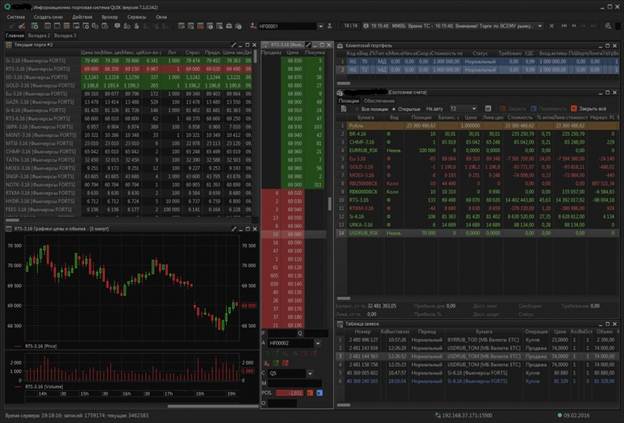
Trading terminals for trading on US stock exchanges
The listed trading terminals provide direct access to the largest US stock exchanges (NYSE/AMEX/NASDAQ). They are suitable not only for experienced traders, but also for beginners in the field of trading.
Fusion
Fusion is the ideal trading platform for the intraday trader. The terminal pleases with unpretentiousness to the speed of the Internet connection and the technical characteristics of the PC. TT Fusion has the largest shortlist and the ability to trade baskets. The filtering system is convenient, the list of settings is flexible. The strengths of Fusion are considered to be:
- the possibility of direct withdrawal of transactions to the exchange;
- impressive shortlist;
- lack of requirements for the speed of the Internet connection;
- display of the entire “glass”
- the possibility of using a demo version;
- reliability;
- wide functionality.
Cons of the terminal: there is no training information and author’s analytics on the broker’s website.
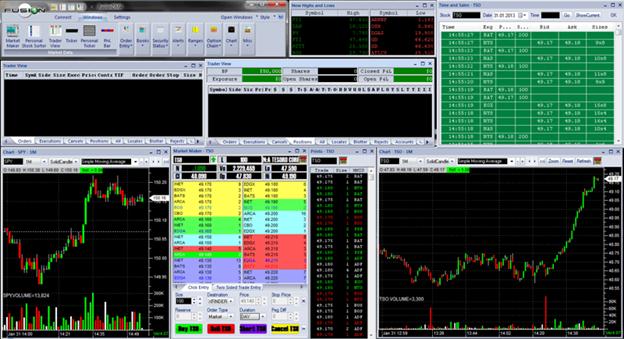
IB Trader Workstation
Interactive Brokers is a popular terminal among US traders. With one account, it can be used to trade various types of securities, including options, stocks, futures, forex, and bonds. One of the advantages of the program is the ability to trade a wide range of goods. Entering a company name or ticker in the order entry field opens a drop-down box with a selection range. Depending on the security, these may include stocks, options, futures or CFDs (Contract for Difference). Clicking on any of these elements opens the corresponding trading instrument for the desired security. The advantages of the terminal include:
- flexibility of settings;
- the ability to create orders with one click at bid/ask prices;
- availability of open access to news services;
- the possibility of studying market data on individual exchanges of the world;
- built-in event calendar.
A significant disadvantage of IB Trader Workstation is the system freeze when a trader opens more than 5-6 charts.

Thinkorswim (TOS)
Thinkorswim (TOS) offers robust trading tools, many free educational resources, and an easy-to-use format for investors of all levels. Yes, it is only available to TD Ameritrade clients, however since none of them require an account, traders can register with TD Ameritrade solely to access Thinkorswim. The strengths of the trading terminal are:
- the ability to trade stocks/options with a commission of 0%;
- provision of training materials;
- the possibility of round-the-clock trading.
A bit frustrating is the high inactivity fee of $13.90.

OEC Trader
OEC Trader is a trading terminal with over 100 charting indicators. It is allowed to link objects and indicators in the chart through orders. The presence of the “Market Replay” function for recording the trading screen, the excellent work of the technical support service and the ability to monitor risks with the “Alerts-Signal” option are significant advantages of OEC Trader. It is also possible to export data to Excel via the DDE (Dynamic Data Exchange) interface. Judging by the feedback from traders, the trading terminal has no significant drawbacks.
Note! To get demo access to the OEC Trader trading terminal, you need to go to the page: http://tradeinwest.ru/index.php/ru/live/demo-versioniya and, using the instructions, order a demo version.
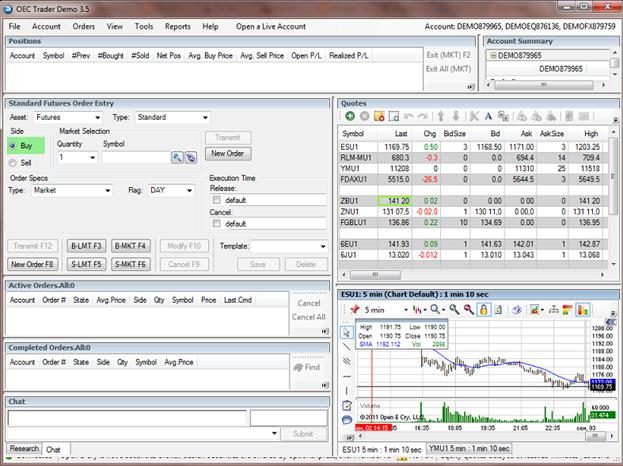
Ninja Trader
Ninja Trader is a popular trading terminal that provides a feed of quotes. Users using the program can create their own algorithmic strategies. The software is paid, however, the developers have provided the opportunity to test Ninja Trader in demo mode.
In order to open an account, you will need to deposit at least $1,000.
The process of trading directly from the chart is allowed, thanks to which it will be convenient to track the sizes of open positions/orders and stops. The SuperDOM order book is quite advanced. The trading program provides its own automation platform. The strengths of Ninja Trader include:
- ease of use;
- clear interface;
- low commissions;
- the ability to program algorithmic scripts.
A number of indicators are provided in open form, and for some you have to pay extra. This is the disadvantage of the trading terminal.
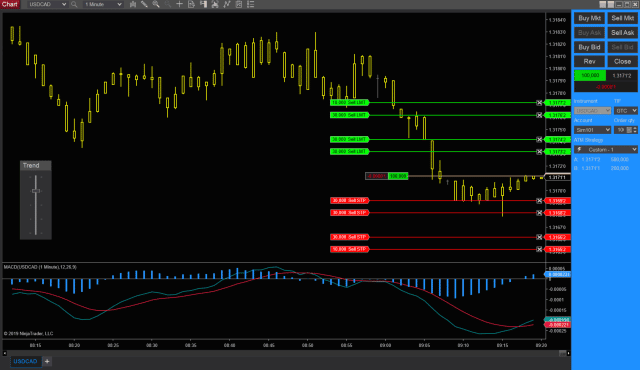
Omega TradeStation
Omega TradeStation is a popular trading terminal that offers a wide range of linear instruments and technical indicators. Users have the ability to change the properties of tools and terminal settings. Omega TradeStation is suitable for both experienced traders and beginners. The advantages of the trading terminal include:
- open access to various tools;
- clear interface;
- ease of use;
- availability of quotes in real time;
- the possibility of receiving reports on accounts;
- creation of various charts;
- changing tool properties;
- no requotes.
However, despite the huge number of advantages, it should be borne in mind that in the case of using a wireless connection, the operation of the trading terminal will be less efficient.
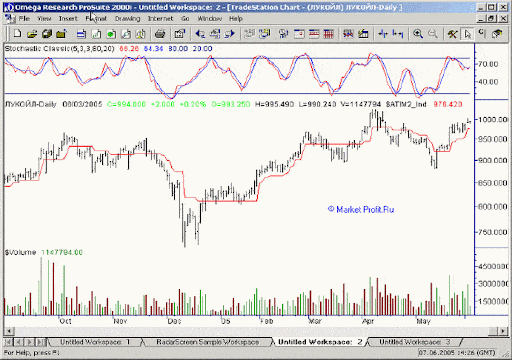
Terminals for trading in the Russian Federation and in the CIS countries
For traders in Russia and the CIS countries, the terminals listed below are suitable. These programs will delight you with a user-friendly interface and wide functionality.
Bloomberg Terminal
The Bloomberg terminal is a popular software used by professional traders. Users can place trades and monitor real-time financial market data. The Bloomberg terminal is considered by many to be the gold standard in the financial industry.
However, do not forget that it is the most expensive option, which costs $24,000 per year. For those who don’t want to pay the high price, there are plenty of free and more economical alternatives to choose from.
The strengths of Bloomberg include:
- reliability;
- wide functionality;
- providing users with a large amount of data.
Not quite clear interface and too expensive cost can upset.

Thomson Reuters Eikon
Thomson Reuters Eikon is a professional system for monitoring and analyzing financial information. The built-in analysis of traders’ sentiment is a very interesting feature. In addition, the system is able to analyze messages on Twitter. Taking into account the received information, Thomson Reuters Eikon builds hypotheses about further movements in the stock market. An accessible interface, wide functionality and reliability are the main advantages of the terminal. Only the high cost of the software can upset you a little.
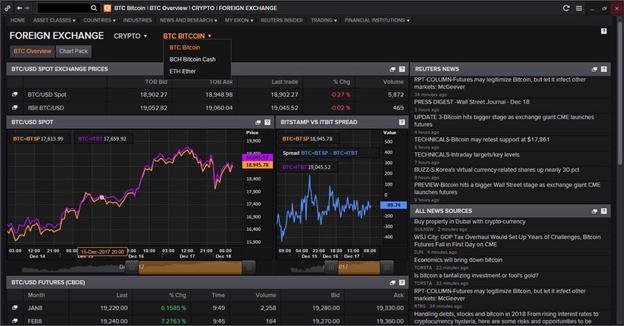
Note! Depending on the set of functions, the cost of the terminal will depend (basic version – from $3,600, full version – $22,000).
MetaStock
MetaStock is a legendary terminal that successfully analyzes the market situation. This program is suitable not only for experienced traders, but also for beginners in the field of trading. The cost of the basic version reaches $499, the PRO version is $1395. The strength of MetaStock is not only reliability, but also the presence of graphical components for drawing graphs. There are many elements of the system in the terminal that can be purchased separately. The downside of MetaStock is that it’s overpriced.
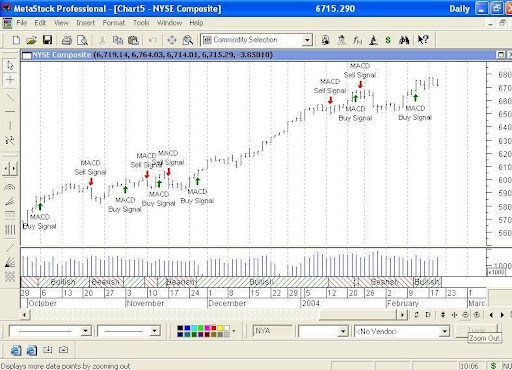
SMARTx
SMARTx is a trading terminal, the functionality of which is divided into basic and additional. The latter can be set at the request of users. Fast tick charts and a window for entering trade orders belong to the main functionality. The developers also made sure that orders, deals and positions on different markets are displayed simultaneously. The trading terminal has a built-in risk management system. The benefits of SMARTx include:
- clear interface;
- availability of a built-in risk management system;
- continuous expansion of functionality;
- unlimited access to the demo version.
The inability to manually position the chart in the window vertically and disable auto-centering is considered the main disadvantage of SMARTx.
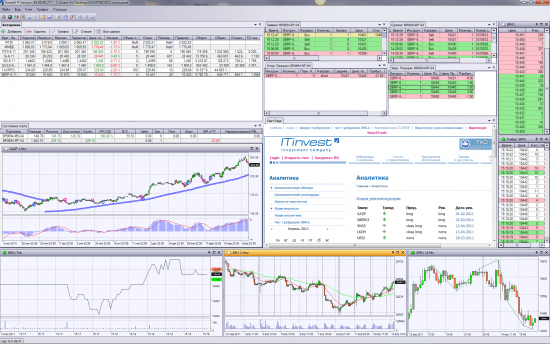
e-signal
E-signal is a terminal with stable and smooth charts, with flexible scaling. The charts contain an extensive library of advanced and basic technical indicators. Buy/sell orders are issued from the platform. You can create a portfolio of symbols in E-signal only once. For further analysis, an already created portfolio is used. The advantages of this trading terminal include:
- the ability to write trading strategies and indicators using a scripting language;
- creation of own analysis technique;
- the ability to use various charts (histograms / points / lines / Japanese candlesticks, etc.);
- the presence of drawing tools and built-in indicators.
There are no significant shortcomings, however, the interface seems complicated to some beginners.
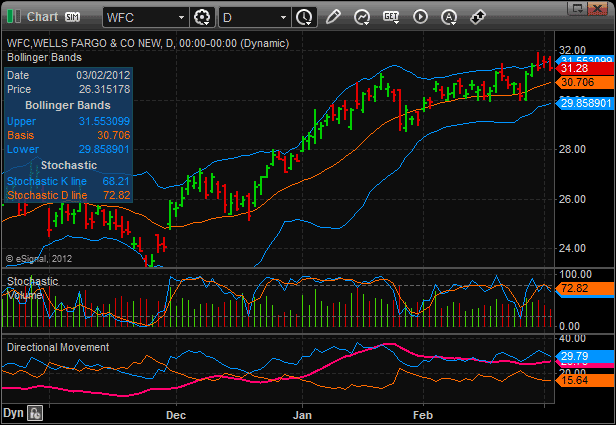
Tinkoff
Tinkoff is a trading terminal that pleases with a fairly simple and intuitive interface. However, the program is still raw. Often the terminal freezes for a couple of minutes. In this case, transactions may not be displayed in the “Events”, which is a significant drawback. The strengths of Tinkoff include:
- the possibility of acquiring currency from $1, and not just lots from $1000;
- no commission for maintaining depositary accounts;
- the possibility of withdrawing funds 24/7;
- availability of access to the premarket/postmarket of US stocks.
Note! The minimum purchase price for American ETFs starts at $3,000.
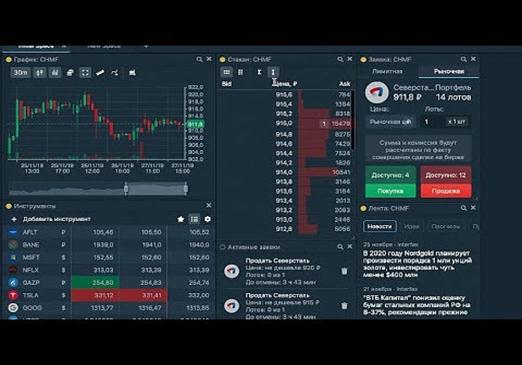
VTB terminal
VTB is one of the most reliable trading terminals in the Russian Federation. If you encounter any problem related to the program, technical support staff will quickly help you resolve the issues. Access to international markets is well established, but it should be borne in mind that the amount of commissions is significant. The advantages of the VTB trading terminal include:
- reliability;
- simple interface;
- the possibility of withdrawing funds from the IIS to the card;
- profitable bonuses for loyalty programs.

Alfa Bank
Alfabank is a trading terminal where users can independently customize the main screen and add tools that are necessary for work. To study statistics on payments / transactions and analytics for individual assets, you will need to go to the “Portfolio”. Real-time viewing of the glass of stock prices is available. The advantages of the Alfabank terminal include:
- the possibility of replenishing the account for any amount;
- no commission for replenishment / withdrawal of funds;
- open access to educational materials collected on the official website;
- reliability;
- great job tech support.
Weak sides:
- systematic failures in the program;
- high commission.
Note! To explore recommendations and investment ideas for beginners, you should go to the Forecasts category.
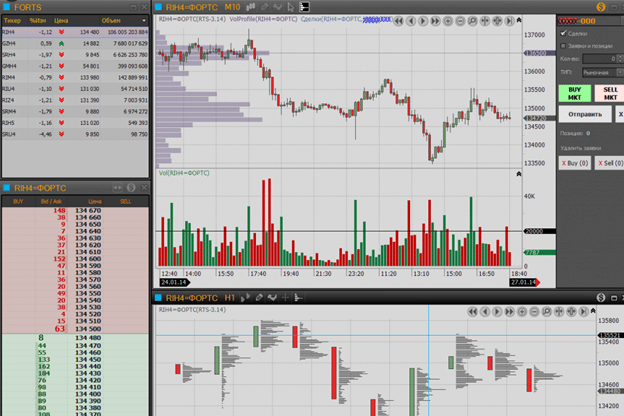
TERMINAL BCS
BCS is a popular terminal that provides reliable and fault-tolerant access to all popular markets and instruments. Commission rates are average. Access to popular markets and tools for BCS users is always open. Strengths of the program:
- the possibility of withdrawing funds from IIS;
- the presence of a mobile application;
- reliability;
- free consultations of a personal manager;
- foreign shares on IIS.
A little frustrating is the too high minimum amount on the account, which is 100,000 rubles. It is also worth considering that monthly reporting will not be operational.
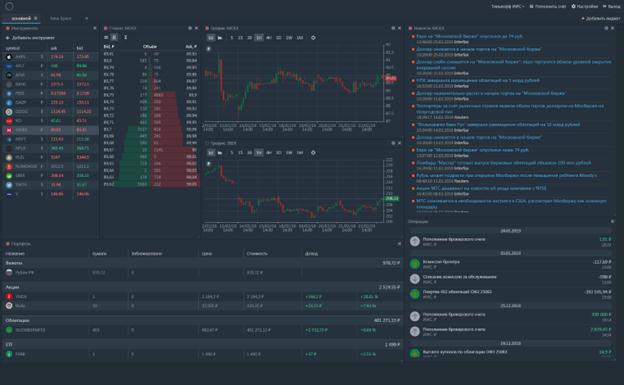
Binance Terminal
Users have access to different versions of the Binance terminal, designed for Windows/MacOS/Linux or for IOS/Android. The developers have provided free access to the program and its tools. The trader’s deposit is under insurance. Benefits of Binance include:
- availability of access to spots/futures/options in one terminal;
- reliability;
- the presence of two types of trading orders.
Judging by the feedback from users of the program, no significant shortcomings were identified.

Sberbank Investor
Sberbank Investor is considered one of the most reliable terminals with a fairly low commission. Using this program, users will be able to invest in shares of foreign companies. Applications for the purchase/sale of securities are accepted over the phone. Stocks are divided by risk levels, which is undoubtedly an advantage. Among the shortcomings of this terminal, it is worth highlighting: a limited choice of currencies (euros/dollars), the absence of an exchange glass, a complex interface.

MTS investments
MTS investments is a terminal with a clear interface. It is easy to use even for beginners. The showcase displays the main and most popular promotions (prices are affordable for the majority of the Russian population). The user selects a strategy that is best suited for investing. The benefits of the program include:
- profit growth;
- reliability;
- intuitive interface;
- low purchase threshold.
The only thing that can upset a little is that profits are growing quite slowly.

Questions and answers
Below you can find frequently asked questions about trading terminals and answers to them.
Are trading terminals free or paid? Some terminals require a fee to use. However, there are programs that can be installed absolutely free. In order to decide which terminal to give preference to, you should test the options you like using the demo version.
What additional features do trading terminals have? Trading terminals provide users with additional features, namely advanced ordering tools, the ability to filter the news feed, advanced research tools (historical income/size of a particular company/financial matrices, etc.).
Can I use the trading terminal on my Android phone? All a trader needs is a smartphone with an internet connection, be it Android or iOS, and a trading account with a specific broker. Technology has reached its peak and mobile trading has made the stock market extremely accessible to traders even in small towns. Choosing a terminal for trading stocks, bonds and futures is far from an easy process. It is important to take a responsible approach to the selection process and pay attention to especially significant criteria, which could be found in the article. Such a responsible approach will allow traders to avoid mistakes and achieve success in their activities.