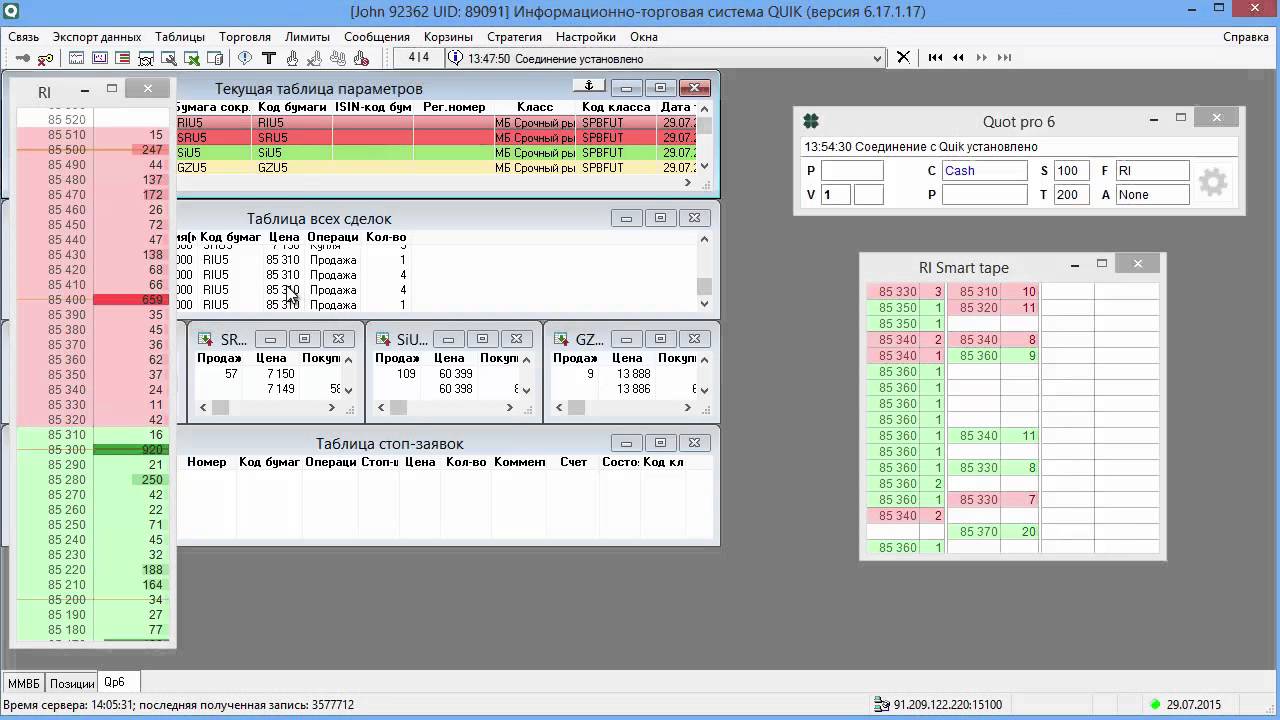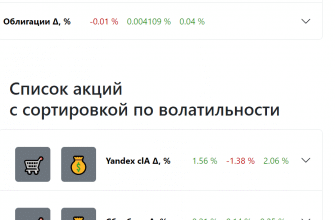Quot Pro scalping drive review – features, settings, instructions, interface. Quote Pro drive is a special software component for connecting to the
QUIK trading terminal with a convenient user interface for making quick deals, which allows you to work on the derivatives market of futures and options in RTS (FORTS).
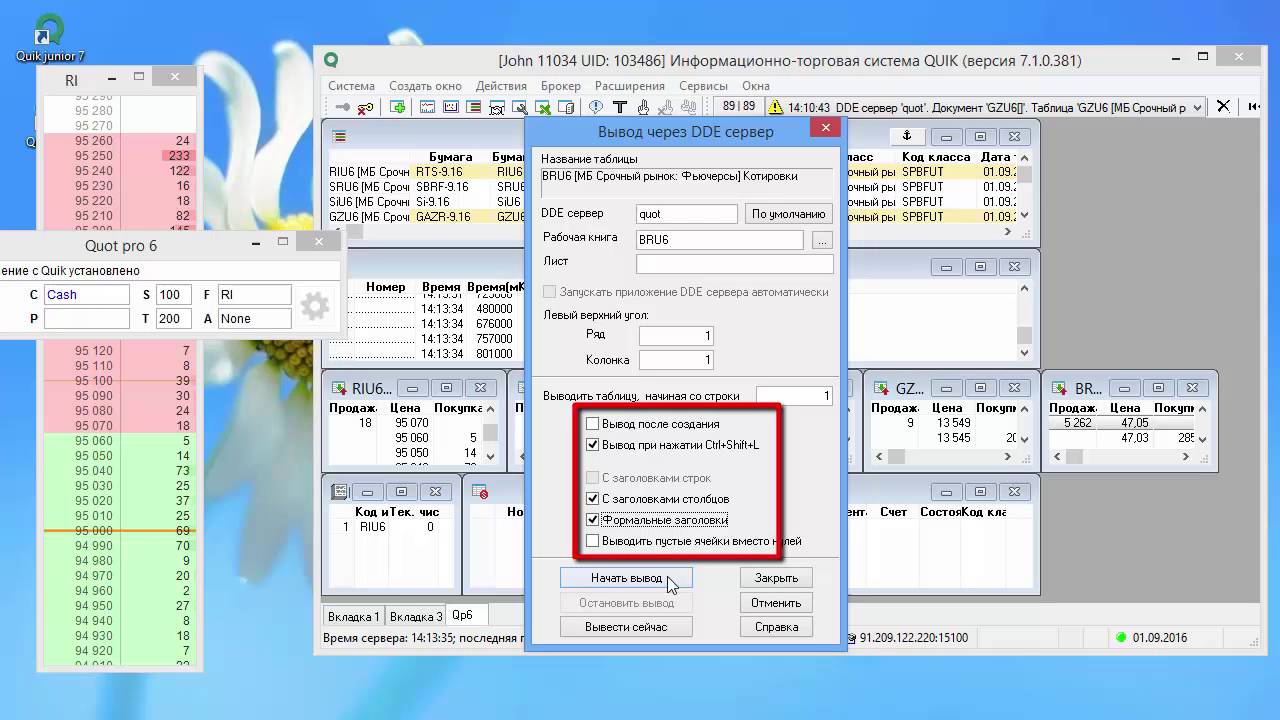
scalper drives
Scalping is a popular trading strategy made possible by the emergence of online trading platforms that allow you to open and close trades in real time in the financial markets. This is one of the strategies closest to the very nature of trading. It resembles the typical investment speculative activity through instruments such as CFD (Contract For Difference).
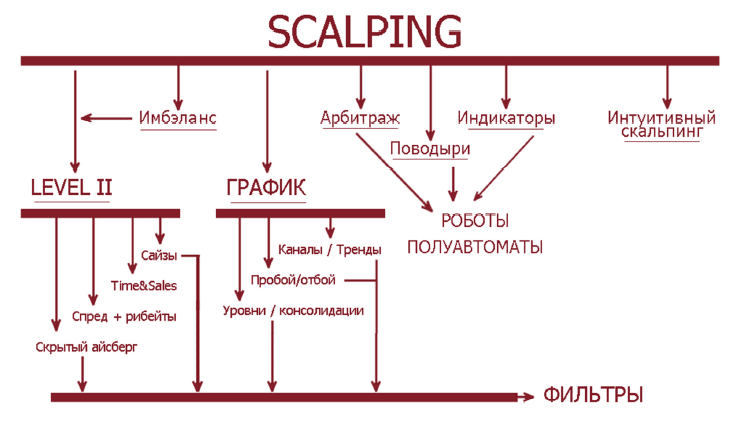
scalping drives , greatly simplify the work of an active trader. 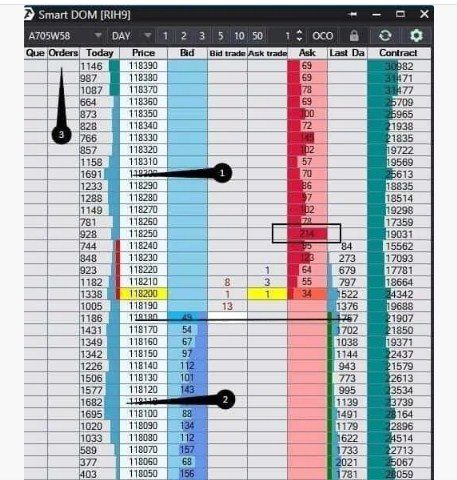
- The Depth of Market provides instant information about the supply and demand of an asset, which is an integral part of the decision-making process of most professional scalpers. The scalper drive automatically analyzes the order book and selects lines from it according to certain parameters, in terms of supply and demand with the maximum number of contracts and at the best price.
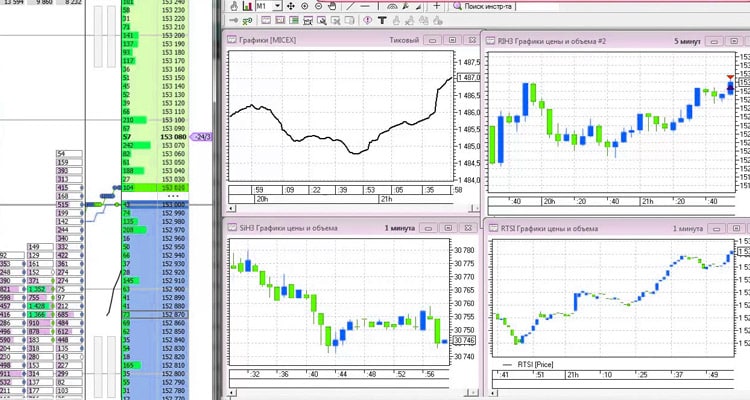
- The role of the functionality is also important , which includes hot keys, automatic setting of stop losses and take profit, and so on. All drives include a set of basic functionality, but some have more additional interesting details, others have less.
- Another factor to pay attention to when analyzing a drive is convenient visualization . The importance of display quality should not be underestimated, as it is critical for online trading and directly affects the speed of decision making.
In general, scalping drives are similar in principle of operation, although the interfaces may differ in details. The software provides the trader with information in a structured manner about the current market situation, allowing them to make informed trading decisions with a single touch. All drives can be divided into two groups – paid and free. In any case, this is how users evaluate and analyze them when choosing one or another financial instrument. Among the free versions, the most popular ones are Bondar’s drive (on the terms of work in a
prop-trading company), Andrey Kramin’s scalping glass, Alor-Fast (for working on the Moscow Stock Exchange through the broker Alor Broker). Paid drives cost about 10-15 thousand.
Quote Pro drive – overview and features
Quote Pro is a paid drive developed by the Pskov Stock Company that works with the QUIK terminal. Drive developer – Anatoly Pavlov, algorithmic trader, programmer, software developer.

- sending limit orders with one touch (LIT/limit if touched);
- moving orders to the best bid/ask;
- automatic volume correction;
- automatic placement of stop-loss and take-profit orders (S/L,T/P);
- and other.
Quote Pro allows you to easily manage your orders, presents a dynamic chart that shows how many open orders to buy and sell at different prices, displays a changing spread. With appropriate settings, a number of actions are automated, without requiring the participation of a trader. Download instructions for setting up and interface of the Quot Pro scalper drive:
Quotpro6 – setup and interface
Basic interface elements
- Large lots are highlighted in color, and the intensity of the color intensifies as the order size increases.
- Proprietary applications are in bold type.
- Round levels (two or more zeros at the end of the price) are stripes of different thicknesses.
- Profit is colored green, loss is red.
- Lines without orders remain empty when working with a floating order book.
- The response to the transaction is described by a roundtrip (time of acceptance and transmission) – it can be used to judge the speed of the broker.
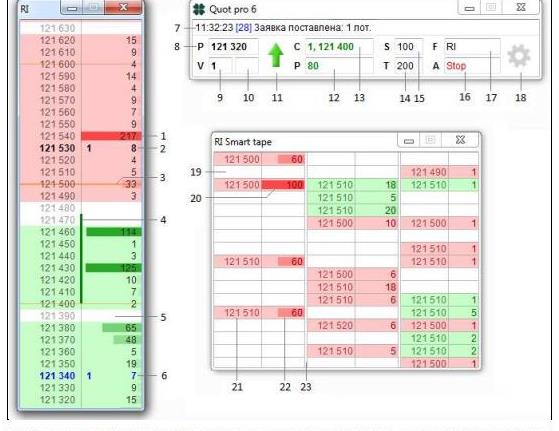
Automatic orders (trading operations)

Stop Loss and Take Profit
If access to the market in the short term may prove stimulating for active traders who decide to make the most of online trading, the risks that are unfortunately constant in the investment world cannot be ignored. In this case, we need to talk about risk management. The purpose of a scalper is essentially to exploit the low price movements, but if the price suddenly rises, the risk can increase significantly beyond the initial forecasts and lead to the collapse of the scalping strategy. And to solve the problem of limited time, the platforms can set up orders to repeat the same stop loss and take profit pattern. 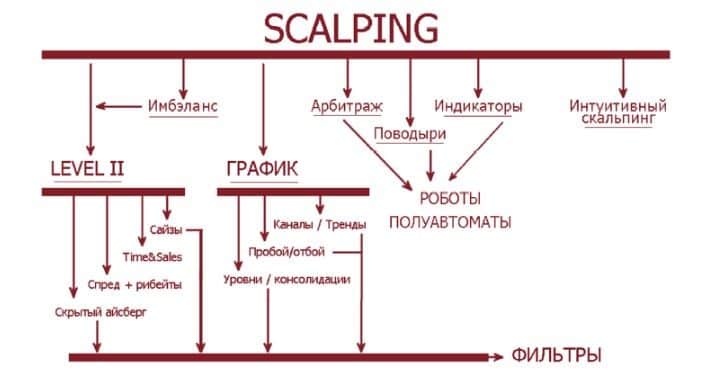
trailing stop
Stop loss is used to minimize losses if the price of an asset moves in the wrong direction. Once a position becomes profitable, the stop loss can be manually moved to break even. A trailing stop automates this process. This tool is especially useful during a strong unidirectional price movement or when for some reason it is not possible to constantly monitor the market. A trailing stop is always associated with an open position or a pending order.
Moving orders to bid/ask
When opening the trading platform, you will notice that the bid and ask prices are different. This means that if you buy a currency pair at the bid price and immediately sell it at the ask price, the prices will be different even if the exchange rate hasn’t changed a single pip. The difference between the bid/ask is called the spread and is the commission that the broker applies. The spread is calculated as ask minus bid. Buying and selling a currency pair at the same time results in a loss equal to the spread. For example, in the EUR/USD currency pair, the buy and sell prices are: 1.1310 bid and 1.1312 ask. The spread will be 1.1312 ask – 1.1310 bid = 2 pips. The spread is also an indicator of how liquid a currency pair is, that is, how many market participants are willing to buy and sell it. If the currency pair is liquid, then the spread is low. EUR/USD is the most liquid currency and its spread varies from 1 to 2 points. However, if the spread is high, this means that the currency is not very liquid, that is, the number of participants interested in buying or selling this currency is smaller. Currency pairs such as CHF/SEK (Swiss Franc-Swedish Krona) have a spread of around 100 pips.
Automatic volume correction
Trading volume is a measure of how much a given financial asset was sold over a given period of time. Traders look at volume to determine liquidity and combine volume changes with technical indicators to make trading decisions.
Installing a Quot Pro drive on a computer
Download the distribution kit of the site, click next several times and the drive will be installed (drive shortcut on the desktop). Unpack the drive archive by clicking on it with the right mouse button, select center – the folder with the drive service file (instruction in World-file format and three main files).
- Run the drive – double-click the encoding with the left mouse button, accept the terms of the user agreement, after which the glass and the information panel and the tape will appear. You also need to run Quik, downloaded from the official website quik.ru official website or quik broker where the account is opened.
- Give input focus to the Quik terminal (click on it anywhere).
- To start data output – Ctrl + Shift + L. To stop data output – Ctrl + Shift + S.
When working with Quot pro, an active trader has the opportunity to implement effective trading. Given that the drive offers flexible settings for a number of different concepts, unnecessary movements are eliminated.
Standard settings
Quote Pro is a program for visual and graphical analysis of transactions, which each trader can adapt to himself.
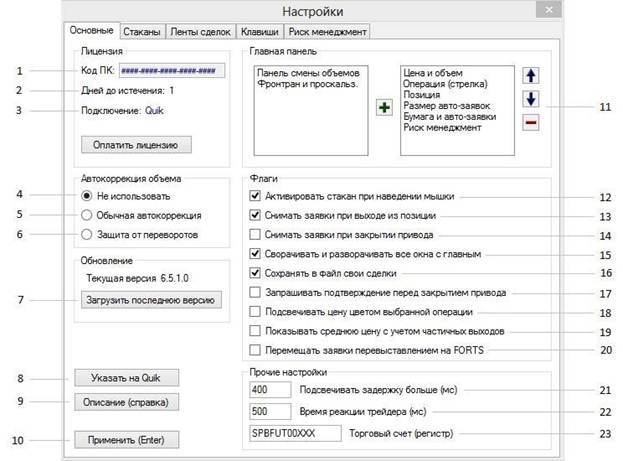
The program is tied to a computer, respectively, when purchasing it, you must provide
the PC code . You need to specify
the trading account (type by hand or copy-paste).
Also
point to QUIK (right click on shortcut/property). In QUIK, click services / export-import / external transactions / start processing, start the process automatically / close. After these actions, the drive should write “connection with QUIK established”. Auto Volume Correction:
- in the “normal auto-correction” position, in case of sending an order for the opposite operation (sell in a long position or buy in a short position), the order volume is such that it automatically closes the position;
- in the position “protection against coups” when sending an order for the opposite operation, the order volume is automatically adjusted to avoid a coup (changes in the direction of the asset price, up or down)
The position “apply” refers to the changed settings (text input fields). The blocks added on the right side are to form the main panel.
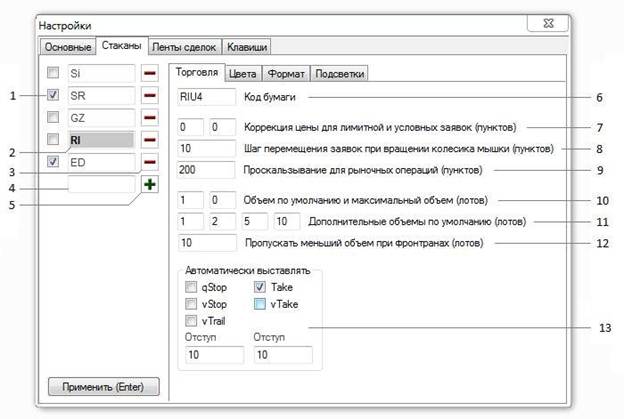
- a tick indicates that the Depth of Market is open (1);
- by clicking on the glass name, the position is highlighted in gray and on the right side in the settings blocks the settings for this glass are displayed (2);
- red minus – removal of the glass (3);
- field for entering the name of the new order book (4);
- green plus – adding a new glass (5).
Working with Quot pro 6 scalper drive: https://youtu.be/XY0YucjnMKk The only source of quotes on the exchange market is the exchange itself. Buyers and sellers meet at the exchange, which keeps a record of all transactions. Orders of all market participants make up a single Depth of Market, which displays bids and asks formed on the basis of the best orders.