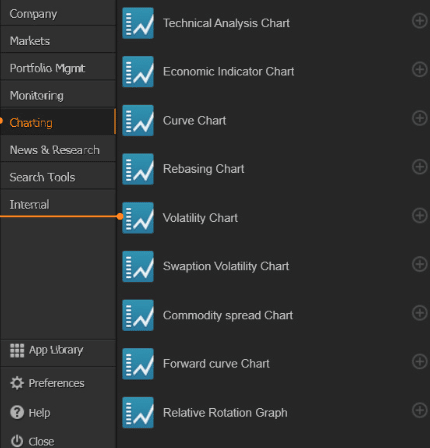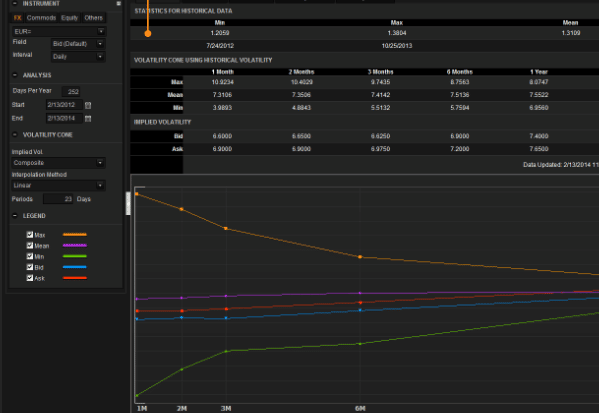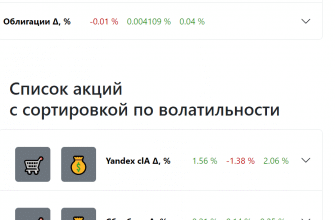Information trading terminal Reuters Eikon – how to download and install the platform, an overview of the functionality and interface. Reuters Eikon is a popular trading terminal that provides users with access to analytical and financial data. Using this platform, traders can create and use a wide range of APIs, quickly and efficiently analyze the stock markets. Below you can find the functional characteristics of Reuters Eikon, the features of installing and configuring the terminal.
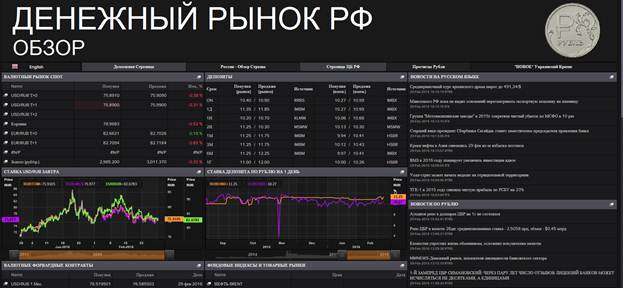
- Review of Refinitiv Eikon
- Platform features before trading
- In the process of bidding
- Opportunities after the auction
- How to grant access to Thomson Reuters Eikon: where to download, install and login
- How to set up a profile on Reuters Eikon
- Support
- Working with quote lists
- Features of setting up a quotation list
- Features of creating charts and technical analysis
Review of Refinitiv Eikon
In the terminal, you can study information in real time in order to make operational decisions in the financial market. Traders have access to the use of fixed income instruments. You can perform fast and efficient analysis of stock/currency/commodity/money markets. The platform provides detailed information on:
- fundamental and analytical data on 40,000 companies in the world;
- data and analytics by country/region/industry;
- interest rate/oil/macroeconomic forecasts;
- current and historical prices for financial market instruments;
- analytical models/graphs/calculators.
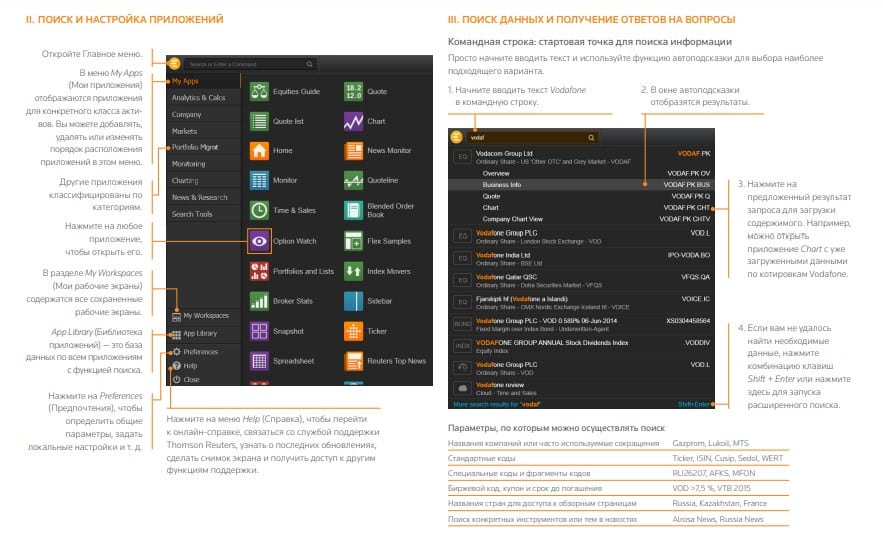
- macroeconomic indicators of different countries (historical series, forecasts, comparison of actual forecast values with historical ones);
- a huge number of instruments on MM/FI/Equities/Commodities/Energy markets/MOSIBOR, MOSPRIME, ADR indices;
- statistical data on stock / bond markets / planned volumes, as well as income;
- PowerPlus Pro – a flexible add-in for Excel with an option that allows you to upload historical and online data, the ability to build your own calculation models;
- analytical models designed to view and analyze both combinations and individual financial market instruments;
- Reuters Insider, an innovative video portal;
- economic and political news from the Reuters agency, which are written in Russian;
- quotes from various international stock exchanges, historical data.
Users have access to the mobile version of EIKON. It can be used by owners of devices with operating systems iOS / Android / Blackberry.

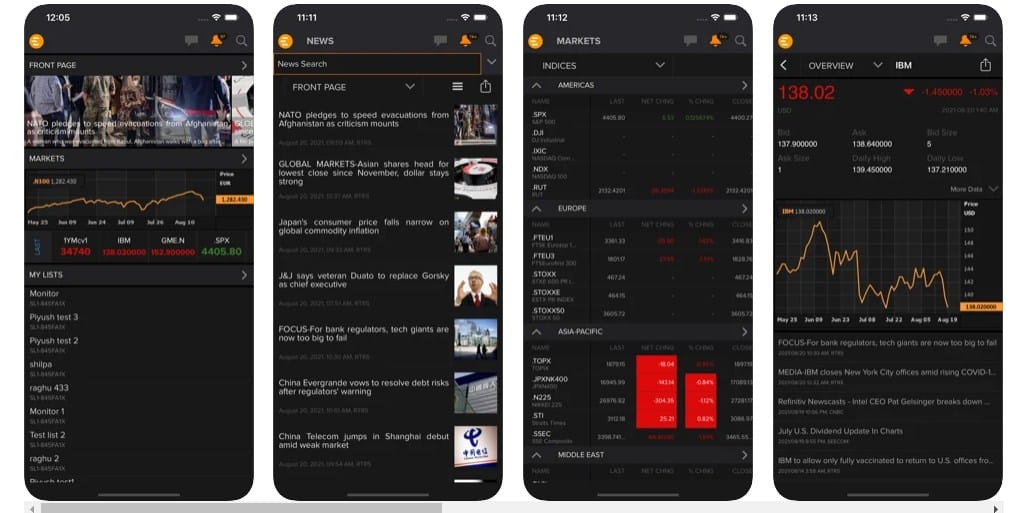
Platform features before trading
Users of the Refinitiv Eikon trading terminal have received ample opportunities for successful pre-trade preparation. Traders have access not only to Reuters news, but also to analytical data. Using this information allows traders to make informed decisions in stock trading. Traders have the ability to objectively evaluate profits, set up alerts, and use charting/data visualization tools. Access to data/application integration with API is open. The use of the Refinitiv Eikon platform makes it possible to:
- optimize stock trading;
- discover other data sources;
- identify trading opportunities;
- find liquidity using the IOI package in conjunction with Trade Advertisements;
- work together with contractors;
- conduct transactions by choosing the most suitable time for this;
- manage business orders in a single place;
- improve operational efficiency.
Note! By using the same market data across multiple platforms, users can achieve cost savings.

In the process of bidding
At every stage of stock trading operations, traders have the ability to easily manage trading strategies. Refinitiv Eikon offers its clients rich analytics capabilities via desktop/cloud/API. The available workflow management tools are quite powerful. To trade stocks/futures, a trader can use a single interface that opens up the possibility to:
- portfolio/spread trading;
- using tools that allow you to build graphs;
- analysis of orders;
- use of compliance tools.
Thanks to a single functional solution offered by Refinitiv Eikon, throughout the entire trading cycle for trading operations with shares, the trader has the opportunity to optimize the trading process.
Opportunities after the auction
Integrated trading post processing capabilities to help automate processing and reporting, allowing traders to experience the benefits and focus on the next trade instead of the previous one. Position management and compliance with reporting requirements is achieved through a set of integrated functions. The presence of a module for working with deductions makes it possible to receive confirmation of information in real time. Traders can access detailed reporting on investment portfolios as well as NAV calculations/historical data.
How to grant access to Thomson Reuters Eikon: where to download, install and login
Before proceeding with the installation of the trading terminal, you should check whether the PC meets the requirements of Thomson Reuters Eikon. Next users:
- go to the web page https://customers.thomsonreuters.com/Eikon;
- click on Check My Computer;
- follow the instructions that appear on the screen.
To obtain an account, contact your account manager and request Thomson Reuters Eikon access. An email with an account will be sent to the customer’s email shortly. To activate your account, you will need to follow the link in the Welcome email. If the computer meets the requirements of Thomson Reuters Eikon, you can proceed with the installation of the trading terminal. To do this, traders:
- Go to the web page https://customers.thomsonreuters.com/Eikon/.
- Click on the Login & Download button.
- Follow the on-screen instructions to install Reuters Eikon.
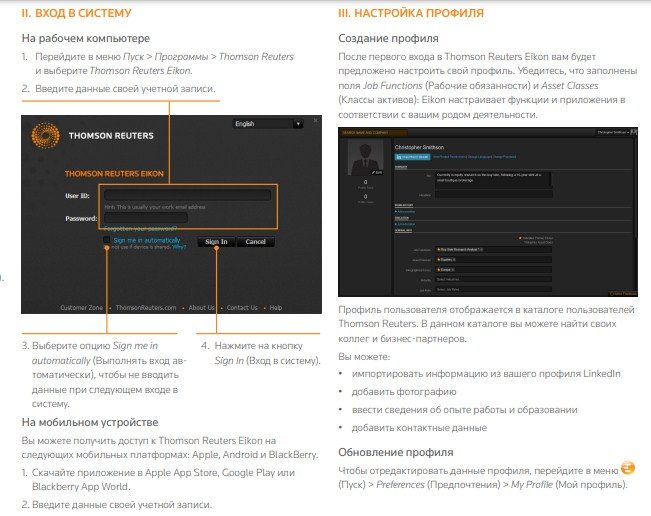

How to set up a profile on Reuters Eikon
Starting from the second login to the trading terminal, the user will have access to profile settings. You should make sure that the job duties and asset class fields are filled in correctly. The program will set up functions and applications in accordance with the type of activity of the client.
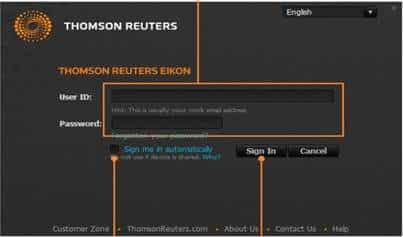
Note! User profiles will be displayed in the Thomson Reuters user directory. Here you can also find profiles of business partners/colleagues.
The trader has the opportunity to:
- importing information from a LinkedIn profile;
- adding a photo;
- entering information about work experience and education;
- adding contact information.
If there is a need to edit data, you must go to the Start menu, select the Preferences category and click on the My Profile folder. Download the complete manual for the Eikon terminal here:
Reuters Eikon
Note! Access to Reuters Eikon is available on the following mobile platforms: Apple/Android/BlackBerry. All you have to do is download the app from Blackberry App World/ Google Play/ Apple App Store, enter your account information and click the Sign In button.
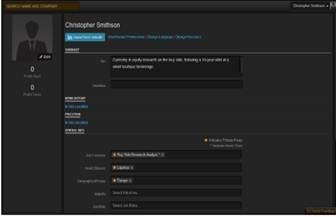
Support
If you encounter problems while working with the trading terminal, do not worry. The Reuters Eikon support team will help you quickly resolve issues that arise. If you can’t find ways to fix the problem yourself, you should follow the Feedback link (Contact Us), which can be found in the login dialog box. A window will appear on the screen, the fields in which you will need to fill in and click on the Send button. For information about the latest Reuters Eikon updates, users click on the item at the top right of the toolbar. If you need to access help materials, go to Start and click on Help. You can contact the operator at +7 (495) 961 01 11.
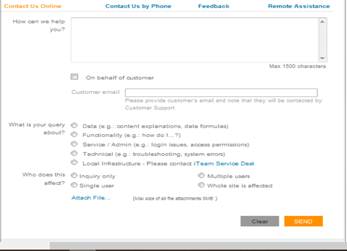
Advice! You can take online training after registering at training.thomsonreuters.com/eikon.
Working with quote lists
With the help of a quote list (a Quote List object), traders monitor data in real time. At the same time, reference information on the list of instruments/portfolio is tracked. The benefits of a quote list are the ability to customize the key position mappings, create groups/calculated columns, and view important updates.
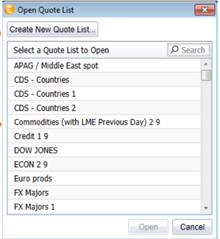
Features of setting up a quotation list
By entering the code/name of the instrument, you can add instruments to the quotation list. To add a portfolio/list, it will be enough to enter its name. After opening the menu to access advanced settings, traders have the ability to add data fields, rearrange columns, create groups of instruments, and perform various tasks. To change the data field, you will need to double-tap on the header. You can create new lists immediately after launching the application. If there is a need to search for specific fields, you can use the autocomplete function. Instruments by type of currency pairs, shares of companies, indices, bonds are added to the quotation list.

Features of creating charts and technical analysis
After switching to the CHART application, traders can start creating custom charts. For this:
- open the application menu;
- select the Charting Creation category (pre-configured charts are used in the same application or within a higher asset class);
- choose a specific chart, for example, a volatility chart (Volatility Chart);
- indicate the tool;
- set analysis parameters, as well as other settings.
You can find pre-configured charts for various asset classes in the application menu (Charting category).