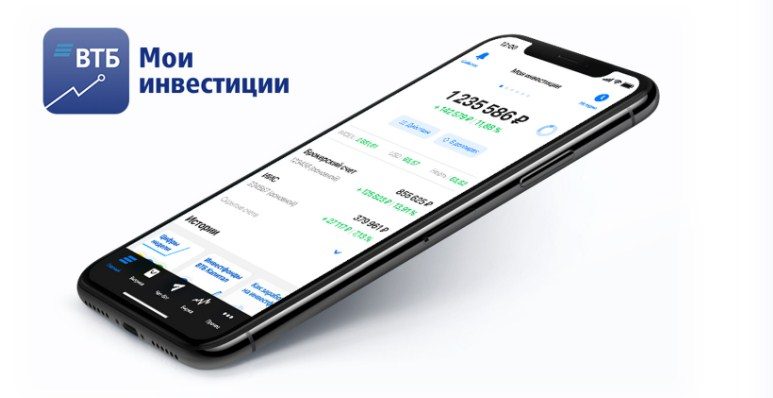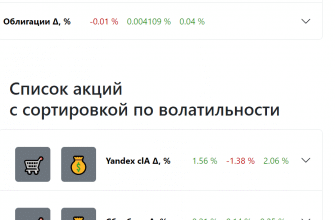VTB My Investments application for mob trading – how to install, configure and trade on a mobile platform. VTB My Investments is a mobile program that helps traders and exchange traders in their investment activities.

- Benefits of investing with the VTB platform
- VTB My Investments mobile application: functionality and registration in your personal account
- Mobile application interface for trading from VTB
- showcase
- News feed and analytical summary
- Recommendations of world experts on foreign stocks
- Profit and Coupon Calendar
- How to register in your VTB personal account My investments
- Registration process
- Login and secret code
- How to recover username or password
- Tariff programs and conditions for them for VTB Bank investors
- General conditions for tariff plans
- Trading through the mobile application “My Investments”: what is needed for beginner traders and participants in exchange trading
- How to deposit funds to a brokerage account?
- Robotic assistant at VTB Investments
- Answers to frequently asked questions
Benefits of investing with the VTB platform
You can conduct investment activities through the
mobile program from VTB either independently, taking into account the recommendations and advice from the “investment ideas” section from VTB specialists, or use the services of a robotic adviser. Among the main advantages are:
- Acquisition of various kinds of financial instruments, currency and other valuables on the Moscow Exchange and the St. Petersburg Stock Market.
- A free robotic advisor for novice investors that will help you build an investment portfolio that meets all your requirements and goals. Developed on the basis of the expertise of specialists who are responsible for the state of dollar millionaires.
- Free access to such sections as “Investideas” and “Analytics”, implemented in the application by VTB Capital experts .
- Currency exchange from one unit at the market rate, which is the most favorable of all presented.

VTB My Investments mobile application: functionality and registration in your personal account
The mobile application is free and available in any stores: for Android it is Google Play https://play.google.com/store/apps/details?id=en.vtb.invest, and for iPhone it is App Store https://apps. apple.com/ru/app/id1364026756. In parallel with this, the user will also have to download the VTB Online program, since it is directly connected to the main service.
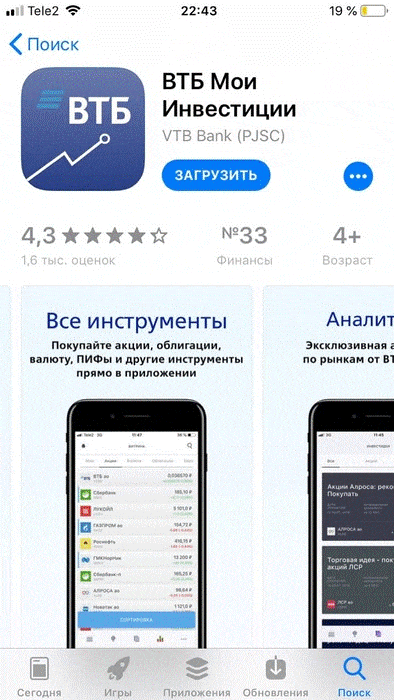
The platform provides the following functionality:
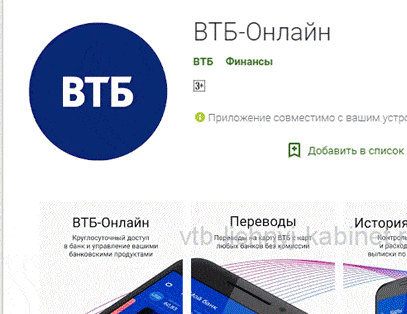
- over 10,000 financial instruments;
- free section with analytics from VTB Capital specialists;
- you can open a brokerage or individual investment account online through a mobile service, without visiting the bank in 5 minutes, using only SNILS or TIN, as well as an identity document; the account is opened and maintained free of charge;
- the minimum first deposit for opening an investment account is 1000 rubles; after replenishment of the account, the system will automatically connect the “My Online” tariff, under the terms of which a commission fee of 0.05% of the total transaction amount is charged;
- a free robotic administrator for beginners who will help you understand the basics and build an initial portfolio;
- calendars of payments of company profits and coupons;
- lending to participants in exchange trading without a commission fee.
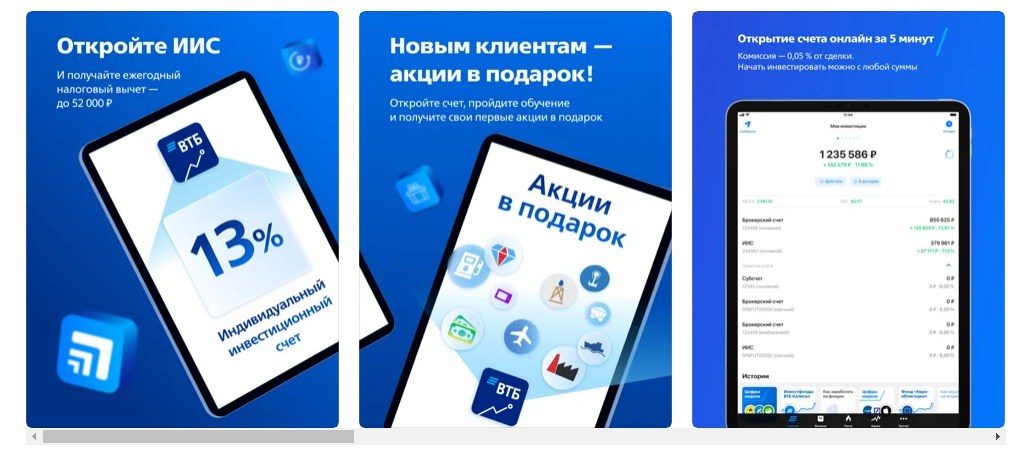
- exchange and limited orders, commands to stop losses or fix them;
- margin trading;
- decoding of the current price set by the seller and the order book.
Mobile application interface for trading from VTB
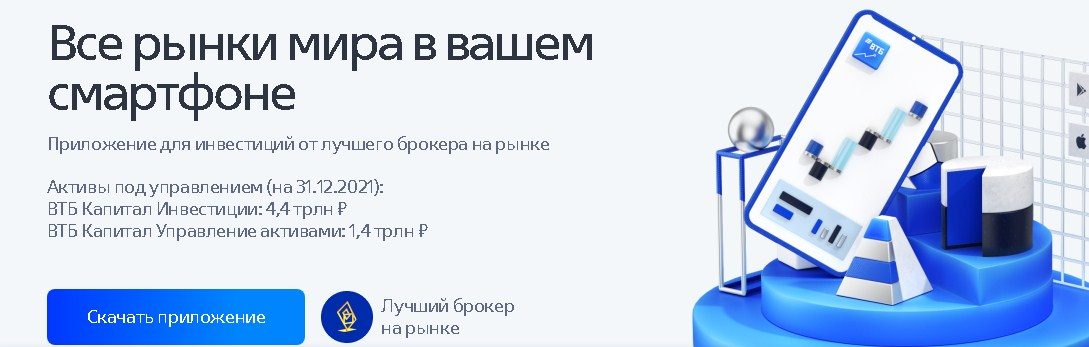
showcase
Categories and collections of leading financial instruments on the exchange market are updated daily here, carefully selected by VTB Capital specialists. In addition, a trader or a participant in exchange trading can always specify his parameters and find the advice that he needs at the moment.
News feed and analytical summary
The service regularly uploads unique reviews of the most important events on the stock exchange from experts of the banking organization. Analysts analyze various financial reports, commenting on important points, and more.
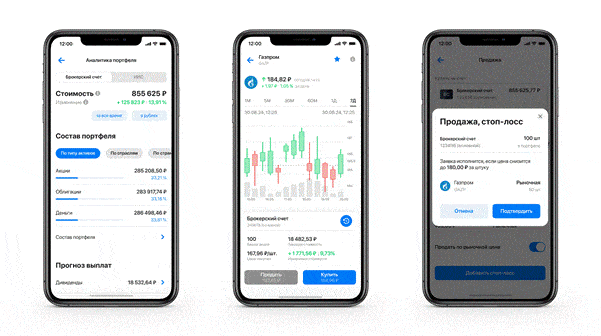
Recommendations of world experts on foreign stocks
In the section of US stocks, you can find the estimated value projected by the world’s top analysts working in large banking institutions.
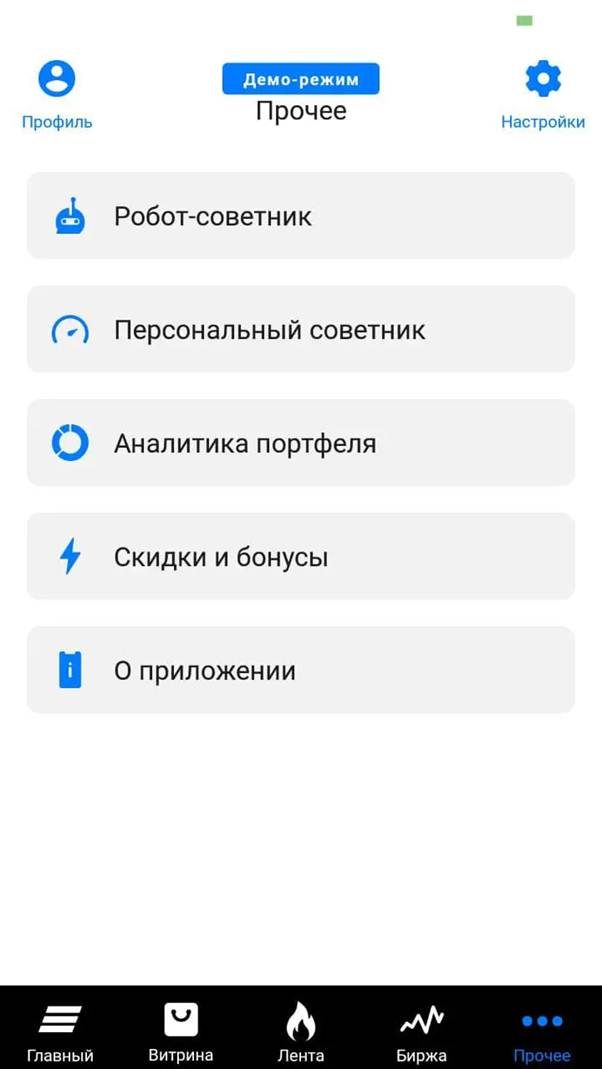
Note! If you click on the nickname of a specialist, the user will see the success rating of his comments and recommendations.
Profit and Coupon Calendar
In this section, you can see the amount of dividends and coupons for financial instruments in the capital and St. Petersburg stock markets. In addition, you can see the amount of payments relative to your investment portfolio.
How to register in your VTB personal account My investments
After the application is installed on a mobile device, the user must create an application for opening an account (if there is no account yet) or log into their account on the VTB platform using the current login and password. You can create an account in one of two ways:
- Through the official website of VTB https://broker.vtb.ru/trade/lk/ (for cardholders of this organization).
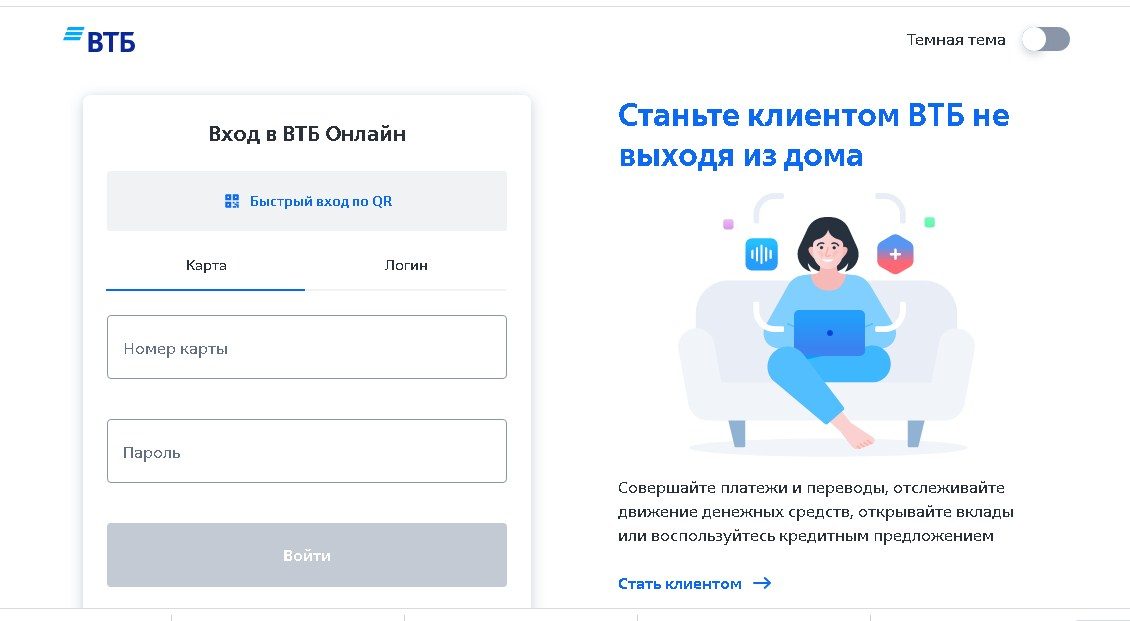
- Through a mobile application.
Let’s consider the second option further.
Registration process
When creating a personal account, the client automatically opens a
brokerage account and, if the system is used for the first time, then the authentication procedure is carried out through a mobile program. To do this, the client indicates the necessary information about himself in the application form:
- personal data (last name, first name, patronymic, date of birth, residential address, e-mail and mobile number, which in the future will become logins for entering the account;
- document data: you will need an identity document (namely, series, number, date and by which person issued, subdivision code and registration address), as well as SNILS or an individual taxpayer number.
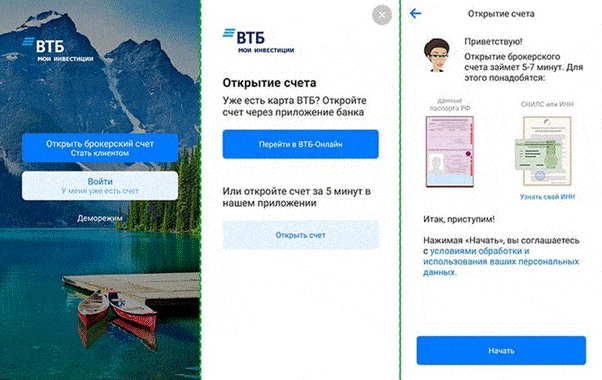
Note! It is best to change your password as soon as possible.
If the user has already registered in a personal account before, then you need to find the “Login” button on the landing page of the service and fill in two input lines, indicating:
- Phone number or login (as a rule, these are the same).
- Secret code.
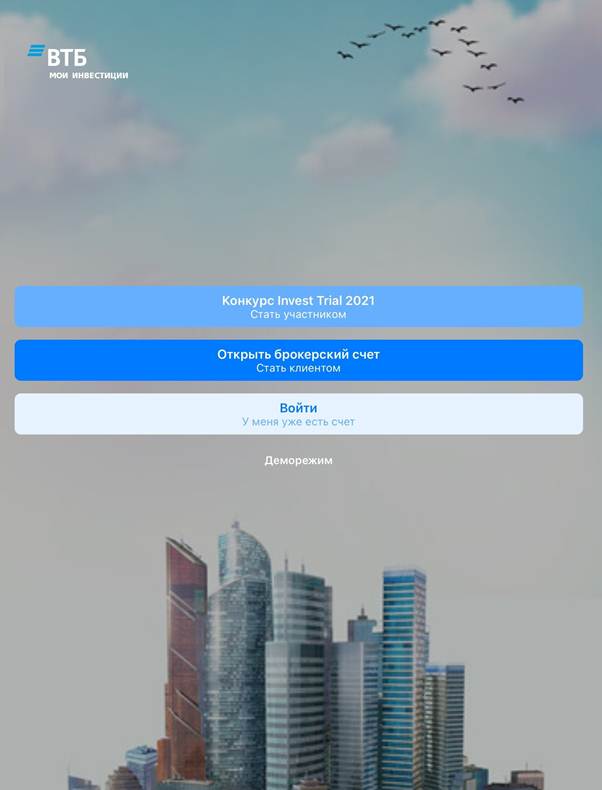
Note! You can also log into your VTB My Investments account through the second application – VTB Online, if the account has already been created earlier.
Login and secret code
If the client opened an account at a branch of a financial and credit organization, to enter his personal account, you can use the data from the variable code card that was issued when the application was submitted by an employee of the branch. If the card is lost, you can find this table in the “Settings” section of the mobile application. If the brokerage account was opened remotely in an online format through the VTB Online application, by going to the Investments section, you can find the login, and the password will be sent via SMS to the specified phone number. If the account was opened through the VTB Online service, the login to enter the account can be found by following the following chain: products – any brokerage account – the Actions section. The secret code will be sent via SMS to the specified phone number.
How to recover username or password
If you lose your password, on the login page of your personal account, under the line reserved for it, you can find the clickable inscription “Forgot your password?”. After clicking on it, you need to follow the required steps to restore it.
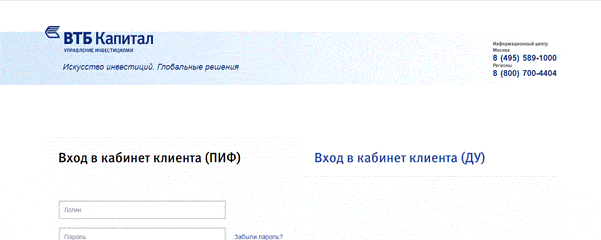
Tariff programs and conditions for them for VTB Bank investors
If a client opened an account with a broker or an individual investment account with VTB Investments after July 1, 2019, the system will automatically assign the My Online tariff plan to him. If one of the accounts is opened after August 9, 2021 through the VTB My Investments mobile application or through the official VTB Online website, the tariffs are distributed as follows:
- If one of the privileged tariffs (“Privilege”, “Privilege NEW” or “Privilege-Multicard”) is activated, the “ My Online Privilege ” program is automatically activated.
- If one of the Prime tariffs is activated (“Prime”, “Prime NEW”, “Prime Plus”), the “ My Online Prime ” tariff plan is automatically activated.
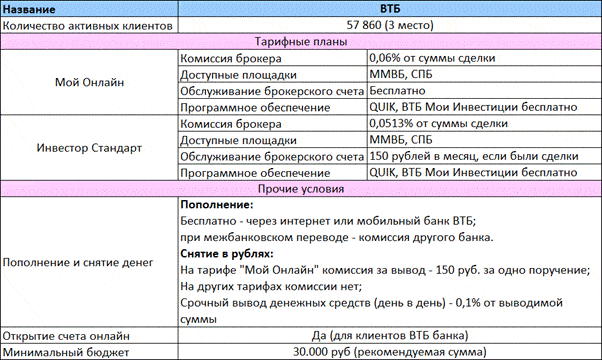
General conditions for tariff plans
The broker of the financial company VTB has three brokerage service packages available, each of which contains two programs – one for beginners, the other for professional investors. The conditions for brokerage services at VTB Bank are the same for all tariff programs:
| Parameter | Condition |
| 1 ruble per contract | Payment to the exchange assistant for services in the course of operations on the derivatives exchange |
| From 0.15% of total capital | The program applies to transactions outside of exchange trading |
| Replenishment of brokerage and investment individual accounts | Free of charge if the VTB account is replenished not from payment plastic cards of other banking organizations |
| Withdrawal of funds | Free, no commission fee |
| Platform fee for transactions with securities | From 0.01% of the total transaction amount |
| Exchange commission for currency transactions | From 1 to 50 rubles per transaction |
Trading through the mobile application “My Investments”: what is needed for beginner traders and participants in exchange trading
First of all, the client must conclude a brokerage agreement, then:
- Download the mobile application to your smartphone.
- Make your first deposit.
- Indicate the financial instruments with which further work will be carried out.
- Submit an application for their purchase through the trading platform.
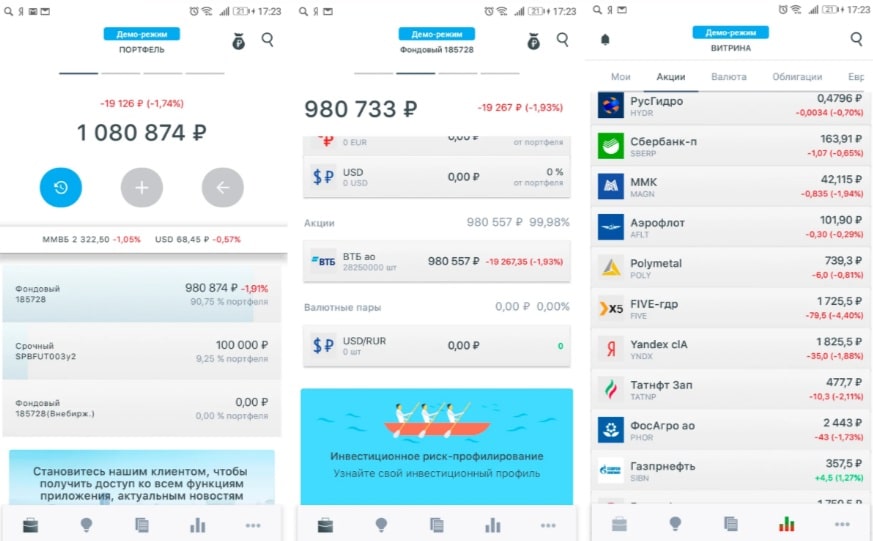
How to deposit funds to a brokerage account?
VTB Bank offers three available methods:
- Through the mobile application “VTB Online”.
- Transfer from a third-party card to a brokerage account.
- Through a branch of VTB Bank, using the services of employees.
Details for transferring funds to the broker’s account can be found in the relevant notice, and bank details – on the official website of VTB. How to start investing in the VTB application my investments – how to trade stocks and options, broker fees and commissions: https://youtu.be/3X0X7w9WqOA
Robotic assistant at VTB Investments
The trading bot is responsible for two tasks: assistance in the formation of the initial investment portfolio and the provision of advisory services to those who need them regarding the management of financial instruments.
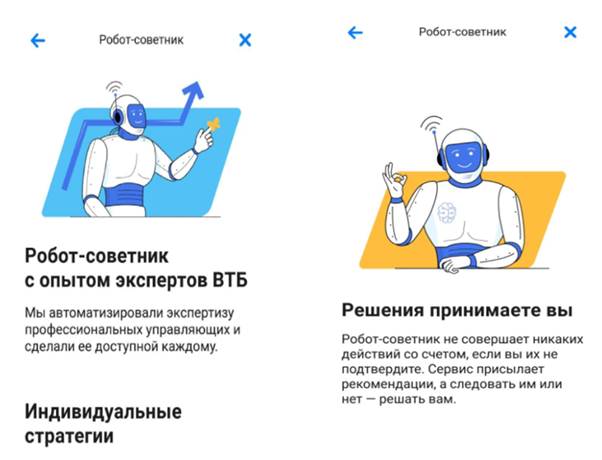
Note! The Expert Advisor takes into account the goals of the client and the strategy chosen by him when forming an investment portfolio.
Also, the robot advisor notifies the client in the following situations:
- the management company changed the list of financial instruments;
- changes in the investment portfolio: for example, the value of a financial instrument has changed. If the proportions between them are violated, the administrator will offer to sell some assets in order to restore balance;
- as soon as the account is replenished, the adviser will offer the investor or exchange trader options for financial instruments for purchase, which, in his opinion, will be profitable and necessary;
- the client sells assets: if the adviser notices that in the course of financial transactions the investment portfolio has become unstable and differs from the stable one, he will warn the owner and offer options for solving this problem.
VTB my investments – app update: https://youtu.be/P0ZdAnznkrs
Answers to frequently asked questions
How long does it take for funds to be credited to the VTB investment brokerage account? According to the broker’s internal regulations, funds are credited to the brokerage account within 24 hours after the transaction. As a rule, if the money was deposited through a terminal at a VTB Bank branch, they are credited to the account in a couple of hours, if through an online application, then within 20-30 minutes.
Is there a commission fee for replenishing a brokerage account?Financial and credit organization VTB does not charge a commission fee for this operation. However, if the funds are transferred from a third-party bank account, the sender may be charged a commission in the amount that corresponds to the tariff program. VTB my investment – how to install and use, setup, application overview: https://youtu.be/MWYiSRPh8w8
How to buy/sell a financial instrument/instruments? To buy / sell a security, currency or other investment instrument, you must submit an application. You can do this in two ways:
- through the trading terminal;
- by calling the hotline or +7 (495) 797 9345. The operator will send a confirmation SMS code to your phone number.