Mobile trading – the basics, programs and applications used for mobile trading. Until recently, to trade on the stock exchange, it was necessary to be in front of a computer. Now with the development of technology, a phone or tablet with Internet access is enough to access trading. You can trade on the stock exchange from anywhere in the world from your smartphone. But even if you do not dream of making transactions from the beach, sometimes a trader has situations when a computer is not available. And the situation on the securities market requires immediate intervention. You can use a laptop to access the auction, but this is not always convenient on the road. For maximum comfort, mobile versions of trading terminals for a smartphone or tablet have been developed.

of trading applications . As a result, fewer resources are required. Mobile application for trading trading on the phone has the following features:
- providing information on open positions and account balance;
- unloading reports on operations for the period;
- viewing quotes;
- access to drawing tools and the most popular built-in indicators ( bollinger bands , moving averages, stochastic oscillator and others);
- viewing news and recommendations of analysts of the brokerage company;
- the ability to buy or sell shares on the market;
- place limit orders to buy or sell, take profit or stop order.
- How to choose a smartphone for trading
- Operating system
- Sensor
- Screen size
- Battery life
- Trading apps for Android and IOS – how to choose and install platforms for mobile trading
- The best mobile trading terminal – QuiK
- How to Install Quik X on Android
- How to install Iquik X on ipad
- How to use the webquik browser version on your phone
- Metatrader trading terminal for Android and IOS.
- Installing Metatrader 5 on Android and iPad
- Finamtrade mobile trading platform
- Advantages and disadvantages of mobile trading
- Advantages
- Flaws
- Lyrical digression – why is concentration important?
How to choose a smartphone for trading
In recent years, the functionality of mobile trading applications has been expanding. At the same time, the development of gadgets does not stand still. There are many models – there are phones, both budget and expensive, that are suitable for trading. Most trading programs do not have special requirements for the processor or memory. Applications work on all modern smartphones – the question is only about the convenience of trading. On average, applications occupy 100-500 MB. The data can be downloaded to the phone, so an additional 500-1000 MB may be needed. But if necessary, they can be removed to save space. The information is stored on the broker’s server, so you won’t delete anything important.
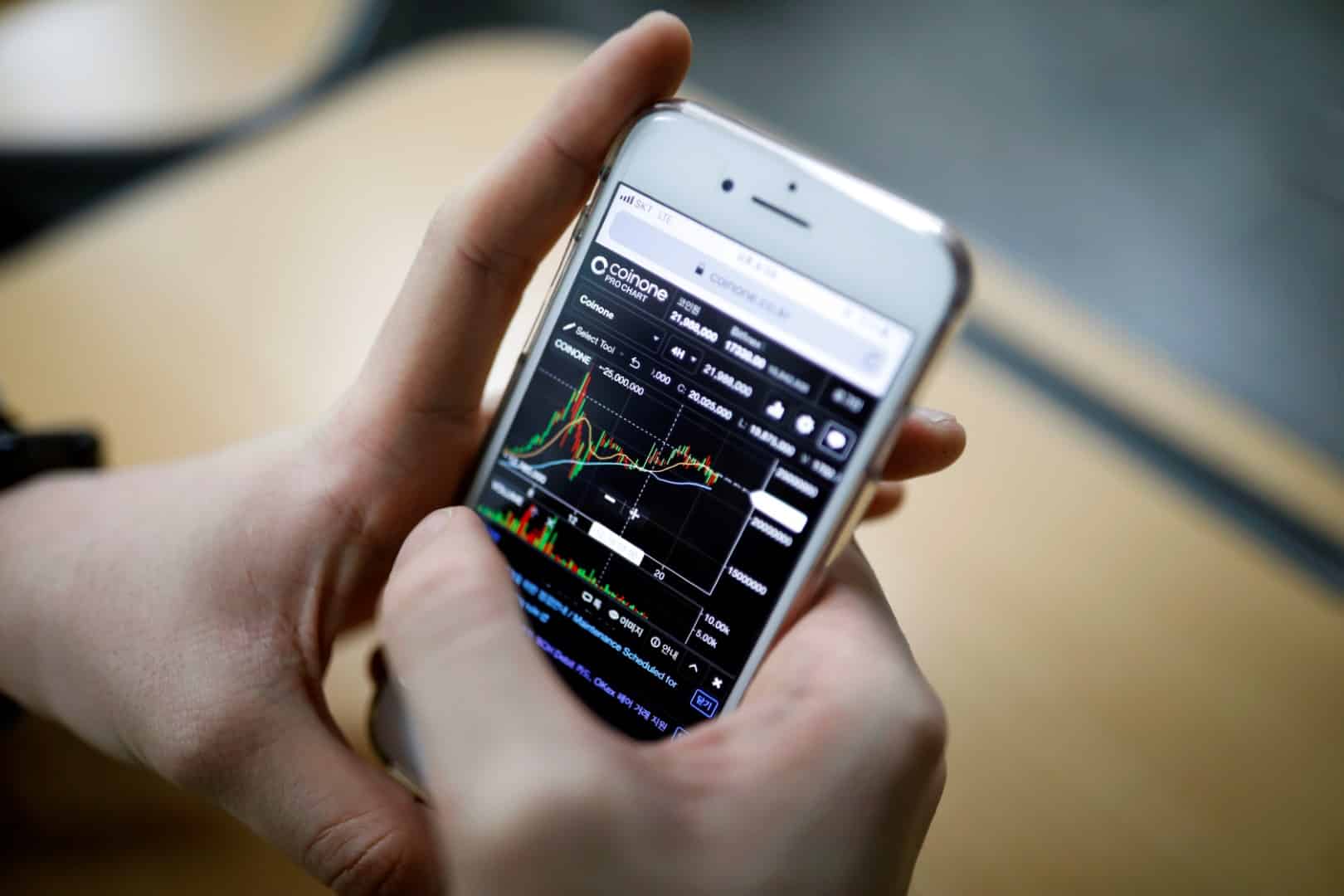
Operating system
The two most popular operating systems are Android and Ios. There are versions of trading applications for both operating systems on the market. From this side, there are no restrictions on a smartphone for trading. It’s just a matter of personal preference. To work, the smartphone must have an operating system of Android 5.0 and higher, iPhone 5.0 and higher or iPad.
Sensor
You should pay attention to whether the device has a high-quality touch screen. If it is made poorly, does not respond to pressing, or the pressing is displaced, it can be literally expensive. You should also pay attention to the screen resolution – models with a higher resolution are better suited. The minimum resolution is 800*480.
Screen size
A screen larger than 5 inches is recommended to view charts with great convenience. It is convenient if the smartphone is equipped with a stylus. If your operations are only closing deals and viewing account information, you can get by with a smaller screen. But viewing graphs and drawing on a small screen is inconvenient. 
Battery life
An important factor is the battery life. It’s simple – the more the better. Manufacturers claim models with a battery life of 13-15 hours, but in practice this often does not correspond to reality. With active trading, you have to keep the screen on, use the mobile Internet or Wi-Fi network, and the time is reduced to 5-8 hours. It is better to have a charger or a second battery with you. So we see that under the given parameters, you can choose a lot of models. For example, Galaxy Note 9, iPhone XR, Xiaomi Mi 8 Lite.
Trading apps for Android and IOS – how to choose and install platforms for mobile trading
Most developers of mobile terminals release a version for android and ios at the same time. Sometimes it happens that the release of the version is slightly delayed, but rarely more than 2-4 months. The apps below are available for both iPhone and Android.
The best mobile trading terminal – QuiK
QUIK for mobile is the most popular mobile trading app. It is a simplified version of the desktop program. 
WebQuik, but it is recommended to use it in exceptional cases. For example, you need to urgently go to the terminal, and the traffic on the phone has ended and you are using someone else’s. The browser version has no advantages in terms of functionality compared to the mobile one, but it works less stable. It is worth switching from the browser to another application and the connection is interrupted. Each broker has its own access address to the browser version of Quick. It should be clarified on the official website of the brokerage company. Trading platform on Quick phone:

How to Install Quik X on Android
- Download the Quik X app from Google play https://play.google.com/store/apps/details?id=com.arqa.quikandroidx&hl=en or from the broker’s official website.
- Install the app.
- After launching the application, an authorization window will open.

- Enter the login, password and server data received from the broker. If you do not have an account, then you first need to contact a broker. It is possible to change your login or password if you have forgotten them only through the broker’s service.
- To open authorization settings, click on the icon at the top of the screen.

How to install Iquik X on ipad
- Download the application from the AppStore or from the broker’s official website and install it.
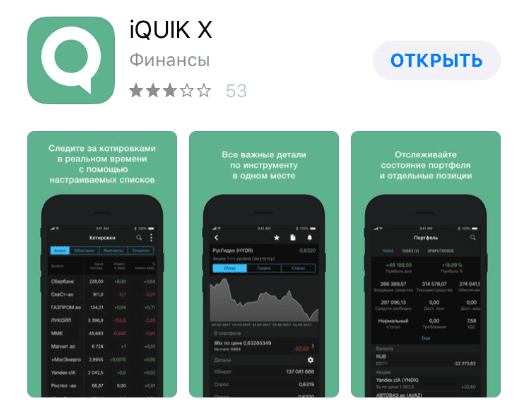
- Enter the data (login, password and server) received from the broker in the authorization window.

If you select the “Remember password” checkbox, the user will not have to enter it again when they launch the application again. In the application settings, you can set the fingerprint login.
- Click the icon at the top of the screen to open authorization settings.
You can select the language and server. The application stores all servers entered by the user.
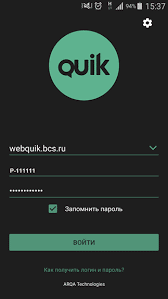
- To change your password, go to the application and open the settings.
Select Change Password. Enter the old password and the new password twice. It must contain at least 7 characters, Latin letters, numbers and symbols _ and – are allowed.
How to use the webquik browser version on your phone
- Make sure your broker supports the browser version of Quik and that this feature is enabled. Some brokers may charge additional fees.
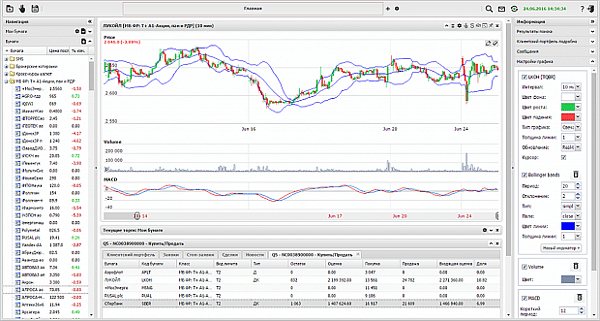
WebQuik trading terminal interface - Register in the browser version of quik through your personal account on the broker’s website.

- After creating a password (login is the account number), go to the browser version of Quik through the broker’s website.
- Log in to your account using your username and password.
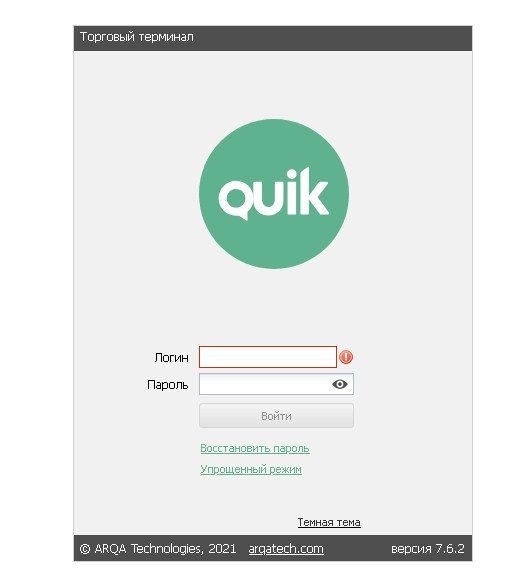
Metatrader trading terminal for Android and IOS.
A popular application for trading stocks, futures and bonds
on the Moscow Exchange, CFD and currency on foreign platforms. Currently, few brokers provide their clients with access to an account through Metatrader 5, so the application is not so popular for stock trading. Metatrader has advantages over Quick – more stable operation, a clear interface and the ability to use scripts and robots on mql4. Historically, there are more custom indicators and advisors for the metatrader, most of them are adapted to Quick. Using the Metatrader mobile terminal, you can monitor the work of advisors. Stable application – there are practically no bugs and closings with an error. Compared to QUICK, graphical elements are implemented more conveniently; non-standard levels of the Fibonacci grid can be configured. You can set up your indicators on different timeframes.
Installing Metatrader 5 on Android and iPad
Consider installing the Metatrader 5 application on an android smartphone (installation on an iPad is similar).
- Download the application from Google play or the official website of the broker.
- To log in to your account, click on the Account Management menu button.
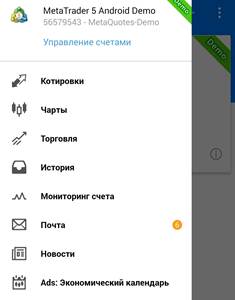
- We click on the button to add an account, in the window that appears in the search bar, we begin to enter the name of the broker.
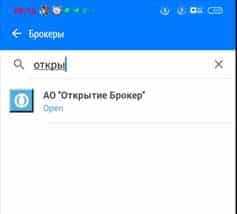
- Enter your account username and password.
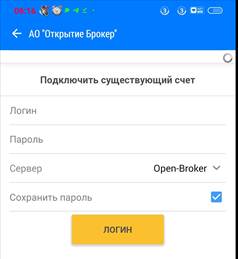
Finamtrade mobile trading platform
Finamtrad e is a specialized trading application from Finam. Requires few resources, allows you to view quotes of Russian and foreign stocks, currencies, bonds. Nice design, light and dark themes are available. To trade through the application, you must be a client of Finam. The demo version allows you to view quotes and make notes using drawing tools and for those who have a brokerage account with another company. One of the main advantages is the good working out of the sensor on any device.
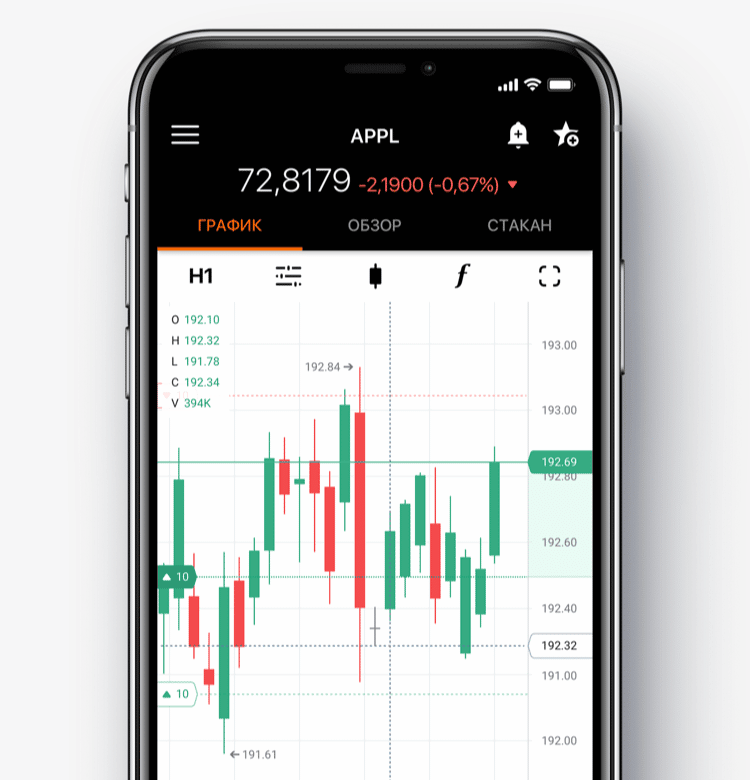
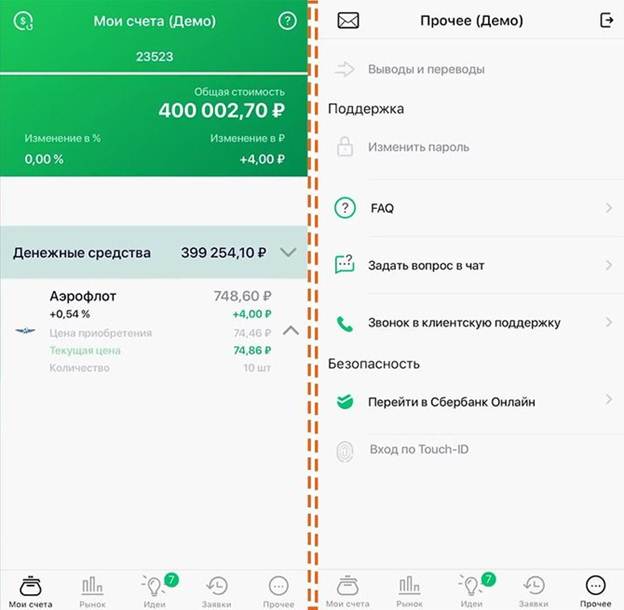
Advantages and disadvantages of mobile trading
Advantages
An indisputable advantage is the availability of trading anywhere. On the road, vacation or just lying on the couch. Mobile applications have advanced functionality sufficient for the average trader and investor. You can set up notifications on your phone about the occurrence of an event – the closing or opening of a transaction, the fall or rise of certain stocks to certain price levels. In addition, you can display a widget on the main screen that will constantly show the price of a stock or several instruments of interest. But still, it’s better not to sit constantly in a mobile trading application, constant worries about the stock price can contribute to neurosis. Try not to exceed your comfortable position size and set a stop loss so you don’t have to check your phone every hour.

Flaws
A significant disadvantage of mobile trading is the insufficient connection speed. There are breaks in communication, data arrives with a delay of up to 1 second. For trading on large timeframes, this is not essential, but for active traders it is important. Mobile applications do not support the use of robots, scripts and custom indicators. https://articles.opexflow.com/trading-bots/dlya-torgovli-na-birzhe.htm Mobile trading scalpers will experience difficulties. Communication depends not only on the application or broker, but also on the quality of the Internet network. Wi-Fi in a cafe or mobile Internet in the subway cannot provide good Internet quality. On mobile, it is impossible to monitor different indicators at the same time. Or even viewing 2 graphs at the same time can be difficult. The screen is small even for one graph, two side by side will not allow anything to be considered. The inconvenience of analytical tools. Few mobile trading applications allow you to comfortably analyze charts on the road or on vacation (Tradeview, Investing, Finamtrade). But even there you can’t get rid of the problem of a small screen. You can adapt, but still the analysis is best done on a laptop.

Lyrical digression – why is concentration important?
Trading is all about focus and attention. It is required to keep track of many things at the same time and cannot be distracted. When trading from a phone, this condition is often violated. We can view quotes on the bus and at the crucial moment something will happen. Either we pass our stop or we make the wrong trade. Or we will make a mistake in the order, for example, we will buy 1000 together for 1 lot. With a cursory glance at the market, for example, while exercising on a treadmill, there may be a false feeling that there is a strong movement against the position in the market and an urgent need to exit. But this can be a psychological deception, because on a small screen the graph narrows. Looking at the same chart on a big screen, the actions might have been different. Brokers earn on commissions and their task is for clients to make as many transactions as possible. But it is not profitable for traders. More doesn’t mean better. Mobile trading on small timeframes is more likely to bring losses than profits. The picture is unreliable and it is impossible to use specialized applications for analysis. https://articles.opexflow.com/brokers/pochemu-vygodno-chtoby-torgovali-bolshe.htm If you can’t stay at the terminal all day, you shouldn’t switch to mobile trading. It is better to switch to medium-term trading on large timeframes. So that it would be enough to follow the quotes once a day, and make transactions less often – 2-3 times a week. In this case, a mobile terminal can be used if a desktop computer is not available. com/brokers/pochemu-vygodno-chtoby-torgovali-bolshe.htm If you cannot stay at the terminal all day long, you should not switch to mobile trading. It is better to switch to medium-term trading on large timeframes. So that it would be enough to follow the quotes once a day, and make transactions less often – 2-3 times a week. In this case, a mobile terminal can be used if a desktop computer is not available. com/brokers/pochemu-vygodno-chtoby-torgovali-bolshe.htm If you cannot stay at the terminal all day long, you should not switch to mobile trading. It is better to switch to medium-term trading on large timeframes. So that it would be enough to follow the quotes once a day, and make transactions less often – 2-3 times a week. In this case, a mobile terminal can be used if a desktop computer is not available.

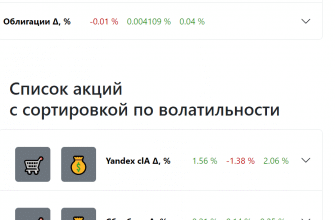
очень срочно нужен Ваш профсовет для покупки на конкретные марки смартфонов (андроид) для работы с ботами. Лучше в Телеграмм – (подписан) 89163271385. СПАСИБО!
очень срочно нужен Ваш профсовет для покупки на конкретные марки смартфонов (андроид) для работы с ботами. Лучше в Телеграмм – (подписан) 89163271385. СПАСИБО!
ОЧЕНЬ дельная статья, подписался, определил в закладки!!!