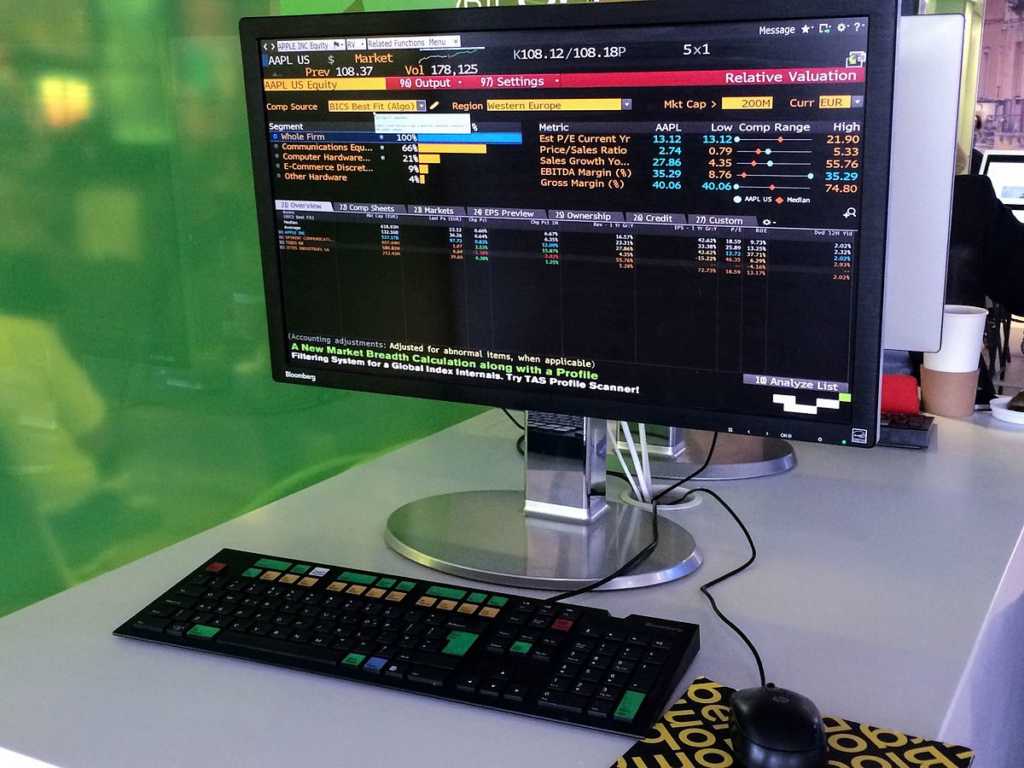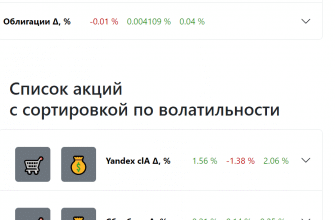Bloomberg trading terminal – is it worth the money, tariffs 2022, installation and interface. Bloomberg is a modern
trading terminal that provides quick access to financial data and trading instruments from any mobile device/PC connected to the Internet. Bloomberg Terminal was designed by businessman Michael Bloomberg. The software and hardware system allows investors to access market data, analytics and proprietary trading platforms in real time. Below you can get acquainted with the capabilities of the terminal and the features of working with it.

Bloomberg terminal: what is it and what is the purpose of its use
The Bloomberg terminal is a popular software and hardware system that provides users with access to professional services in the financial sector and stock trading. Using the terminal, specialists in the field of investment and trading will be able to view and analyze up-to-date financial information containing data on companies/markets/commodities/securities/currencies, etc. Most often, the trading terminal is used by large institutional investors, portfolio managers and financial analysts, because the cost of the Bloomberg program is quite high (more than $20,000 per year).
Note! Bloomberg is connected to 120 countries, providing its users with information from 250 exchanges.
Capabilities
Thanks to reliable information and up-to-date financial market analytics, users can quickly make effective business decisions. Using the Bloomberg trading terminal allows investors to:
- communicate with other users via Bloomberg instant chat, exchanging useful information, opinions and financial market news;
- track market news on specific regions/topics/sources, which makes it possible to make quick investment decisions and conduct a deep, most accurate analysis;
- identify, analyze and evaluate investment opportunities in global markets;
- set up investment process support tools: intraday monitoring of indicators / analysis of portfolio characteristics and possible risks / pre-trade portfolio analytics;
- enjoy a powerful set of tools bundled with the BLOOMBERG PROFESSIONAL® service to keep abreast of market, historical and reference data;
- upload information on completed transactions to Excel;
- launch an auction indicatively (in order to determine the real level of price offers) without mandatory fixing of conditions;
- submit different types of applications;
- receive consistent and consolidated valuation as well as product/market/counterparty risk and collateral management analysis;
- manage registers/risk/compliance/profit and loss, and maintain stock quotes.


Bloomberg Terminal Terms of Use
The software and hardware system must be used wisely, because users are personally responsible for the proper operation of the Bloomberg terminal.
If violations of the rules for using the software and hardware system are found, the investor will lose the right to work on the terminal. In addition, disciplinary action will be taken against the user.
The information obtained with the help of Bloomberg may be used and distributed/published solely for educational and scientific purposes. The use of data for profit purposes is prohibited. If the user downloads too much information that does not meet the goals of scientific work, this will become indirect evidence of improper use of the software and hardware system. Each Bloomberg terminal can be leased for a maximum of 2 years. The main part of the software and hardware system settings has 2-6 displays. For 12 months of using Bloomberg, the user will have to pay $20,000. If one terminal is used by a large number of firms, then the cost of rent increases to $24,000 per year.

Pros and cons of Bloomberg Terminal
Bloomberg, like any other trading terminal, has both advantages and disadvantages. The strengths of the software and hardware system include:
- obtaining access to market information from world exchanges;
- the presence of an online chat to communicate with other investors and analysts;
- obtaining information on each share separately;
- actual news;
- extensive functionality.
The only drawback of Bloomberg is considered to be too high a cost. Also, the dark interface of the hardware and software system is a bit disappointing. Judging by the feedback from investors who use this terminal in their activities, Bloomberg has no other disadvantages.
How to install Bloomberg Terminal
Bloomberg Professional Service allows users not only to perform a fresh installation, but also to update the trading terminal. To install and run the appliance, you will need to download the full software package. The trading terminal is updated in the same way. You should also take care of creating a login in order to be able to choose personal settings for the terminal and create your own charts and monitors. To do this, you need to enter UREG <GO> in the Bloomberg system and follow the prompts. If you encounter any difficulties, double-tap the Help button. A member of the technical support service will help you quickly solve the problem.
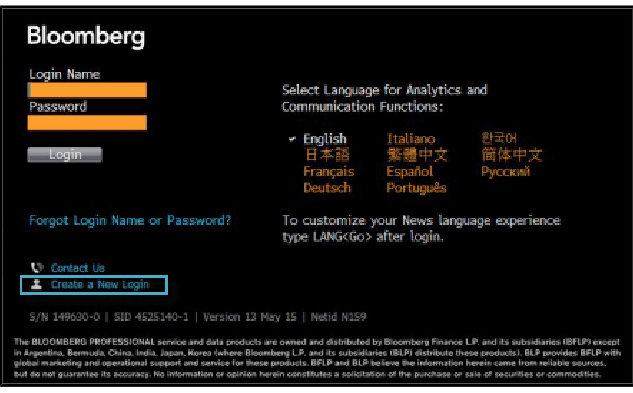
Interface
The interface of the trading terminal is quite complicated for beginners. However, do not worry that it will not be possible to deal with the program. Each corporate client can ask for help from a personal manager who can explain all the details of working with the terminal. In case of any changes in the system, the manager will contact the client and notify him about the innovations. Therefore, Bloomberg’s old-school interface should not be a cause for disappointment.
Note! Users of the trading terminal can “customize” the interface for themselves, as well as use Bloomberg data to create their own calculations.

Working in the terminal
Below you can learn more about the features of working in the Bloomberg trading terminal.
How to log in and log out
Working on a PC with the Microsoft Windows operating system, the user will need to click on Start and go to the “All Programs” category. Thereafter:
- Select the Bloomberg section and double-tap on the green icon of the hardware and software system located on the desktop.
- As soon as a couple of Bloomberg panels appear on the screen, the trailers select the desired language in which the terminal data will subsequently be displayed.
- In order to proceed to the login screen, users click on Enter, press the GO key (on the keyboard). After that, click on the link that is highlighted in blue and tap on GO.
- After opening the login screen, traders/investors enter their login and secret combination by clicking on the Login button.
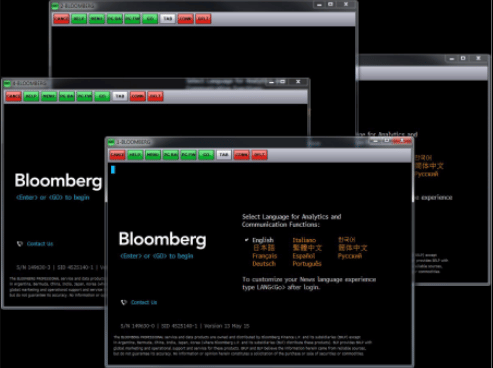
Search
Using the search option, traders can search for securities or customize the data search in the help system. Using the HL function makes it possible to search through all categories of data, taking into account functions/securities/companies/people. The results will be grouped by relevance and categories. To start a search, clients:
- enter a search query on the command line;
- click the <SEARCH> key on the keyboard.
HL will be displayed along with the list of results. For more information, please visit the HL<Help> page.

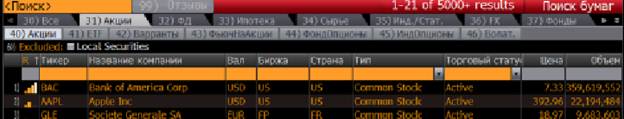
LAUNCHPAD
BLOOMBERG LAUNCHPAD® is a customizable on-screen interactive environment that allows you to create a workspace from active analytical tools, the importance of which cannot be overestimated in the workflow. Traders can add components for quick access to frequently used data in their workplace. You can also include charts/news/alerts/personal data monitors in the Launchpad. To access Launchpad, users type BLP <Go> and proceed to add components to the workbench. For this purpose, a key query is entered into the search area and the required option is selected.
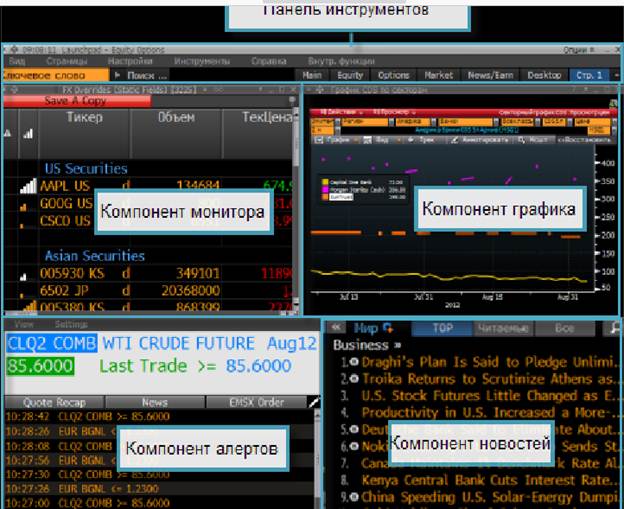
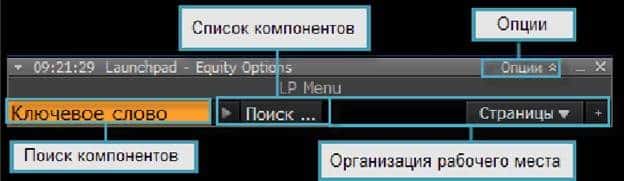
Excel integration
In order to download current market data/historical, background, analytical information, you will need to use the toolkit of the Bloomberg application for Excel. Such actions are aimed at optimizing the efficiency, timeliness and flexibility of data analysis.
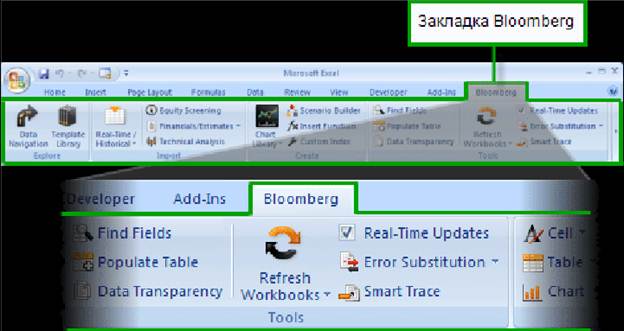
- open the Excel program and click on the Bloomberg tab, which contains various tools;
- group instruments according to their complexity: simple on the left side, and complex on the right.
Using the Bloomberg Excel app, traders can analyze data effectively.

Bloomberg – instructions
Questions and answers
In the process of working with the trading terminal, users have a lot of questions. Below you can find the most popular questions and answers to them.
During the work on the project, it became necessary to take screenshots from the Bloomberg terminal. Do users have this option? There are 2 ways to take screenshots from the trading terminal. Most often, traders run GRAB on blp-1, enter an email address, and upload the image manually. However, you can also use third-party capture utilities that have command line options.
Can you please tell me how can I connect to the Bloomberg terminal on another PC using Python SKD?Please note that using the Desktop APIv3 to get data on your PC from a computer running Bloomberg is not allowed. When using the Desktop API, you can only connect to localhost. It is also worth remembering that the contract contains information regarding the impossibility of sending Bloomberg data to another PC. Therefore, the only solution to the problem in this situation is to use the Sever API or B-PIPE.
How can VBA update a single Bloomberg data sheet? I have the entire workbook updated at once. Creating a for loop is the simplest option for updating a single sheet in cases where there are several query tables in the worksheet at once. When you create a for loop, all objects in the first Excel sheet will be updated.
Can you tell me how to load paper saved with the STO function? Entering ‘RCL’ and the number that appeared in brackets when the STO function was started will allow another user to load the stored paper using the STO function. Bloomberg is a popular software and hardware system, despite the fact that the cost of renting a terminal is clearly too high. However, investing in terminal rental will allow you to get access to macroeconomic indicators, up-to-date quotes/charts of forward and swap markets, current news and other equally useful options. Thanks to a wide range of tools, traders using Bloomberg will be able to conduct fundamental and technical data analysis.