How to create a bitcoin wallet safely, quickly and easily for a computer, Android phone and iPhone – instructions in Russian on how to set up a bitcoin wallet. A bitcoin wallet is a digital wallet that allows you to send and receive bitcoins and other cryptocurrencies. It is very similar to a physical wallet. Instead of storing physical money, the wallet stores the cryptographic information required to access bitcoin addresses and send transactions.

- What is a bitcoin wallet?
- Types of bitcoin wallets
- Mobile wallets for cue ball
- Web wallets (exchange wallets)
- Desktop Wallets
- Hardware wallets
- paper wallets
- How to set up a bitcoin wallet
- How to choose a bitcoin wallet
- How to create a bitcoin wallet – foreign realities
- How to create a bitcoin wallet in Russian
- Registering a bitcoin wallet Matbi
- What is the best way to store bitcoin in 2022-2023 – safe and convenient
- Recommended bitcoin wallets
- Best Shared Bitcoin Wallet: BitPay Wallet
- Coinbase
- Ledger Nano S
- Binance is the best digital cryptocurrency wallet for trading
- Huobi is the Best Bitcoin Wallet for Asset Diversity
What is a bitcoin wallet?
A Bitcoin wallet is a digital wallet that can hold bitcoins as well as other cryptocurrencies such as Ethereum or XRP. A Bitcoin wallet (and any crypto wallet) is a digital wallet that stores encryption materials, gives access to a public Bitcoin address, and allows transactions. Bitcoin wallets not only store digital coins, but also protect them with a unique private key that ensures that only the owner and anyone who is given the code can open their bitcoin wallet. With the help of a crypto wallet, you can store, send and receive various coins and tokens. Some simply support basic transactions, while others include additional features such as built-in access to blockchain-based decentralized applications. https://articles.opexflow.com/cryptocurrency/dex.htm
Types of bitcoin wallets
There are different types of bitcoin wallets.
Mobile wallets for cue ball
For those who actively use bitcoin to pay for goods in stores or make face-to-face transactions on a daily basis, a mobile crypto wallet is considered an essential tool. It works like an app on a smartphone, storing private keys and allowing you to pay, trade and store crypto right on your phone.
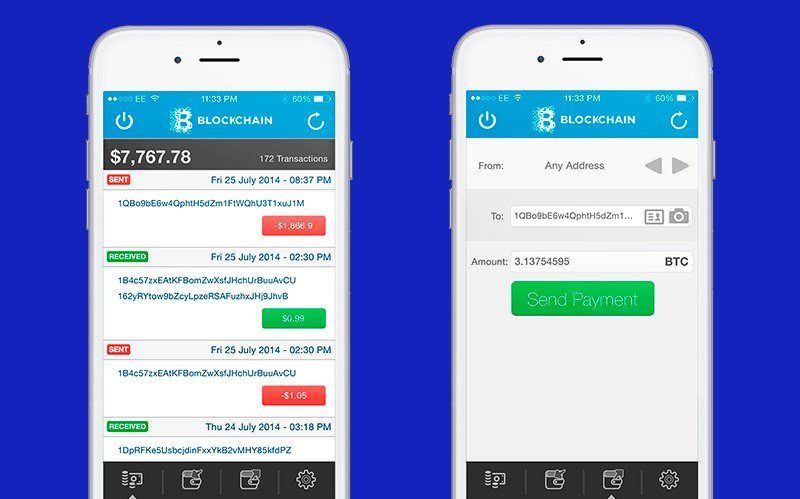
Web wallets (exchange wallets)
Web wallets store private keys on a server that are permanently online and controlled by a third party. Like mobile wallets, e-wallets allow users to access their funds on the go from any device connected to the internet. The organizations that manage the website can access the private keys, thereby gaining full control over the funds.
Most e-wallets operate on exchanges, and there have been instances of exchanges shutting down and withdrawing funds from their users. Exchange wallets are also often targeted by hackers because they are accessible using only an email address and password.

Desktop Wallets
Desktop wallets are downloaded and installed on a computer, storing private keys on a hard drive or solid state drives (SSD). They are considered to be more secure than online and mobile wallets as they do not rely on third parties for their data and are harder to steal. They are still connected to the internet, which makes them inherently less secure. However, desktop wallets are a great solution for those who trade small amounts of bitcoin from their computers. There are a large number of different desktop wallets that cater to different needs. Some focus on security, some focus on anonymity, convenience, decentralization and other things. Wallets that operate as full nodes download the entire blockchain onto a computer. This requires hundreds of gigabytes of disk space and a fast Internet connection. However, they offer granular control over transactions.

Hardware wallets
A Bitcoin hardware wallet is a rather unique type of wallet that stores private keys on a secure physical device. It is believed to be the safest way to store any amount of bitcoin. Such wallets are used completely safely and interactively. They are immune to computer viruses because the stored funds cannot be transferred from the device in the clear, and in most cases their software is open source. Most hardware wallets have screens that add another layer of security as they can be used to verify and display important wallet details. For example, the screen might generate a recovery phrase and confirm the amount and address of the payment to be made.
paper wallets
A paper wallet is a physical document that contains a public address to receive bitcoin and a private key that allows you to spend or transfer the bitcoin stored in that address. Paper wallets are often printed as QR codes so that you can quickly scan them and add the keys to a software wallet or wallet app to complete a transaction. A paper wallet can be created using services that allow users to generate a random bitcoin wallet address with a private key. The generated keys can then be printed using some services that offer tamper-resistant designs or even custom holographic labels. The main advantage of such a wallet is that the keys are stored offline, making it very robust and completely immune to hacker attacks, including malware that logs keystrokes. However, there are still some precautions that need to be taken when creating a wallet. To eliminate the risk of any spyware monitoring, it is recommended to use a clean operating system such as Ubuntu running from a USB flash drive or DVD. Once all the paper wallet settings are done, the website code should function offline, allowing the user to disconnect from the internet before actually generating the keys. it is recommended to use a clean operating system such as Ubuntu running from a USB flash drive or DVD. Once all the paper wallet settings are done, the website code should function offline, allowing the user to disconnect from the internet before actually generating the keys. it is recommended to use a clean operating system such as Ubuntu running from a USB flash drive or DVD. Once all the paper wallet settings are done, the website code should function offline, allowing the user to disconnect from the internet before actually generating the keys.
How to set up a bitcoin wallet
To set up a software wallet for Bitcoin, you need to install a software wallet application. For example, download desktop software wallets from their websites and follow the on-screen instructions to install them. Alternatively, you can sign up for a Coinbase account to set up your Bitcoin web wallet. On the contrary, if you do not want to transfer your BTC wallet to a third party, you need to buy a hardware wallet from its manufacturer. Because each wallet is unique, setting it up requires following the manufacturer’s instructions. How to create your first bitcoin wallet – instructions for beginners: https://youtu.be/OaipdG6UzKM
How to choose a bitcoin wallet
When it comes to choosing bitcoin wallets, convenience and security is an important factor. Mobile and web wallets are some of the easiest to use when spending bitcoin, but they are also the easiest to hack. Hardware or cold wallets that are not connected to the internet are not accessible to hackers, but there will be higher costs for these wallets. You should consider how many bitcoins you plan to store in your wallet. It is not practical to store a large amount of cryptocurrencies in any online wallet. The safest way to secure bitcoin is to use a cold wallet or an offline hardware wallet. If you need to regularly spend cryptocurrency like cash, the BitPay wallet offers a high level of security. Another thing to consider is the level of comfort with technology. because the safest methods are also the most technologically sophisticated. The reason why web and mobile wallets are so popular is because they are easy to use and many crypto users are comfortable outsourcing security to a third party. Before making a decision, you need to evaluate your needs and how important it is to participate in the security of your account.
How to create a bitcoin wallet – foreign realities
The Crypto.com DeFi Wallet is a great way to start your DeFi journey. The first thing to do is set up a DeFi wallet.

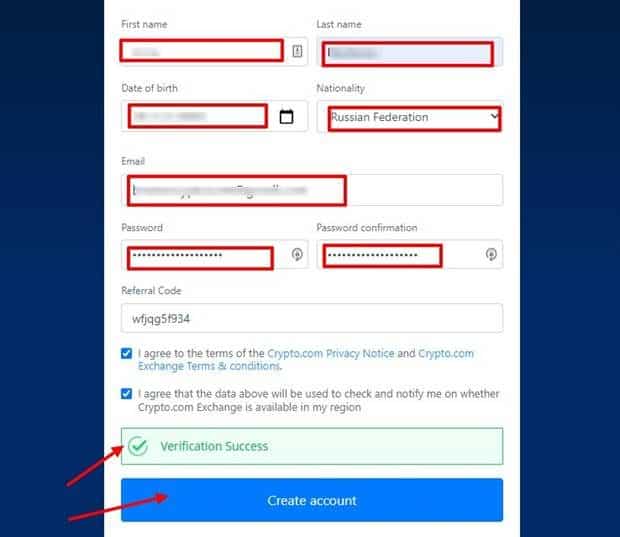
How to create a bitcoin wallet in Russian
An example of a traditional desktop wallet is Bitcoin Core, which can be downloaded from bitcoin.org. So, bitcoin Core contains the history of all global bitcoin transactions, is installed on an SSD drive and weighs about 1000 gigabytes. However, if the data is overwritten during download, the final size is around 5 gigabytes. The wallet itself and its address are in the wallet.dat file. This file can be transferred to any other device anywhere, and the account will be transferred along with it. Of course, it is very important to protect the file with a strong password. It’s even easier with the mobile app. You need to install the application from Google Play (https://play.google.com/store/apps/details?id=org.lndroid.bitcoincore&hl=fr&gl=US) or the App Store, register, get the key saved on the device, and transfer money using a QR code. It is recommended that you secure your device with a pin code and remove all suspicious applications.
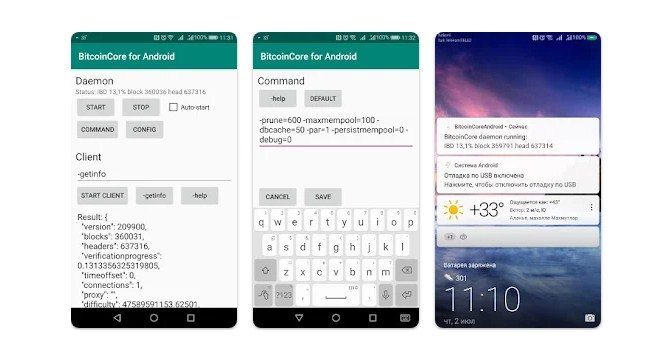
Registering a bitcoin wallet Matbi
Matbi eWallet (https://matbea.com) offers the lowest transaction fees, easy to use environment and secure storage of crypto assets. Matbi is a cryptocurrency exchange service that has been operating since 2014 and offers to create a crypto wallet. Three-factor authentication with pin codes, SMS codes, and email codes protects user funds. Matbi provides separate wallets for each cryptocurrency: Bitcoin, Ethereum, Litecoin, Dash, Zcash and Monero. Another advantage of Matbi is the friendly interface. Each function has its own tab. To register a bitcoin wallet, you need to visit the official website matbea.com and click on the “Login” button, and then select “Registration”.
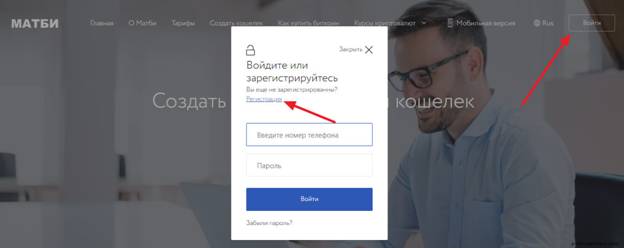
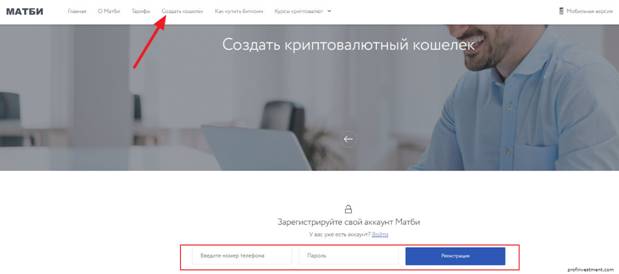
What is the best way to store bitcoin in 2022-2023 – safe and convenient
There are many ways to store bitcoins. The USB stick wallet is perfect for casual investors who want to protect their bitcoins. You can store bitcoins in your MetaMask wallet by downloading the Ethereum Mist wallet from the MetaMask website using an open browser. After clicking the “Login with Metamask” button, you need to select “Use wallet”. Then, in the “Wallets” section, you can access bitcoins. Trezor and Ledger wallets (Bitcoin cold wallets) also support Bitcoin and keep it offline on real USB-like devices. Binance and Coinbase wallets are alternatives to the above options in the event that third parties store the private keys.
Recommended bitcoin wallets
Below is the TOP recommended bitcoin wallets.
Best Shared Bitcoin Wallet: BitPay Wallet
BitPay is the only wallet provider that is simple enough for beginners to get up to speed quickly. BitPay offers secure storage. It also offers a one-stop service, from purchase and storage to exchange, shipping or receiving, always at competitive prices.
Coinbase
As a trusted and authentic crypto exchange, Coinbase offers a user-friendly wallet interface that welcomes newbies. The wallet is suitable for those who do not want to manage their own private keys.
Ledger Nano S
This is an easy and inexpensive way to securely store bitcoins offline. Its simple interface provides easy navigation and supports over 5,000 cryptocurrencies and NFTs.
Binance is the best digital cryptocurrency wallet for trading
If you need a safe place to store your digital currencies, but also want access to trading features, Binance can be a good solution. The wallet app allows you to buy and sell digital currency with a fee of just 0.10%. It is available for free download on both iOS and Android devices, and the app will link to the main Binance account.
Huobi is the Best Bitcoin Wallet for Asset Diversity
Huobi is a multi-market complex that offers a wide range of cryptocurrency products and services. It is one of the best bitcoin wallets for diversifying assets because the platform gives you access to hundreds of different tokens.

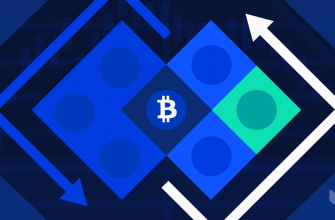
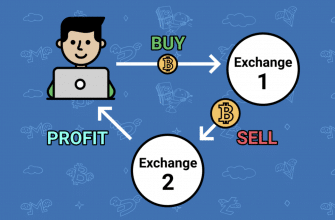

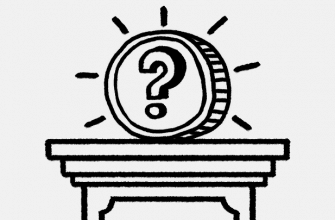
Elektron hamyon ochmoqchiman
Kā es varu atrast savu bitcoin maku?
Hhhh