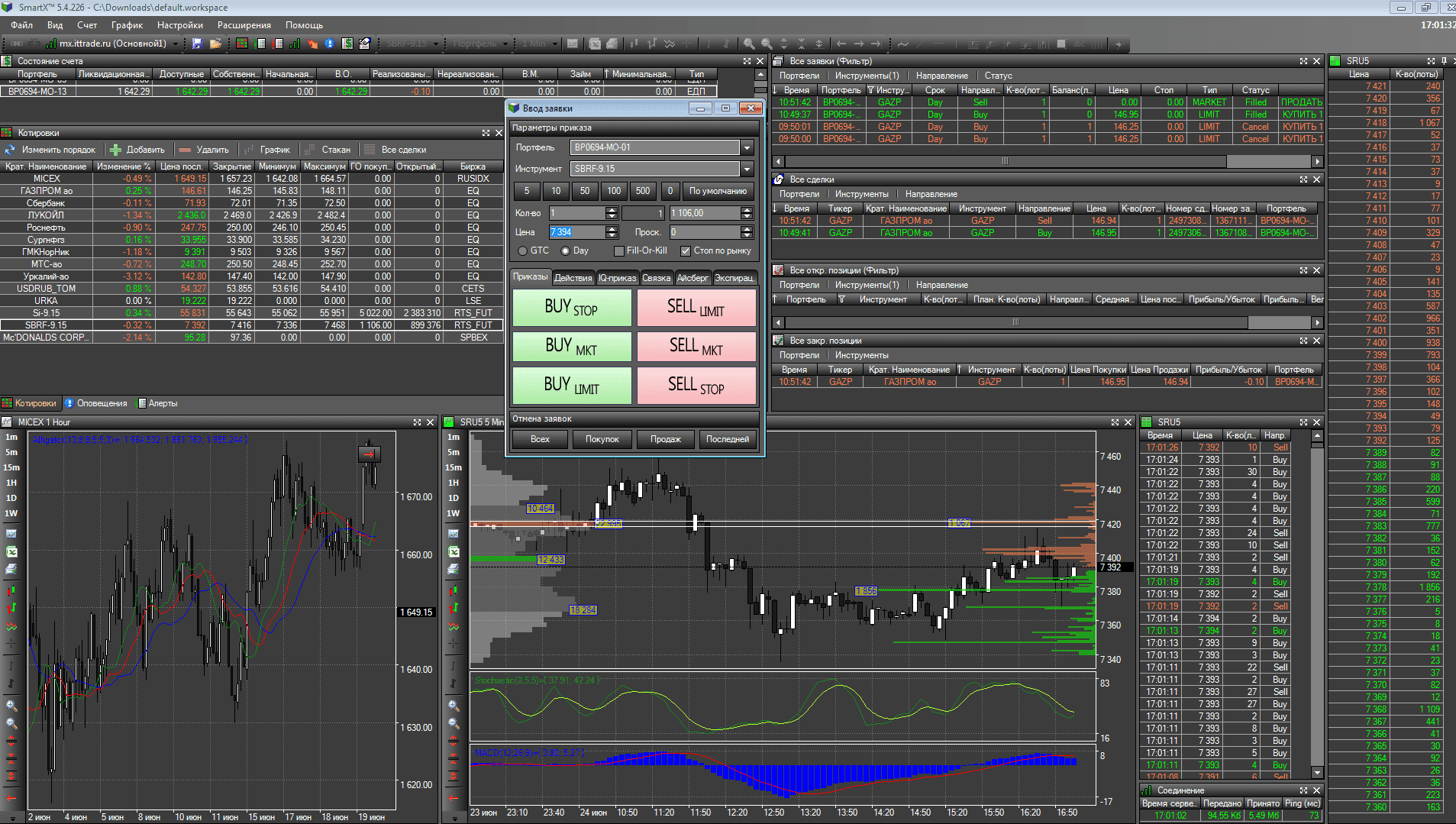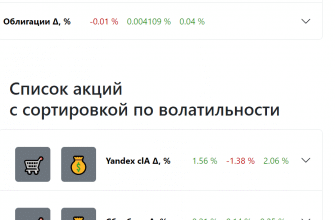SMARTx terminal – overview, user manual in Russian, configuration and connection, platform capabilities.
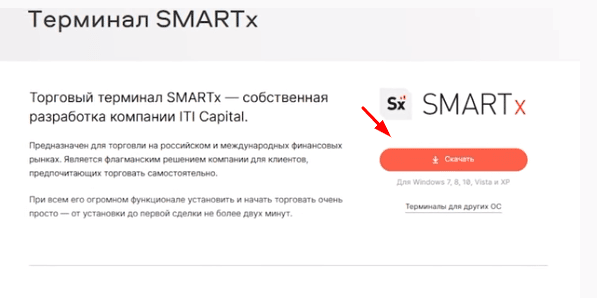

- Overview of the SMARTx trading terminal: functionality and program interface
- Interface of the SMARTx trading terminal: design of the main menu
- Additional features: SMARTx plugins
- SMARTweb: browser-based version of the SMARTx trading terminal
- Algorithmic trading based on SMARTcom
- Marketplaces of ITI Capital partners that communicate with the SMARTcom API
- Installing the SMARTx trading terminal on a PC
- Advantages of the SMARTx trading terminal
Overview of the SMARTx trading terminal: functionality and program interface
The functionality of the SMARTx trading platform is divided into basic and secondary. Additional functionality is a plug-in and is downloaded as a separate file at the request of the trader. Basic functional tools include:
- window for entering trade orders;
- more than 50 indicators and 11 graphical tools for technical analysis of various exchanges and financial markets;
- module for simultaneous transmission of orders, deals and positions taken from various Russian markets;
- accelerated tick charts.
In addition, the SMARTx platform includes an implemented risk management module.
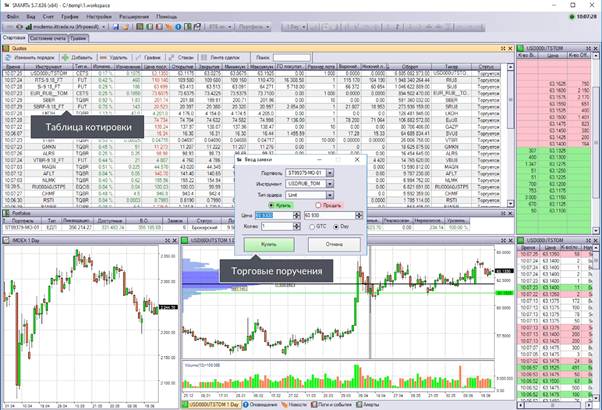
Interface of the SMARTx trading terminal: design of the main menu
The main menu of the SMARTx platform is located at the top of the display on the left side and includes 7 elements:
- File . Workspaces are loaded and saved here. You can also find the logout button here.
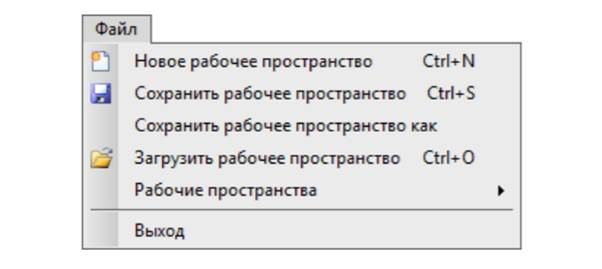
- Kind . This section allows you to change the color scheme of the terminal, the interface language. From here you can manage the work panels and change the tools that are located on the main desktop. For these actions, the menu contains 4 additional tabs:
- program style ;
- tool management area – you can edit the location of tools on the main panel;
- interface language – the subsection allows you to change the language of the site (at the moment only English and Russian are available);
- work panels – here you can set up work areas (delete, edit). Also from here you can display such windows as: “Quotes”, “Actual data” and the “Notifications” section, where all messages from the bank under whose care you are trader, or from a brokerage center.
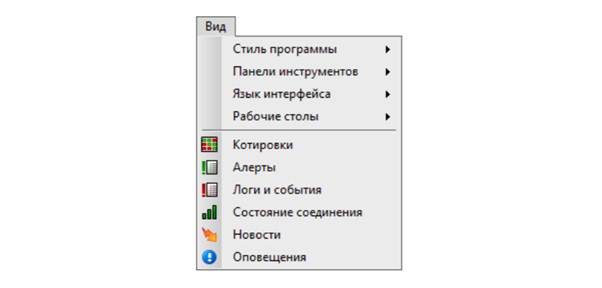
- Account . The menu allows you to quickly access important panels: “Order Entry”, “Deals”, “Open/Closed Positions”, etc.
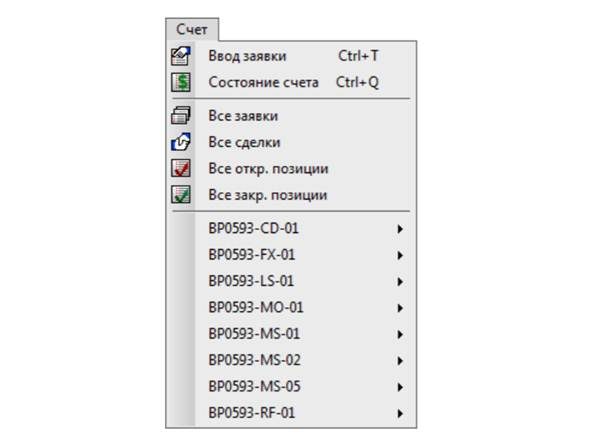
- Graphic Tools . In this section, actions with graphs are carried out.
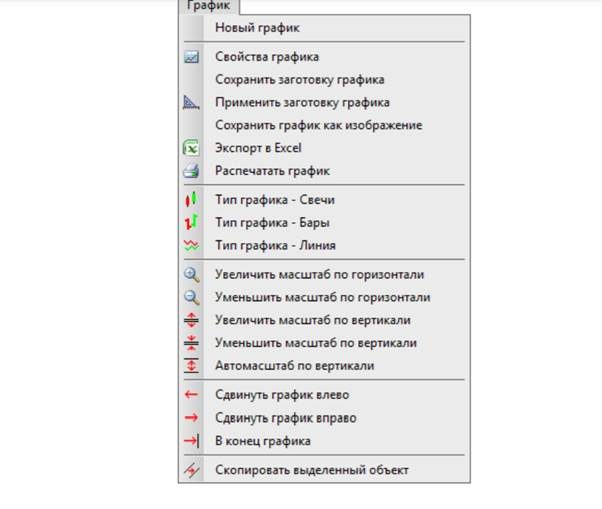
- Settings . The name of the menu speaks for itself – here are the elements related to the regulation of program parameters.
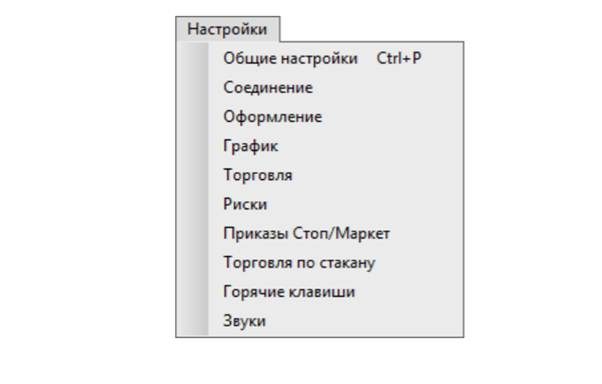
- Additional features . This menu contains all the additional functionality and tools that are installed by the user at his request. From here, these plugins are managed.
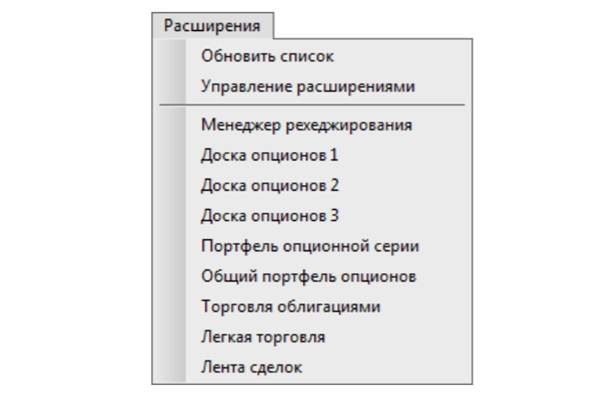
- Help . The section contains the main information about the program and redirects the trader or investor to instructions for the proper use of the site.
Additional features: SMARTx plugins
As mentioned above, secondary functionality and tools in the SMARTx trading terminal are presented in the plug-in format. You can install plugins directly from a previously downloaded file program. The following elements act as additional functionality for setting up the SMARTx trading terminal:
- prices determined by sellers or buyers regarding a transaction for a certain amount of an asset – an unlimited number of additional tables displaying this information;
- active exchange orders are canceled immediately after their expiration date;
- option add-ons – a toolkit that facilitates the workflow with options;
- bond trading – a window for entering an order for trading bonds is added to the working panel;
- fast simple trading – creating an order to buy / sell a certain number of assets in one click;
- transfer of previously formed orders.
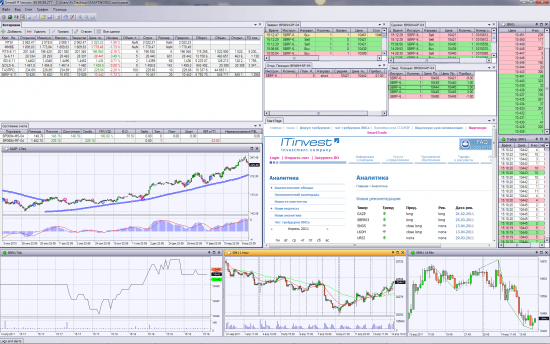
Interesting! So that the participants of exchange trading would not be bored while waiting for the conclusion of a transaction, the developers of the trading terminal added the Snake game as an easy entertainment.
SMARTweb: browser-based version of the SMARTx trading terminal
The browser version of the file program is practical in that exchange traders can carry out the trading process through it on any system that runs a PC.

Note! To work in SMARTweb, you do not need to download additional software to your computer, since this version of the program is supported by absolutely all known browsers.
The web version of the SMARTx trading terminal is adapted to various formats of portable computers, tablets and mobile devices. It includes all the basic functionalities and tools for trading. SMARTweb Interface:
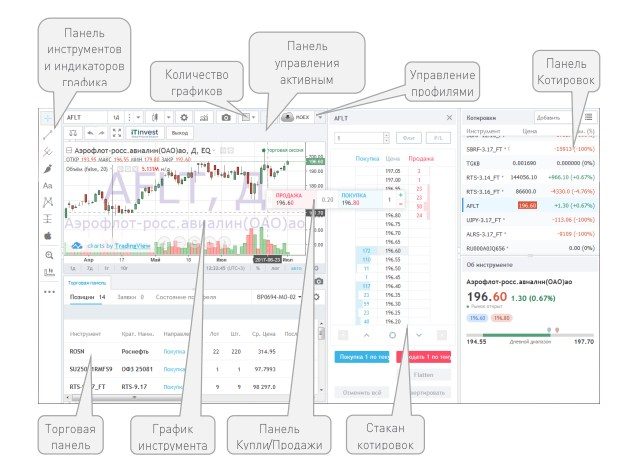
- traders can manage orders generated from other platforms;
- exchange trading participants have access to all the basic functionality, namely working with charts, tables and other technical analysis tools;
- functions on any OS of any technical device;
- simple and intuitive interface, the terminal does not require careful configuration – all elements can be added / removed already in the process of work;
- the user independently configures the platform for himself;
- indicators and other TA tools can be applied to the chart.
https://articles.opexflow.com/software-trading/torgovyj-terminal-dlya-fondovogo-rynka.htm
Algorithmic trading based on SMARTcom
The investment company developing the main trading terminal also took note of algorithmic traders who need slightly different, adapted conditions to work. https://articles.opexflow.com/trading-training/algoritmicheskaya-torgovlya.htm Participants in algorithmic trading can take ready-made automated robots, or write their own systems. The functionality and tools of this version of the terminal allow you to assemble full-fledged trading systems, the operation of which is attached to the servers of the ITI Capital development company.
Interesting! The developers of all available versions of the trading terminal specify that through SMARTcom users can build their own
trading platforms , test them and use them in their work.
Features of the SMARTcom interface are the following features:
- the user can independently develop an unlimited number of automated trading systems;
- connection to the trading servers of ITI Capital of their own designed robots;
- the ability to develop your own trading platforms, test them and use them in trading.
Marketplaces of ITI Capital partners that communicate with the SMARTcom API
- StockSharp is a free marketplace for automated trading systems.

- LiveTrade Scalping SMARTcom is a trading platform for medium and long-term trading on the stock exchange and financial markets.
- EasyScalp is a new, but already well-known trading terminal for intraday speculative transactions in various markets and others.
Installing the SMARTx trading terminal on a PC
To download the SMARTx file application to your personal computer, follow the instructions below:
- Go to the official website of the investment company ITI Capital.
- Go to the “Software” section, and from there select the “SMARTx” tab. Ultimately, the system will send you to the page where the file for downloading the program to the PC is located.
- On the page where you ended up as a result of navigation through the sections on the official website, you should find the “Download” tab, which contains all the relevant information about the trading terminal and a link to install SMARTx.
- Click on the active “Download” button. Reference! Depending on which web platform you are using, the system may request the name of the folder where the installed program will be saved .
- As soon as the download of the application on the PC is completed (the system will notify you about this), you need to run the program and follow the instructions of the demo version, which automatically conducts the initial session of familiarization with the platform.
- After starting, click on the “Next” button, checking the box that says you accept the terms of the license agreement. In the next window, specify the path where the file will be saved.
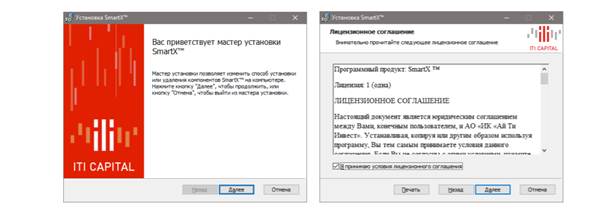
- After all the formalities have been completed and SMARTx is ready for installation on a PC, click on the clickable “Install” button – the program will be downloaded to the computer.
- As soon as the download is completed, the program will notify you with a corresponding notification and a request to click on the “Finish” button.

- A program icon will appear on your desktop, by clicking on it, the system will deploy SMARTx, ready to work.
You can download terminals for installing SMARTx and SMARTcom on the official website.
Advantages of the SMARTx trading terminal
Users cooperating with this site note the following advantages:
- minimalistically designed and understandable interface;
- the ability to trade from all platforms from a single cash account;
- built-in additional risk management module;
- the functionality and tools of the terminal are updated with new regular updates;
- the program has several versions: browser, desktop and for algorithmic traders, which greatly simplifies the work of participants in exchange trading.
SmartX™ – Terminal overview: https://youtu.be/dBJdcwuWm4I The SMARTx trading terminal is a worthy, more concise and practical alternative
to the QUIK platform for the wards of the investment company ITI Capital. The platform has a minimalistic, intuitive interface, wide functionality and a sufficient number of tools – all this is updated and replenished every time with the release of new versions of the terminal, it is also convenient that additional material is presented in the form of plug-ins, and each user decides whether to install them or not himself for himself. To get acquainted with the trading platform, a participant in exchange trading can use the demo version of the application.