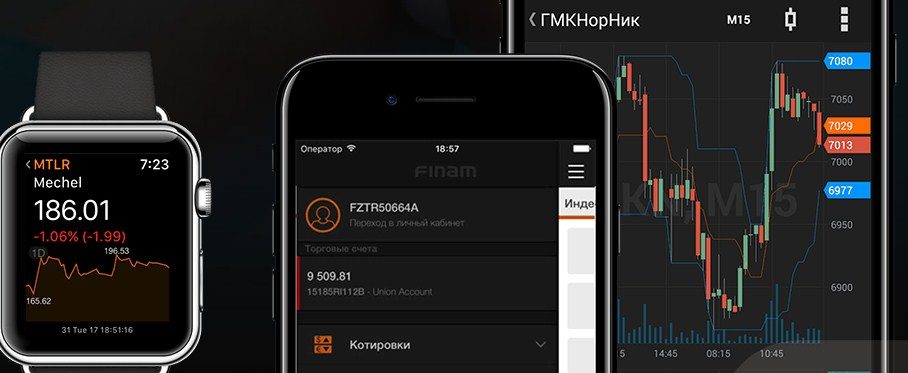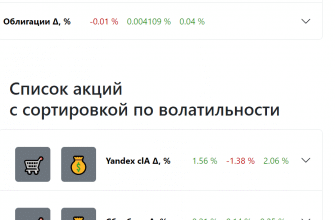Finam Trade trading platform – personal account, instructions, account opening, how to use. Finam Trade Holding (Financial Analyst Moscow) is an organization founded in 1994. In the first years, the company specialized in the issuance of information and analytical data: review lectures were collected, recommendation articles were provided for specialists managing financial resources. At that time, the stock market was developing slowly, there were no prospects, and all the founders left the team, except for one of the founders – Victor Remsha.
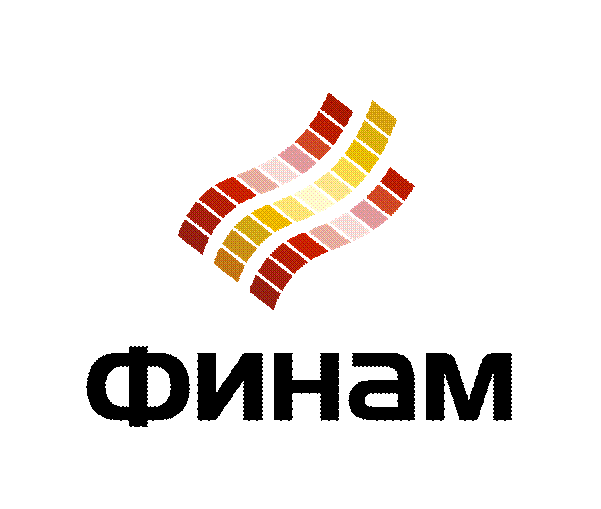
Interesting! Finam Trade was the first organization to offer its services to ordinary citizens on the territory of the Russian Federation, working exclusively through its trading terminals.
Today, the holding is one of the most popular and large-scale intermediaries providing services to individuals.
- Overview of the Finam Trade trading terminal: what is this platform, what is it for and what are its functionalities
- Tools for investment activity
- Working with Finam Trade: installation, connection, registration and setting up a personal account Finam Trade
- Account in Finam Trade mobile app
- Authorization procedure in Finam Trade account
- Account Login
- Finam Trade program interface for mobile devices
- Trading on Finam Trade: instructions for trading activities
- Advantages and disadvantages
- Trading Finam in the browser: registration in the web version, authorization in your personal account and opening a demo account
- Registration in a personal account
- Demo mode
Overview of the Finam Trade trading terminal: what is this platform, what is it for and what are its functionalities
So, Finam Trade is a platform designed to carry out the trading process with financial instruments on the territory of the Russian Federation in the stock and derivatives markets. The terminal supports several operating systems: Windows, Mac OS and Linux. In real-time mode, exchange trading participants control and manage all available accounts that were opened under the name of a brokerage company, graphical tools and stock order books focused on all securities, currencies and other financial elements. Users also have access to various technical and fundamental analysis tools and the ability to automate their trading through the introduction of a trading robot. https://articles.opexflow.com/trading-bots/besplatnyj-torgovyj-robot. htm For complete convenience, the founders of the trading platform have implemented the necessary features that allow exchange trading participants to fully customize the trading terminal according to their needs, based on the style of trading. Therefore, the system includes not only a number of numerous financial instruments, but also a fairly flexible multifaceted interface, which is also an important component, since in the process of conducting exchange trading, you always have to glance at the computer screen.

Tools for investment activity
The Finam Trade organization allows its clients to conduct not only exchange trading, but also engage in investments, offering services on more than 15 commodity markets and 20 stock exchanges. The user has full access to all these sites, respectively, and all kinds of financial instruments will be at his disposal.
Note! Some limits may be set by the platforms themselves, indicating a possible minimum amount for acquiring assets or other minor barriers.
All types of currencies presented on the sites,
contracts for difference , options and other assets are all financial instruments. Finam Trade is an intermediary for the launch of shares and their purchase. Thus, Finam Trade provides great opportunities to enter the global markets. Clients conducting investment activities on the basis of Finam Trade can carry out the following operations:
- Attach a broker to yourself or transfer all the capital to the management of the company, it will manage the investments provided, regularly writing out reports and giving profit from trading.
- Exchange trading and investment participants have the right to use all the offered financial instruments with a subsequent guaranteed income.
- Finam Trade provides not only brokerage services. A client, contacting the organization, can receive an individual plan aimed at his investment activity.
- The interactive service Robo-Advisor is built into the platform system, which collects an investment portfolio for the expected income.

Working with Finam Trade: installation, connection, registration and setting up a personal account Finam Trade
The main platform for working with the Finam Trade trading terminal is a mobile application developed by the company itself. You can download the Finam Trade program in the play store corresponding to the user’s operating system – Android owners can install the program “FinamTrade: invest in stocks” in Google Play, and iOS users in the App Store.
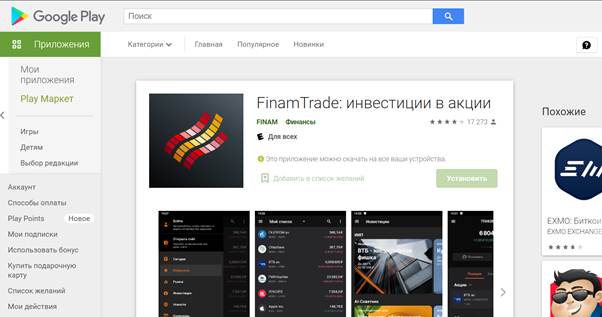
Important! To download the program on a PC, choose trusted resources by reading the forums in advance or consulting with people who have previously installed Finam Trade. Downloading the application from malicious sources can lead to unpleasant consequences, including hacking of the account and account in the broker’s personal account.
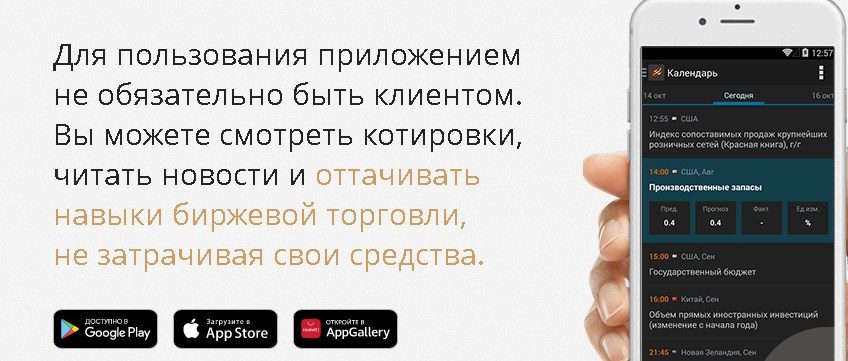
Account in Finam Trade mobile app
Since 2014, the financial institution has developed and released a program for mobile devices with access to a user account. The application is absolutely free, you can download it on any official gaming sites, it is supported by popular common operating systems. The program is available for those participants in exchange and investment trading who have activated the SMS notification service in their personal account. If we compare the service in the installed application and the web version, then here the account and, in general, the functional features and capabilities are more understandable and easy to use. Developers regularly update the mobile application, based on the wishes and comments of users, introduce new tools, simplify the interface – they try to turn the program into a perfect assistant,
Authorization procedure in Finam Trade account
The conditions of the Finam Trade holding are such that in order to register in a personal account, a participant in exchange and investment trading must open a brokerage account with the company. https://articles.opexflow.com/brokers/kak-vybrat.htm To open a brokerage account, follow the instructions below:
- Go to the official website of the holding.
- On the main page on the left side there will be a clickable button “Open an account”.
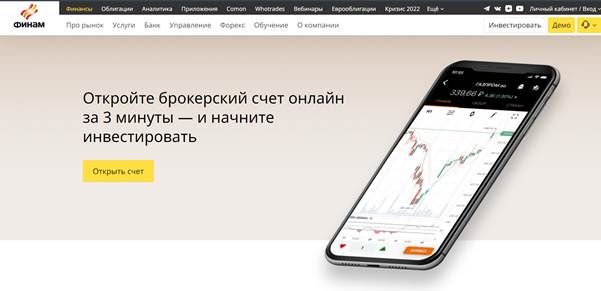
- The system will prompt you to fill out a questionnaire in which you should indicate your full name, e-mail and working contact mobile number.
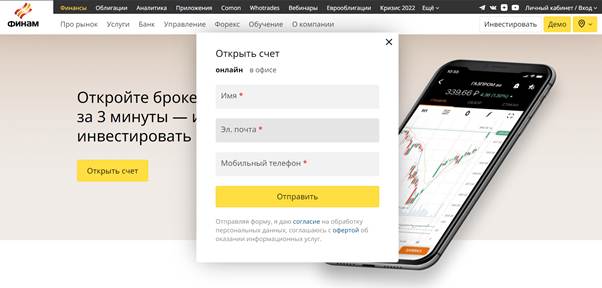
- Next, choose the method of signing the contract (in person at the office or remotely).
- Click “Open Account”.
Regardless of the method of signing the contract, prepare the details of the identity document and TIN. As soon as the agreement on opening an account with a broker is signed, the operator will tell you personal data for authorization in the personal account of the service.
Account Login
You can enter your Finam Trade personal account through the program previously installed on your mobile device, or through the official website of the holding. If everything is clear with the application, then in the web version this is done as follows:
- Go to the official website of Finam Trade.
- In the upper right corner there will be a clickable button “My Account / Login”.
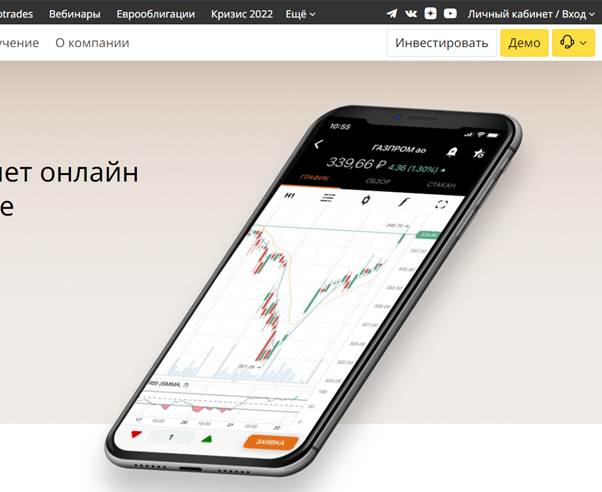
- In the appropriate input line, indicate the personal data provided by the manager after signing the agreement on opening a brokerage account.
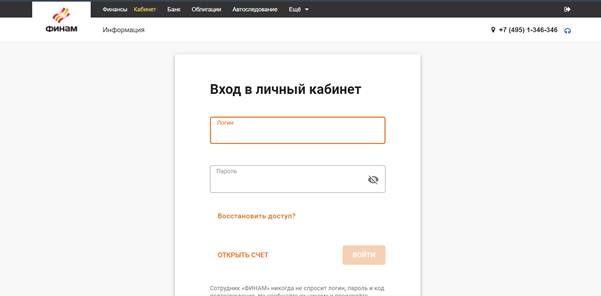
- Click “Login”.
Finam Trade program interface for mobile devices
The version of the program for mobile devices, in contrast to the browser version, has a more friendly, intuitive and lightweight interface. The program is controlled through the menu, which is located on the left side of the screen.
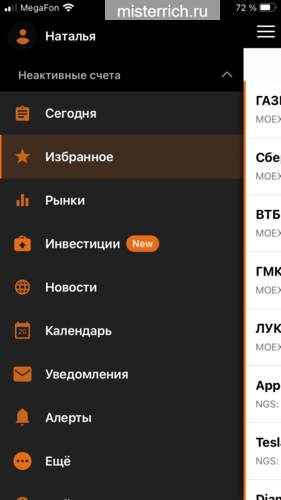
- Today . It is more like a news feed that contains all the current news regarding the exchange.
- Liked . Saved preferences, which include financial instruments that the client likes.
- Exchanges . List of securities assets and indices.
- Investments . This section includes all the recommendations that are collected separately for each investor according to his style of activity.
- News . The section is similar to the first one – the latest news of stock exchanges and markets is also published here.
- Calendar . All the main economic indicators of the state of the market are collected here.
- Notifications .
- Alerts . Notifications triggered when a set asset price threshold is crossed.
- Additionally . It contains the entire system component of the service – settings, support, agreement, etc.
- Exit .
In the upper part of the display, all information about the user is collected – contacts and data of an identity document.
Interesting! Immediately below the account icon is the number of the brokerage account (click on the “Inactive Accounts” section). Here you can see the total amount of financial instruments and the current position of the portfolio, see the history of transactions, trades, as well as see upcoming trades and orders, replenish the balance.
Trading on Finam Trade: instructions for trading activities
The entire trading process on the Finam Trade platform comes down to one simple system: open an account with a brokerage company, get a login and password from your personal account, install a mobile application, replenish your account and log in to your profile.
Note! After authorization in your account, specify the path to the secret keys provided by the broker.
After completing all these formalities, start placing orders on the selected exchange and develop the trading process.
Advantages and disadvantages
Users who actively use Finam Trade services note that the platform is reliable, technical support is always in touch, a lot of free trading terminals – each user, in accordance with his trading style, will find the most convenient platform for himself. Information support is top notch. Among the shortcomings, only the fact that for private participants in exchange and investment trading with a minimum daily turnover on the market and small deposits, the company’s interest is higher than offered by other brokers.
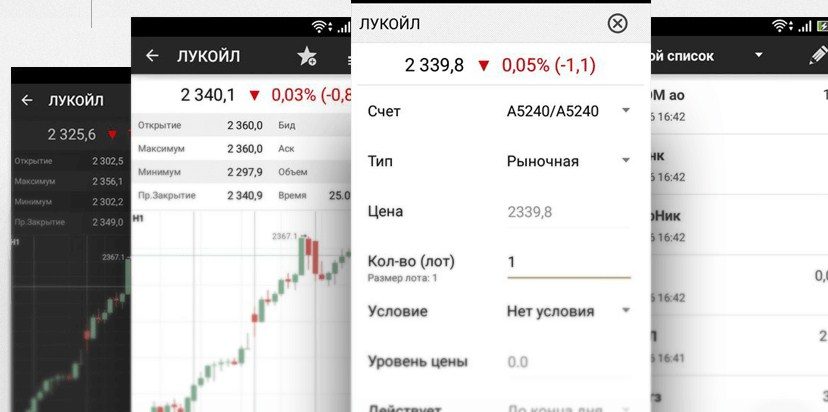
Trading Finam in the browser: registration in the web version, authorization in your personal account and opening a demo account
In addition to the mobile program, the user can register and conduct his investment and trading activities through the browser version of the service. The interface here is a little wiser and more complex, but some prefer the big screen, adapting to some moments.
Registration in a personal account
To go through the registration procedure in the browser version of the program, go to the official website of the holding. In the upper right corner there is a clickable button “My Account / Login”. Select the side of your personal account and click on it. Under the authorization form in the profile there is another button “Register”.
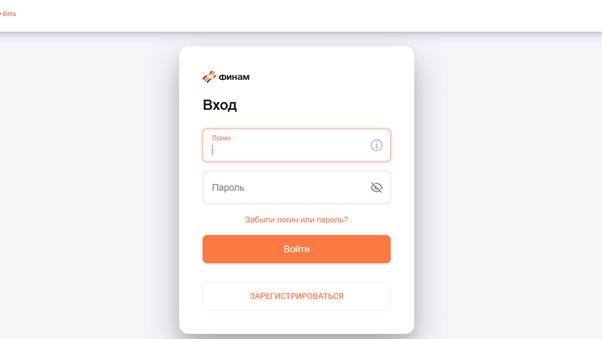
Demo mode
Before installing the program, try your hand at its demo version. It will provide an opportunity to get acquainted with the essence of the service, as well as with its tools. To connect a demo account, follow these steps:
- Open the official page of the holding.
- Click on the clickable “Demo account” button.
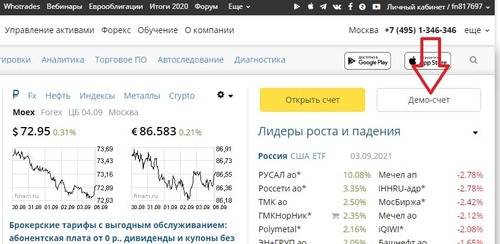
- Specify the account format.
- Enter the data that the system will ask you to specify in the appropriate input fields, enter the SMS code that will be sent to the phone number indicated in the questionnaire as identification.
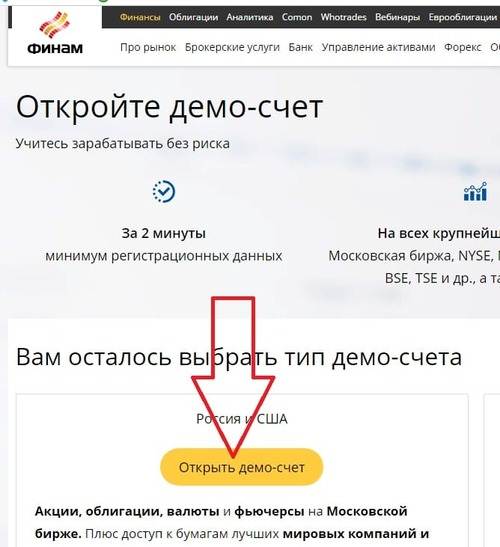
- After such a short registration, it will provide personal data for access to all exchanges and financial platforms in demo mode.
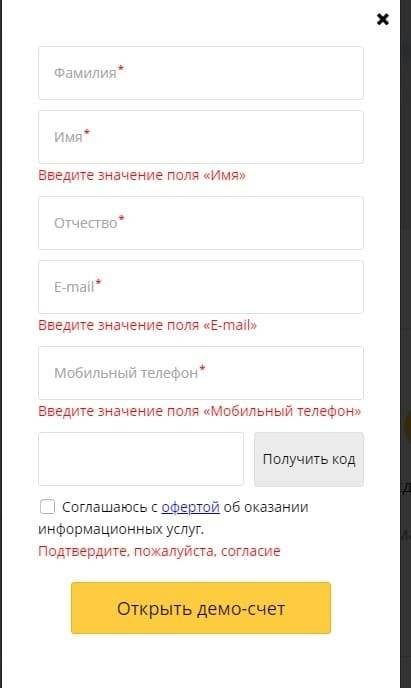
- Install the Finam Trade application on your mobile device.
- When registering, select the “Demo account” option and enter the received login and password to enter.
Finam Trey – an overview of the application and tariffs for trading finam: https://youtu.be/U9avYsRCc60 Finam Trade is a reliable holding company in the Russian Federation that provides brokerage services and all kinds of tools for efficient trading and investing. A simple and intuitive interface, a wide range of tools and technical support help is what you need for efficient and progressive work.